There are a lot of users who used Windows Live Mail to manage their emails. In January 2017, Microsoft discontinued its support for Windows Live Mail. So, users need to move their WLM mailbox to other email clients like Outlook. If you are also one of those who want to export Windows Live Mail to Outlook? If yes then you have landed at the right place. In this article, we are going to discuss how to import Windows Live Mail to Outlook 2019/2016/2013 using two easy workable solutions.
Table of Content
- Reasons for Windows Live Mail to Outlook Migration
- Methods to Export Windows Live Mail to Outlook
- Import Windows Live Mail to Outlook using Xtraxtor Windows Live Mail Converter
- Convert Windows Live Mail to Outlook Manually
- Why Choose Xtraxtor Windows Live Mail to Outlook Converter
- Frequently Asked Questions
- Conclusion
Windows Live Mail is a discontinued email client developed by Microsoft, which was included in the Windows Essentials suite. It is the successor of Windows Mail and Outlook Express. On the other hand, Outlook is a popular email client developed by Microsoft and is part of the Microsoft Office suite. It provides various advanced features to the users. It offers services to manage emails, calendars, contacts, tasks, journals, etc.
Why do Users Need to Import Windows Live Mail to Outlook?
There are several advantages of Outlook over Windows Live Mail which are given below-
- We all know that Microsoft discontinues Windows Live Mail. It is the main reason to export Windows Live Mail to Outlook.
- With Outlook you can handle multiple email accounts in a single interface. Whereas Windows Live Mail only supports a limited number of email accounts.
- In Outlook, you can manage your emails into folders and subfolders. So, it is easy to find them for further use. While managing emails in WLM is complex.
- Outlook provides advanced security features to protect data from malware and phishing attacks.
Hence, there are various reasons to import Windows Live Mail to Outlook.
Read More: How to Import Windows Live Mail to Thunderbird?
Ways to Convert Windows Live Mail to Outlook 2019/2016/2013
There are two ways to export Windows Live Mail to Microsoft Outlook. One is an automated solution that imports WLM emails in a few simple steps. And, the other one is manual solution. Both techniques are explained in detail stepwise. First, we will discuss professional and manual solutions. Let’s start.
Method 1. How to Export Windows Live Mail to Outlook 2019 Securely?
Download and run Xtraxtor Windows Live Mail to PST Converter on your system to import Windows Live Mail to Outlook in a simple manner. The software converts WLM emails to PST file format which is the compatible format of Outlook. Using this utility, you can migrate selected emails according to your needs. It preserves 100% data integrity during the importing process.
Moreover, the software is designed with advanced algorithms and a simplified interface. Any novice user can easily import Windows Live Mail to Outlook 2019/2016/2013 without any assistance. You can download the free demo version of this tool to check its work performance and accuracy.
How to Import Windows Live Mail to Outlook?
- Launch Xtraxtor Windows Live Mail Converter on your system.
- After that, Navigate to Open >> Desktop Email Clients >> Windows Live Mail >> Open Configured Windows Live Mail account.
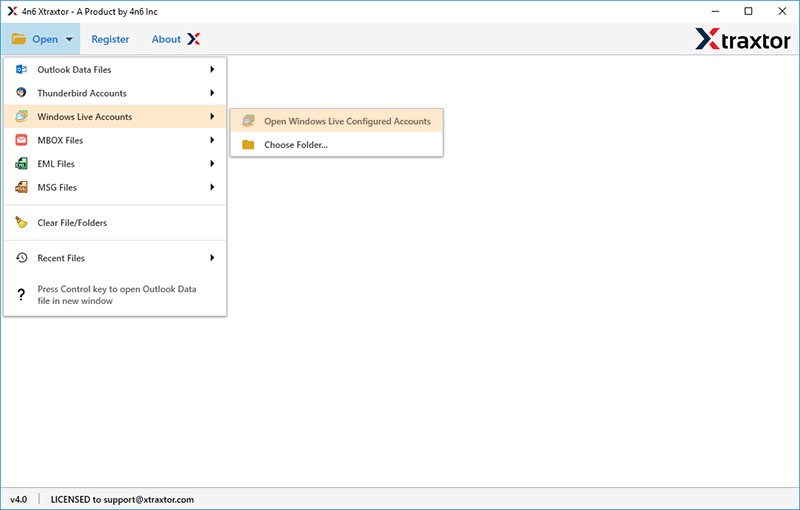
- Here, you can view WLM emails before migrating them to Outlook.
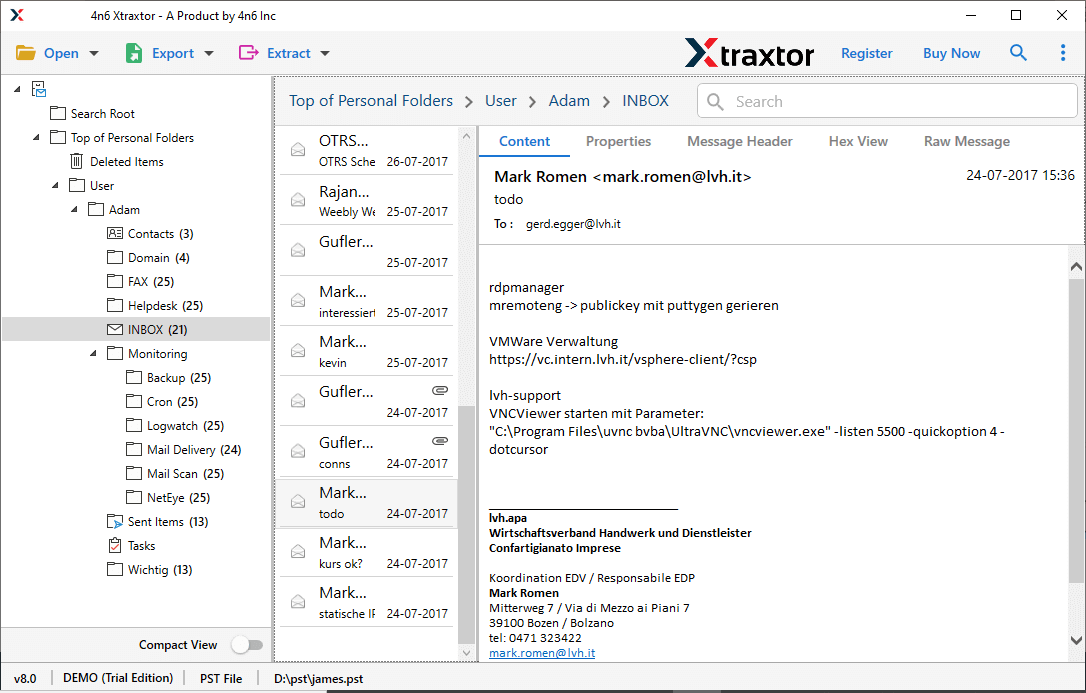
- Now, Click on Export and choose PST from the given options.
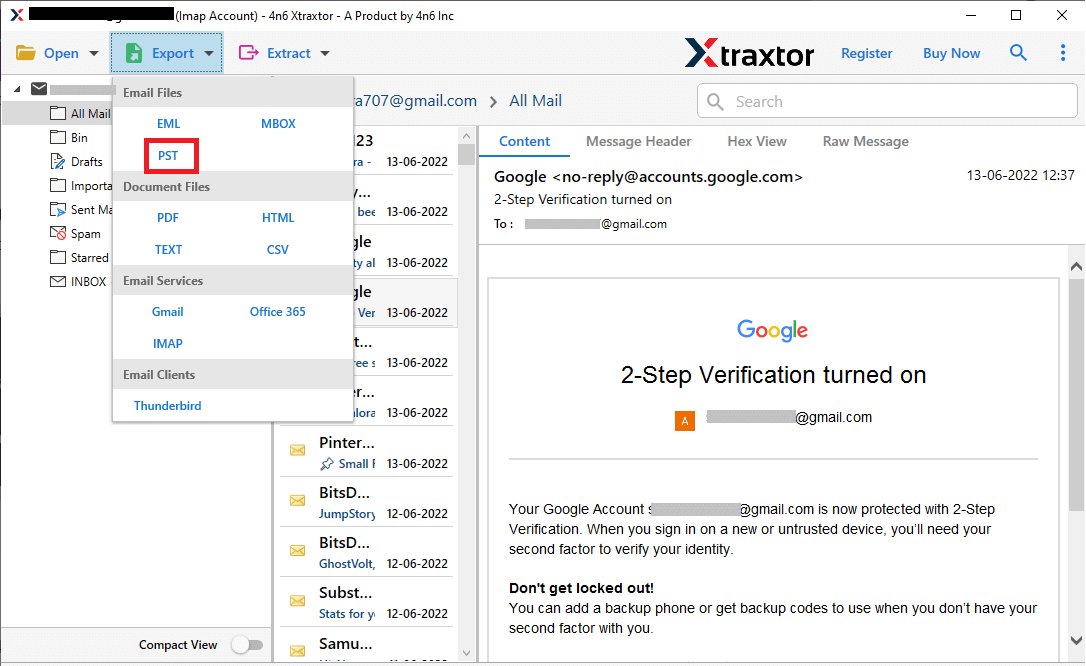
- After that, Select WLM folders and subfolders that you want to move.
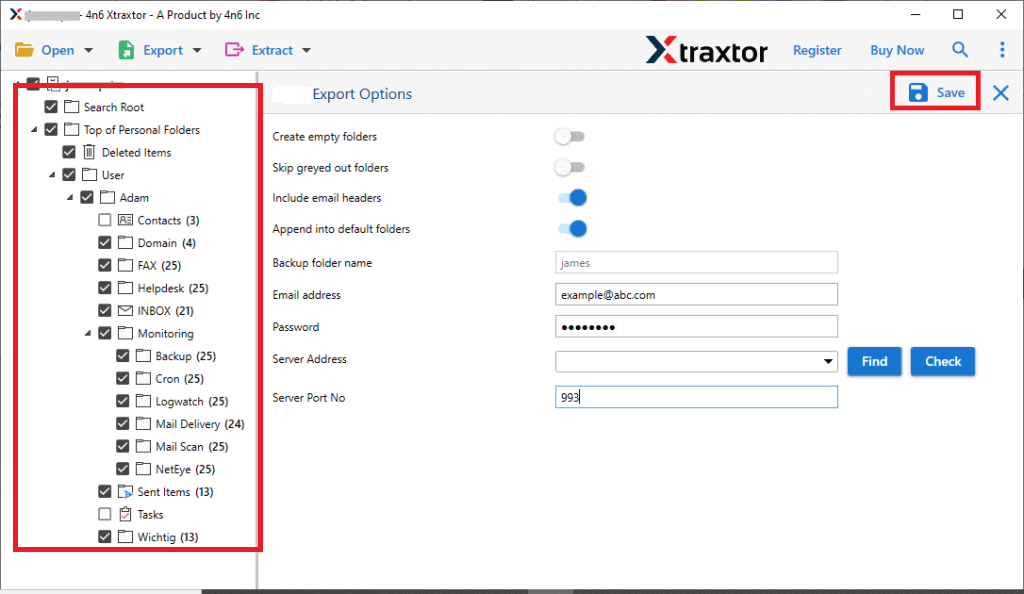
- Apply the Filters to import selected mailbox items.
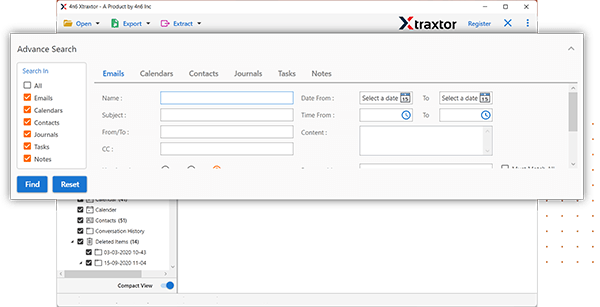
- Click on Browse to set the location and then press the Save button.
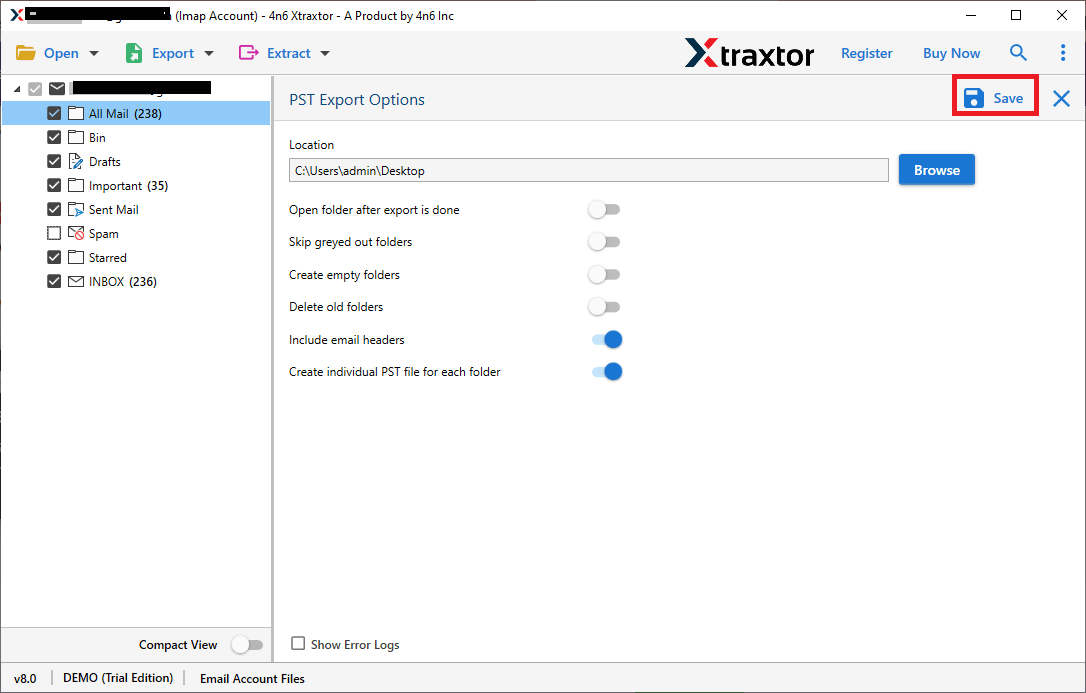
- Now, open MS Outlook and import this exported file into Outlook using the import-export feature.
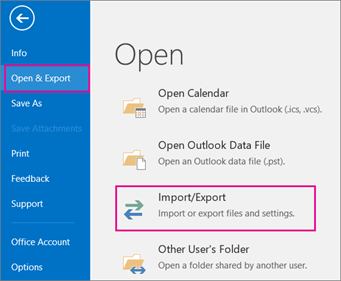
The process is complete.
Read More: How to Migrate Windows Live Mail to Office 365?
Method 2. How to Migrate Windows Live Mail Email to Outlook 2019/2016 Manually?
Follow the below-given steps to manually import Windows Live Mail to Outlook-
- Open the Windows Live Mail application on your system.
- Now, click on File >> Export Email >> Email Message.
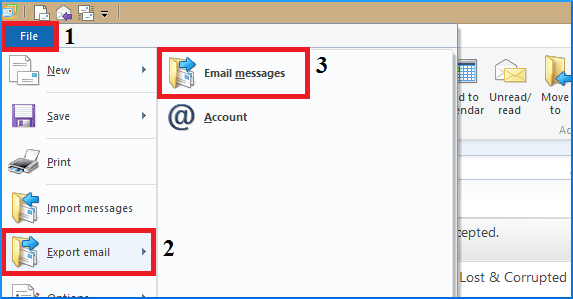
- Then select Microsoft Exchange and press Next.
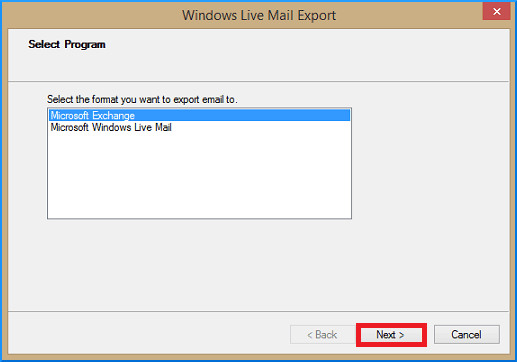
- After that, you will get a pop-up message. Click Ok to proceed further.
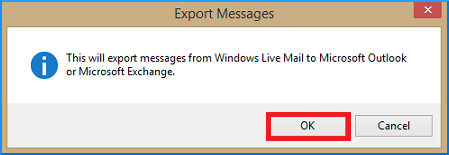
- Select Outlook of the Profile Name from the drop-down in Choose Profile Window and hit on Ok.
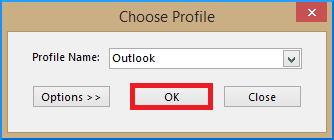
- After that, select either All folders or Selected folders according to your needs.

- Now, a new dialog displays the status of the export process. Once, importing process is complete you will get a confirmation message of the successful importing process.
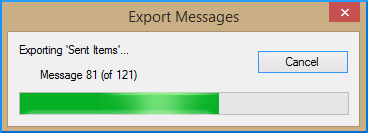
Hence, you can manually import Windows Live Mail to Outlook 2019/2016/2013. Open your Outlook account and view imported Windows Live Mail folders. However there is no safety of data during the process. This method only works when both email clients installed on the same device.
Why Choose Xtraxtor Windows Live Mail to Outlook Converter?
The software has many benefits that help users to easily import Windows Live Mail to Outlook. Some of them are-
- Bulk Migration: The tool can export multiple emails at once without losing any single bit of data. It saves time and effort to transfer a complete mailbox.
- Various Export Options: Using this application, you can convert Windows Live Mail to MBOX, EML, PDF, PST, TXT, HTML, MSG, and many other file formats.
- Email Filtertion: There are various advanced filter options such as to, from, date, time, cc, bcc, etc. You can export data items according to date, time, etc, with these filters.
- Keep Folder Hierachy: Users always concern about the structure of emails during the process. This Windows Live Mail to Outlook Converter maintains the folder hierarchy throughout the process.
- Import WLM to Cloud Services: With this application, you can directly migrate Windows Live Mail to Gmail, Office 365, Yahoo Mail, Hotmail, Zoho Mail, and many more email accounts.
- User-Friendly Interface: This Windows Live Mail to Outlook migration tool has been designed very thoughtfully by keeping all types of users in mind. With this utility, any novice user can easily import Windows Live Mail folders to Outlook without any technical training and guidance.
- Windows Base Utility: Xtraxtor Windows Live Mail to Outlook Converter software is compatible with all latest and old versions of Windows OS including Windows 11.
- Free Demo Version: To ensure complete satisfaction with software, it comes with a free trial version. Free version allows you to export first 25 items per folder.
FAQs- Windows Live Mail to Outlook Migration Tool
Q1. Can I import Windows Live Mail emails to Outlook in bulk?
Ans- Yes, the tool can migrate complete mailbox at once.
Q2. Is it possible to convert selected emails from WLM to Outlook in this application?
Ans- Yes, Using filters you can export only selected data items from WLM to Outlook.
Q3. Can I also export Windows Live Mail Emails to EML Format?
Ans- Yes, the tool can convert Windows Live Mail to EML, PST, MBOX, PDF, and 10+ file formats.
Conclusion
In this post, we have discussed how to import Windows Live Mail to Outlook 2019/2016/2013. Here, we have explained the manual as well as professional methods. You can manually export Windows Live Mail to Outlook but there are some restrictions of this method. To overcome all these issues, you can use the above-suggested tool. The software is able to convert Windows Live Mail to Outlook in a few simple clicks with complete accuracy.

