Summary: Nowadays, email migration is one of the most needful things. If you are currently using Sky Mail but want to switch from Sky Mail to Gmail, then read this blog very carefully. In this write-up, we will discuss how to migrate emails from Sky Mail to Gmail account. Here, you will get the easiest method for Sky Mail to Gmail migration.
user Query: “Hello, I’ve stored many emails in my SKY webmail account, but due to problems with SKY broadband, I want to switch to another provider. Can you assist me in migrating my emails from SKY to Gmail?”
Sky UK Limited is a leading British telecommunications and media company, offering TV, broadband, and phone services across the UK. It also provides a free webmail service to its users. When considering migration from Sky Mail to Gmail, one key reason is Gmail’s superior features such as advanced spam filters, privacy, integrated contacts, calendars, and productivity tools. These features make Gmail a popular choice among users. There are many issues faced by users of Sky Mail. Therefore, many users decided to migrate emails from Sky Mail to Gmail.
Quick Solution: Download and run Xtraxtor Email Migration Tool on your Windows system to instantly migrate emails from Sky Mail to Gmail. The software has many additional features like email filtration, folder selection, batch migration, etc.
Table of Content
- Reasons for Sky Mail to Gmail Migration
- Methods to Migrate Emails from Sky Mail to Gmail
- Add Sky Email to Gmail Manually
- Limitations of Manual Solution
- Migrate Sky Mail to Gmail using Xtraxtor Email Migration Tool
- Key Features of Xtraxtor Email Migrator
- FAQs
- Conclusion
Migrate Sky Mail Emails to Gmail is not an easy task. But, do not worry. Here we will provide the perfect solution to migrate emails from Sky Mail to Gmail. Before proceeding on to techniques we understand the reasons to choose Gmail email service.
Why Do Users Prefer Gmail over Sky Mail?
Nowadays, Gmail is the most widely used email service. Sky Mail users prefer Gmail due to its advanced functionality. Google provides various additional services like Google Meet, Docs, Sheets, Drive, etc. with Gmail. Users can use these services with a Gmail account.
Gmail offers 15GB of storage space to store data which is more than Sky Mail storage capacity. Users can easily access Gmail on any device like a desktop, or mobile phone including IOS, Android, etc. The simple dashboard also attracts users to use this email service. Gmail also provides a spam filtering facility to filter emails and clean the mailbox. Hence, there are a lot of reasons to use Gmail over Sky Mail service.
Solutions to Migrate Emails from Sky Mail to Gmail
There are two methods through which you can add Sky email to Gmail account. The first method is a manual solution which requires some technical knowledge for Sky Mail to Gmail migration. The second method is an automated solution that will easy for novice users to complete the process without any hassle.
Method 1. How to Transfer Emails from Sky Mail to Gmail Manually?
Step 1. First of all, Log in to your Gmail account and go to Settings.
![]()
Step 2. Now, Click on the Accounts and Import tab in the middle of the settings page.
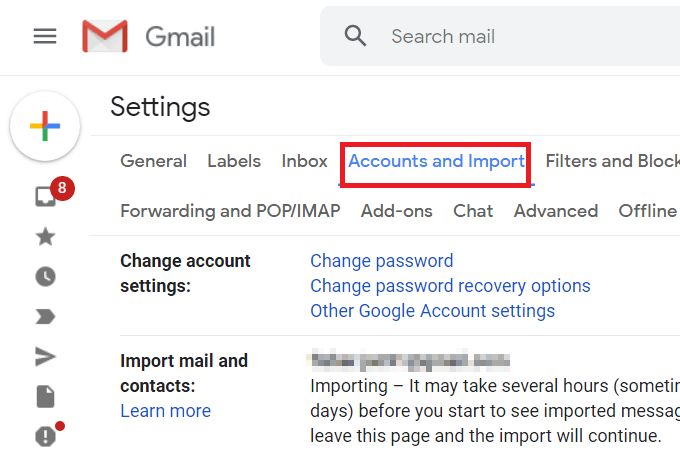
Step 3. Then, Scroll down and click on Import Mail and Contacts section.
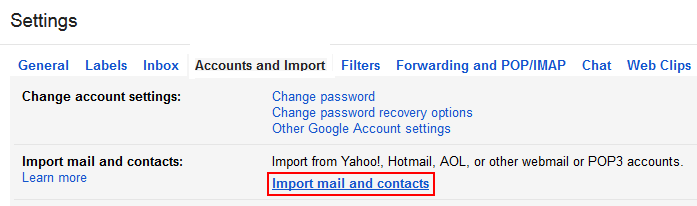
Step 4. A pop-up window will appear where enter the Email id of your Sky Mail account and press the Continue button.
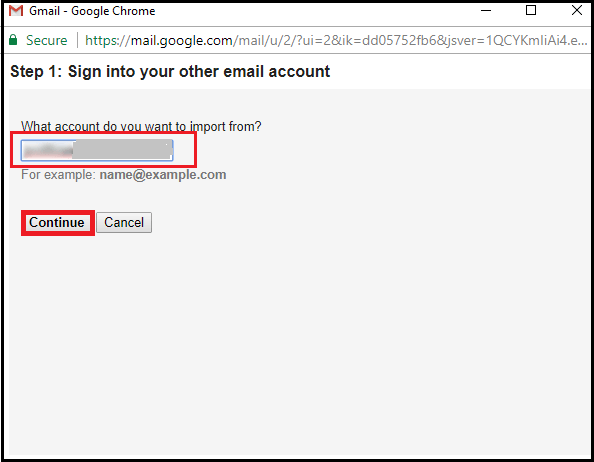
Note: Click on the Agree to confirm the migration request by email.
Step 5. Select the items to migrate (email, contacts), then click Start Import to begin the Sky Mail to Gmail migration.
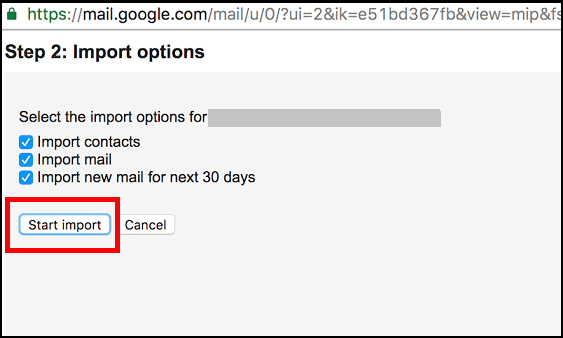
Why Manual Solution is not Recommended to move Sky Emails to Gmail?
You can manually migrate emails from Sky Mail to Gmail but there are some limitations which are given below-
- You can import only emails and contacts.
- The Minor mistake can lose your all data.
- No email filter option for selective migration.
- Any interruption during the process may be a cause of data loss.
- The approach is useful to transfer emails from only the Inbox folder.
- It is not able to move emails from Sent, Draft, Trash, etc.
Also Read: How to Backup Sky Mail Email to PC with Attachments?
Method 2. How to Migrate Sky Mail to Gmail Account Instantly?
If the manual solution fails to transfer emails from Sky Mail to Gmail then you can use Xtraxtor Email Migration Tool. This tool will give you a hassle-free Sky Mail to Gmail migration. With this utility, you can migrate complete mailbox data in a single go. It preserves 100% data integrity and export Sky Mail emails with all key attributes like attachments, hyperlinks, images, and other data items.
Apart from this, the software not only migrate emails from Sky Mail to Gmail, but also transfer emails from any Webmail to Gmail. The best thing about this tool is that, no need to install any external application or plugin to perform the Sky Mail to Gmail migration. The demo version of this tool will help you to evaluate the performance.
Steps for Sky Mail to Gmail Migration
- Launch this software on your system.
- Click on Open >> Email Accounts >> Add Account.
- Fill Sky Mail login details and press Add button.
- Click on Export and choose Gmail.
- Enter Gmail credentials and hit on the Save button.
Follow the Below Given Procedure to Move Sky Emails to Gmail with Attachments
Step 1. Launch Xtraxtor software on your Windows system.
Step 2.Click Open, go to Email Accounts, and select Add Account.
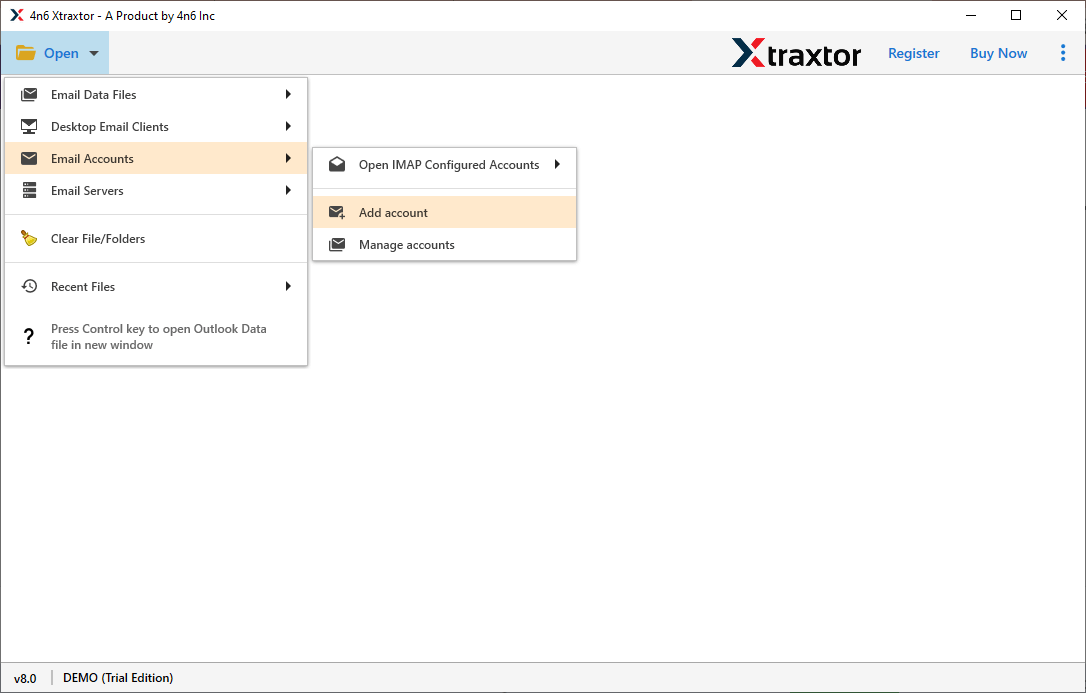
Step 3. Enter your Sky Mail email and password, then click Add.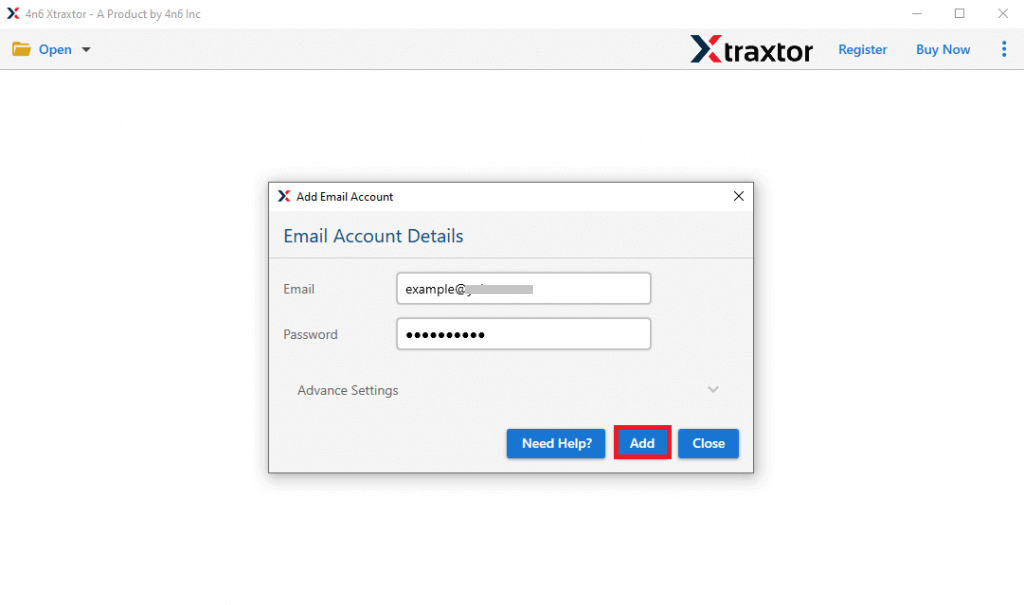
Step 4. Software fetches all mailbox data from Sky Mail to view emails before migrating them.
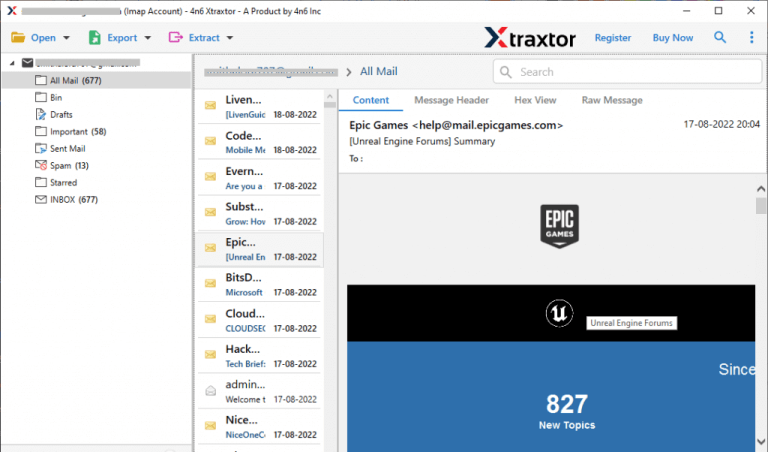
Step 5. After that, Click on Export and Choose Gmail from the given options.
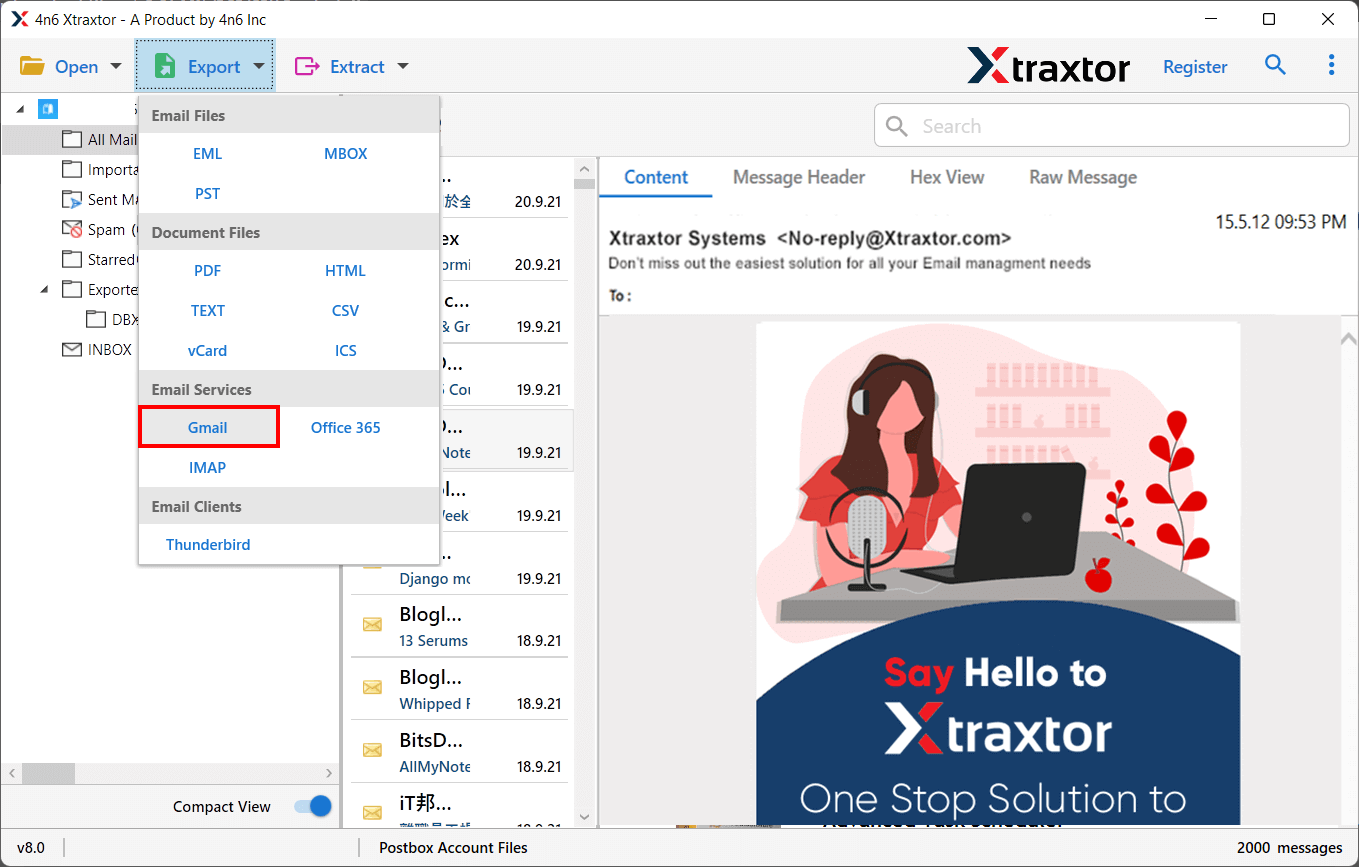
Step 6. Select the email folders and subfolders that you want to transfer from Sky Mail to Gmail.
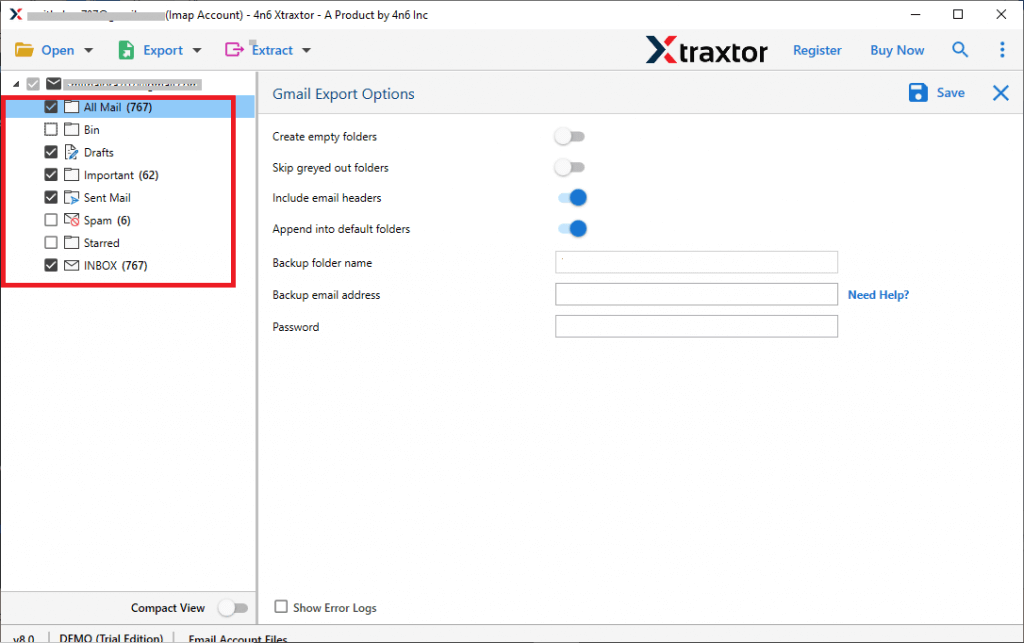
Step 7. If you want to migrate particular emails then apply the filter options.
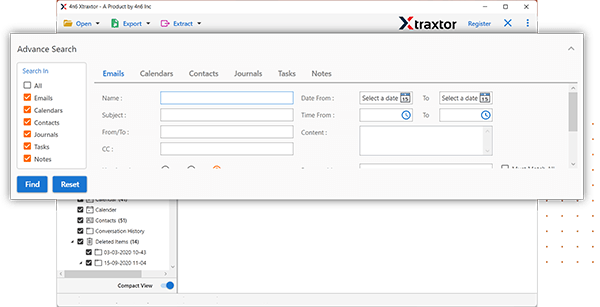
Step 8. Enter the Gmail login details in the respective field.
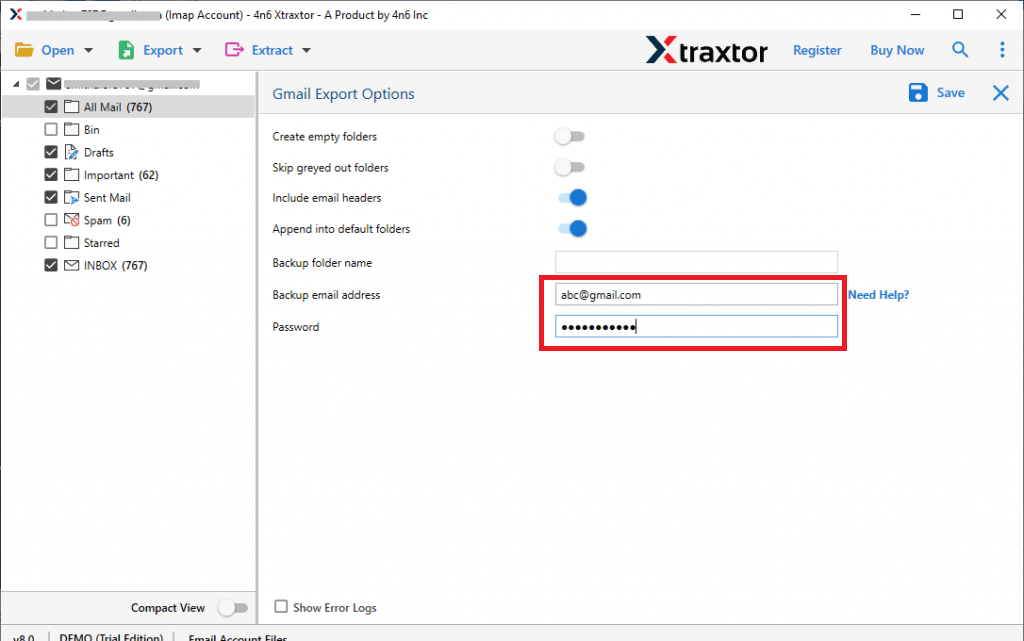
Step 9. At last, click on the save button to start Sky Mail to Gmail migration process.
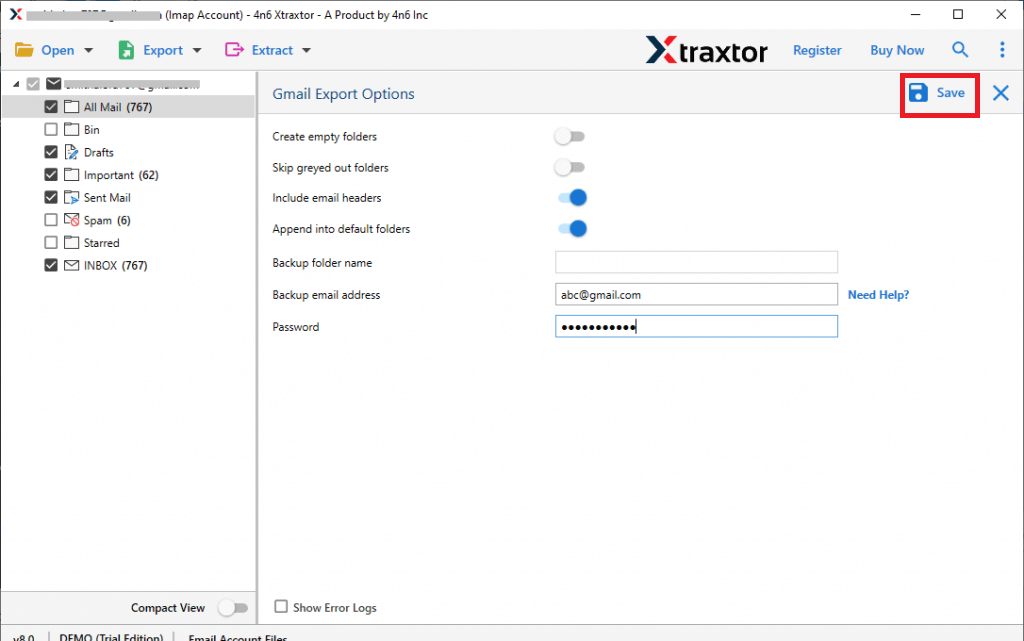
The process is done. Hence, you can migrate emails from Sky Mail to Gmail in a few simple steps.
Major Features and Benefits of Xtraxtor Sky Mail to Gmail Migration Tool
- Xtraxtor Email Migrator can directly export Sky Mail emails to Gmail with complete accuracy.
- It supports the batch migration process to transfer multiple emails from Sky Mail to Gmail at once.
- The software provides many filter options to migrate selectively emails from Sky Mail to Gmail.
- It also provides a preview option to view and select the emails before the migration process.
- There are various options to export Sky Mail emails such as PST, EML, MBOX, PDF, HTML, etc.
- It is a straightforward solution to transfer data from any email account to another email service provider.
- In this application, emails and folders remain in their original format during Sky Mail to Gmail migration.
- Simplified interface helps beginners to migrate emails from Sky Mail to Gmail without any technical training.
- You can run this utility on Win 11, 10, 8.1, 8, and all the below versions without any compatibility issues.
- The free version is available to check its work efficiency and accuracy before purchasing the full edition.
- The dedicated customer support team is available 24*7 to answer users’ doubts related to the product.
Frequently Asked Question- Xtraxtor Email Migrator
Q1. Does this software transfer emails from Sky Mail to Gmail with attachments?
A- Yes, this application will permit you to import complete data with email attachments.
Q2. Does this application maintain all email properties during Sky Mail to Gmail Migration?
A- Yes, It maintains all email components and attributes during the migration process.
Q3. What are the trial version limitations of this Email Migration tool?
A- The demo version allows you to move first 25 items per folder from Sky Mail to Gmail account.
Conclusion
Now, you know both methods to migrate emails from Sky Mail to Gmail account. The manual method sometimes fails to import Sky Mail email into Gmail. Then you must the option to use an automated solution and complete the Sky Mail to Gmail migration process without any hassle. The above-suggested tool is able to transfer unlimited emails from Sky Mail to Gmail without losing any single bit of data.
