Overview: Do you want to transfer emails from Web.de to Gmail account? But, if you do not get any perfect solution to do it then do not panic. In this write up we are going to provide the two easiest and secure solutions to migrate Web.de emails to Gmail with attachments.
Web.de is one of the most popular email and communication platforms in Germany. It offers extensive service to its 17 million customers such as internet services covering email, cloud, organization, digital identity, information, entertainment etc. But there are multi[le scenarios when users need to migrate Web.de Mail to other email platforms. We all know what is better than Gmail. There are a lot of advanced features in Gmail like Spam filtering, 15GB storage space, Data security, Web based access etc. Due to this, most of the users prefer Gmail to move their Web.de emails.
Hello, I need to migrate my Web.de email to Gmail for official reasons. Can anyone provide a simple solution to do this without losing any data? It’s urgent. Thank you!
Table of Content
- Reasons to Migrate Web.de Emails to Gmail
- Ways to Move Emails from Web.de Mail to Gmail
- Manual Solution to Transfer Web.de Email to Gmail
- Limitations of Manual Approach
- Migrate Web.de Mail to Gmail using Xtraxtor Email Migration Tool
- Why Choose Xtraxtor Software
- Final Thoughts
Emails, contacts, calendar events etc. are so important for our personal and professional work. No one wants to lose their important data. So always choose a secure way to import Web.de email to Gmail.
Why Do Users Need Web.de to Gmail Migration?
Users may need to migrate from Web.de to Gmail for several reasons:
- Better User Interface: Gmail offers a more modern, user-friendly interface with powerful features.
- Seamless Integration: Gmail integrates well with other Google services like Google Drive, Calendar, and Google Meet.
- Improved Features: Gmail provides advanced spam filtering, security features, and a robust search function.
- Storage Capacity: Gmail offers 15 GB of free storage, with additional space available through Google One.
- Cross-Device Access: Gmail allows easy access across multiple devices and platforms with syncing capabilities.
Migrating to Gmail offers a more efficient, feature-rich, and secure environment for managing emails.
Methods to Migrate Web.de Emails to Gmail with Attachments
There are several reasons when users need to transfer Web.de emails to Gmail. For this, here we will discuss two methods to move emails from Web.de Mail to Gmail. One is a manual solution in which you need to add your Web.de email account in Gmail. And, the other one is an automated solution that directly migrate Web.de Mail to Gmail in a few simple steps. Let’s start with the techniques one by one in detail.
Method 1. How to Transfer Emails from Web.de to Gmail Manually?
If you manually import Web.de emails and contacts then follow the below given process-
Step 1. Login your Gmail account on your system.
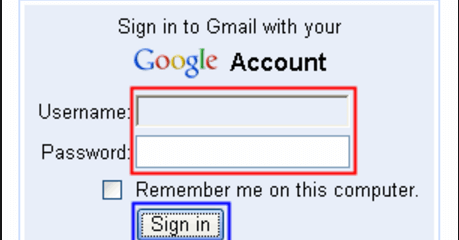
Step 2. Now, Go to Gear icon and click on See All Settings option.
![]()
Step 3. Choose the Accounts and Import option.
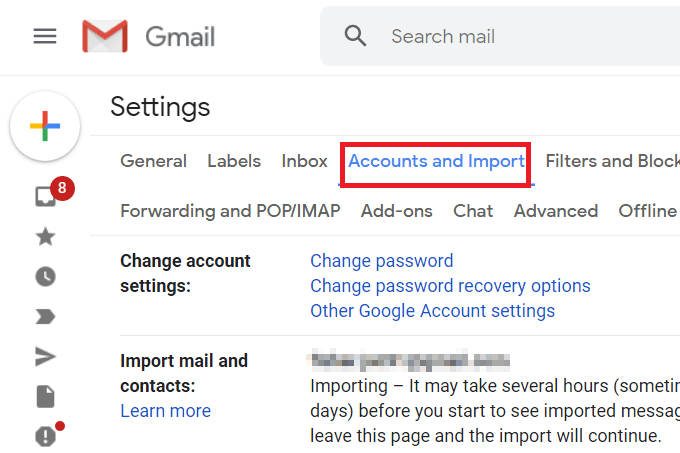
Step 4. After that, Select Import Mail and Contacts section.
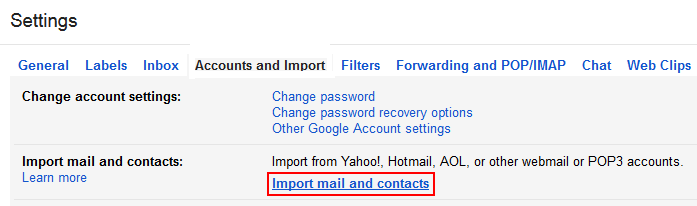
Step 5. A New window will appear. Here, enter the Email Address of your Web.de Mail account and then click on Continue.
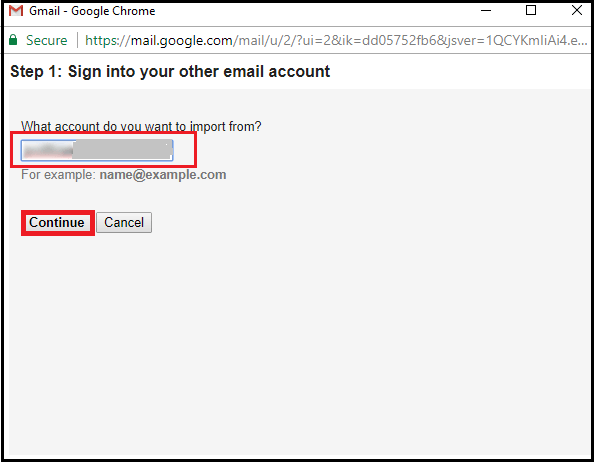
Step 6. Now, it will confirm migration requests by Web.de emails, contacts by pressing Agree.
Step 7. At last, select the desired option and click on the Start Import button to begin the migration process.
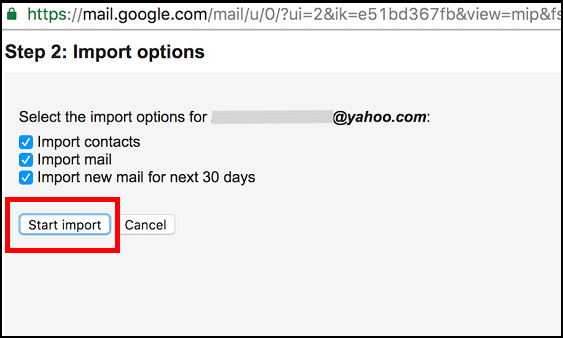
Downside of Manual Approach
You can manually migrate Web.de emails to Gmail but there are several issues faced by users during the migration. With this method you can transfer only the inbox folder. It takes time according to your number of emails. If you have a large number of emails then it takes several hours and days to complete the process. Using this solution you can transfer only required emails.
Method 2: How to Migrate Web.de Email to Gmail with Attachments Instantly?
Download and run Xtraxtor Email Migration Tool on your system to move emails from Web.de Mail to Gmail in a few simple clicks. Using this tool you can import complete mailbox at the same time. It does not modify any data and transfer Web.de emails with attachments. There are various email filter options to move selected emails.
Moreover, the interface of this tool is very simple and easy to use. Any novice user can easily migrate Web.de emails to Gmail without any external help. You can download its free demo version to check its work performance.
Follow the Below Given steps to Export Web.de Email to Gmail
Step 1. Launch Xtraxtor software on your Windows system.
Step 2. After that, click on Open >> Email Accounts >> Add Account.
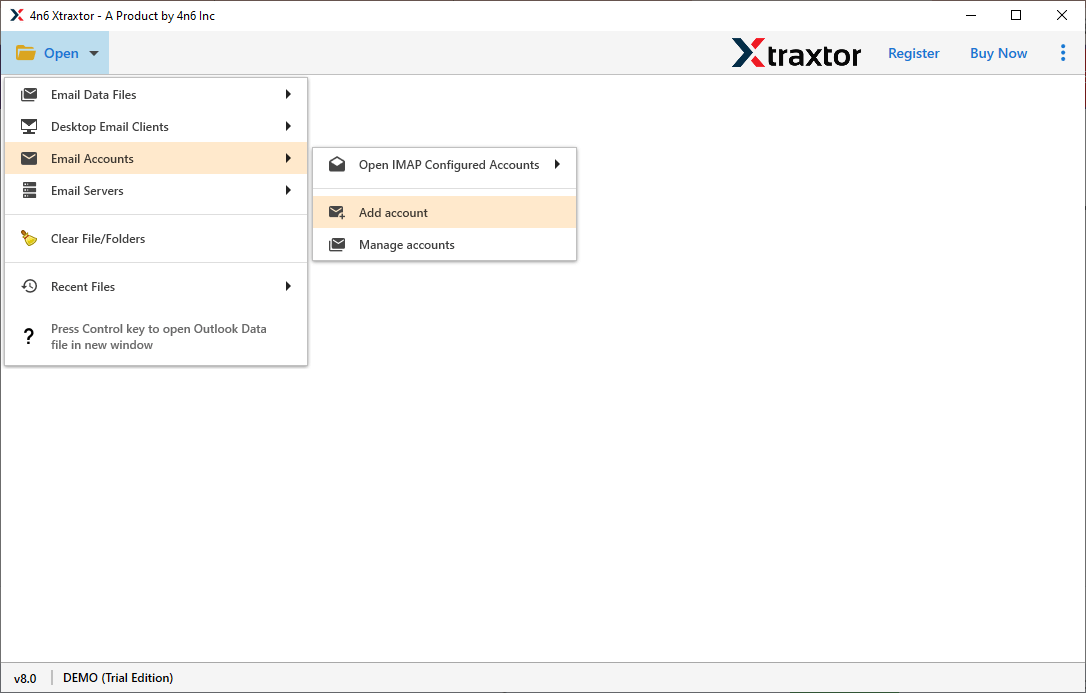
Step 3. Enter the credentials of your Web.de Mail account and press the Add button.
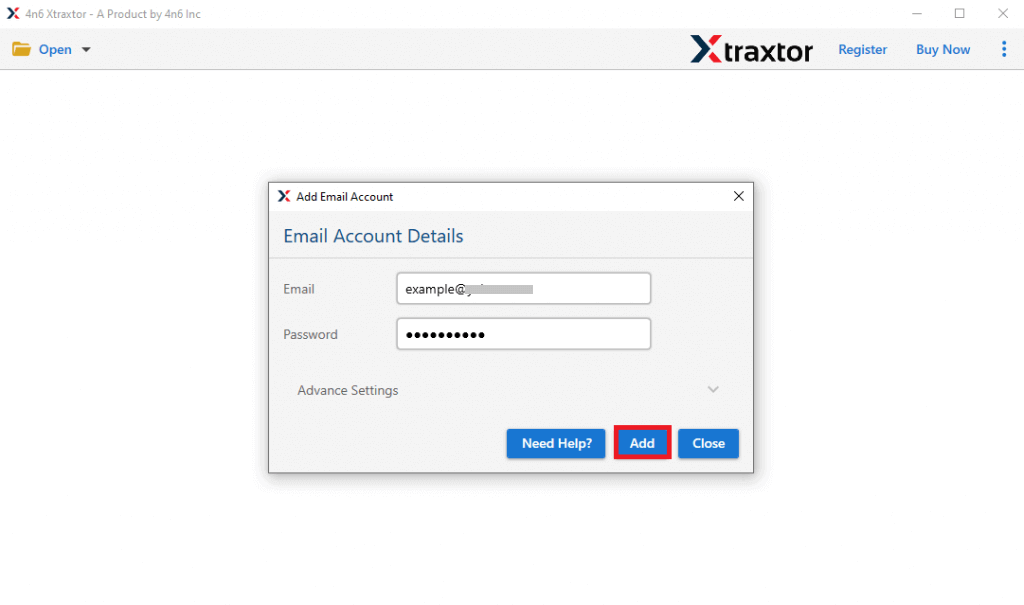
Step 4. Here, you can view emails before the migration.
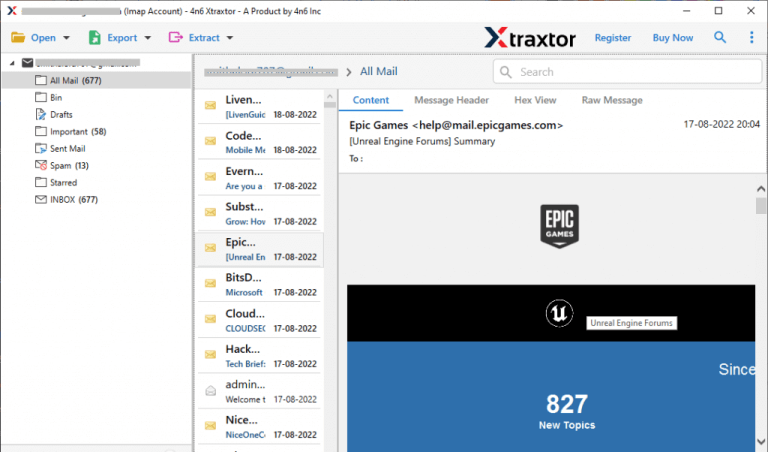
Step 5. After that, Click on Export and select Gmail from the Email services list.
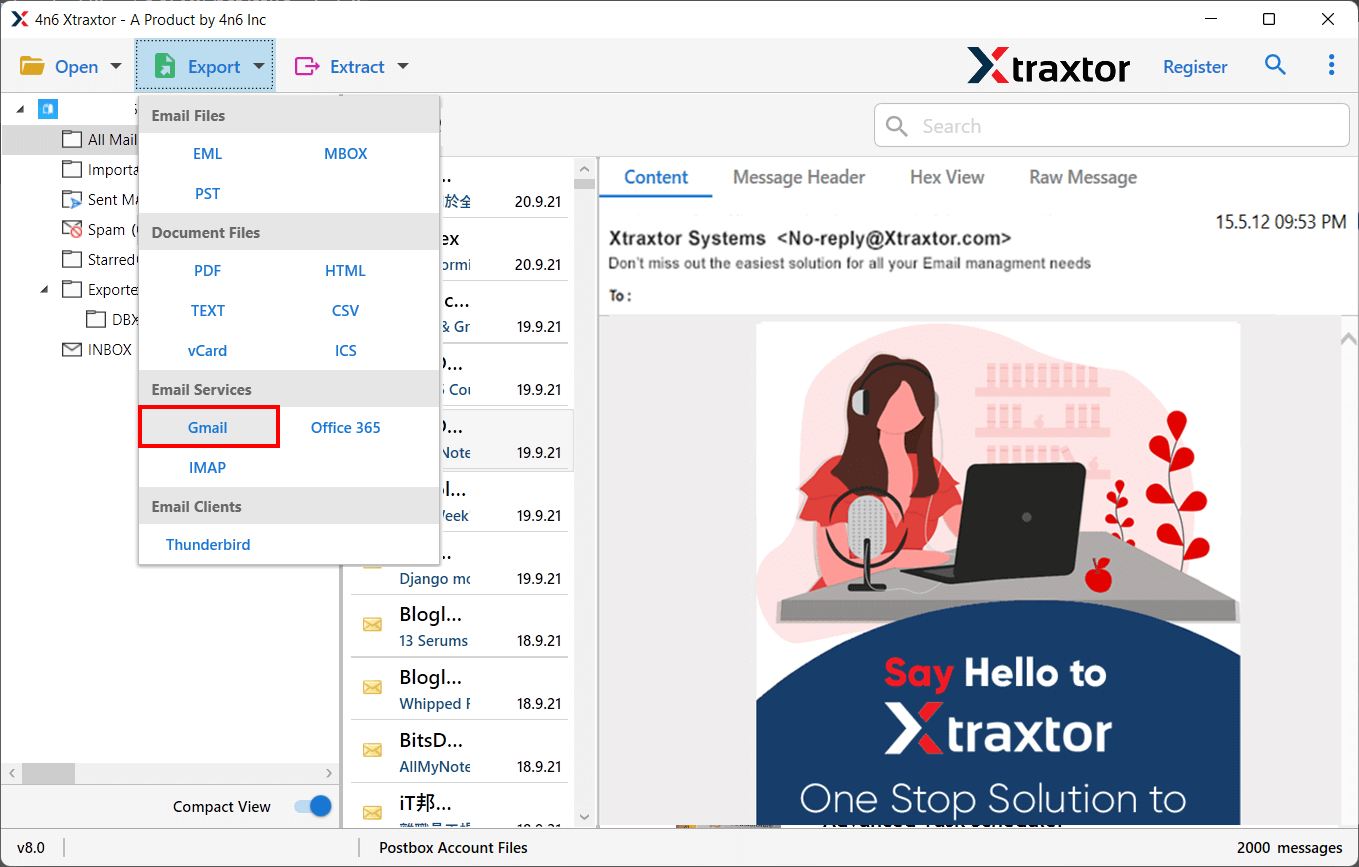
Step 6. Select the folders that you want to transfer Web.de Mail to Gmail.
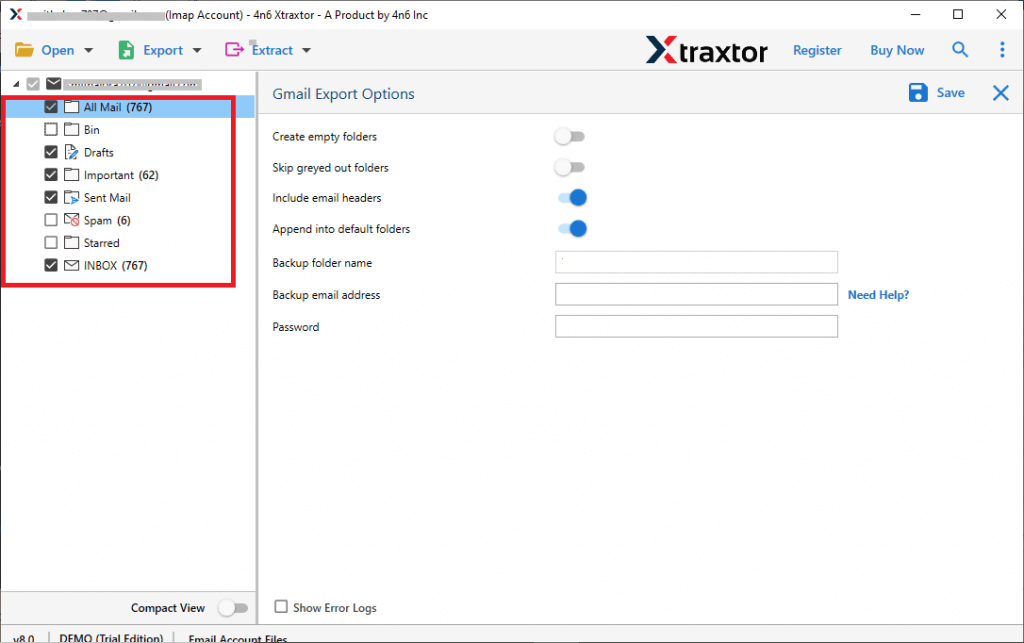
Step 7. If you want to move only selected emails then apply the filter option.
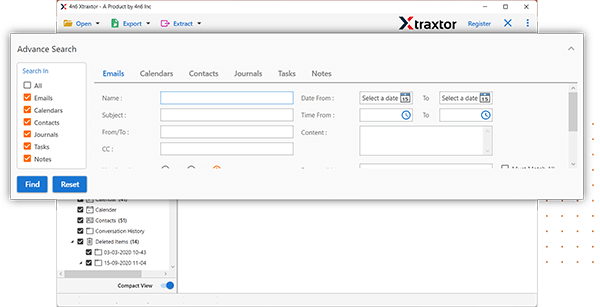
Step 8. Enter the Email Id and Password of your Gmail account and then click on the save button.
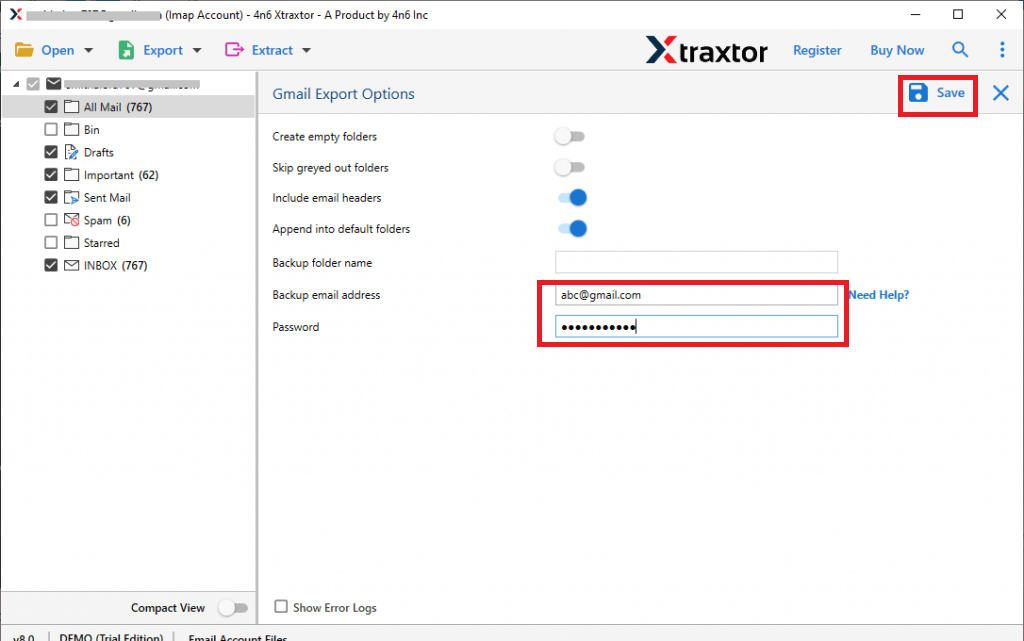
The process is complete.
Smart Features Xtraxtor Email Migrator Tool?
There are many reasons to choose Xtraxtor Email Migration tool to migrate Web.de emails to Gmail which are given below-
- The software can transfer emails from Web.de to Gmail in bulk.
- It preserves 100% data integrity and export Web.de emails with attachments.
- Advanced filter options such as to, from, date, time, subject, cc, bcc etc.
- Preview option to view and select the emails before the migration process.
- Retains folder structure as same after the process.
- Various export options such as PST, MBOX, EML, PDF and any email platforms.
- Tool can migrate Web.de email to any email service provider.
- Simplified interface helps beginners to transfer Web.de Mail to Gmail without in-depth technical knowledge.
- Compatible with all latest and old versions of Windows based OS.
Need Suggestions? Keep in Touch!
Xtraxtor Software offers a simple and intuitive interface, making it easy to use without any hassle. If you need help migrate Web.de emails to Gmail or face any issues with our tool, feel free to contact us. We are available 24/7 to assist you.
Final Thoughts
Transfer emails from Web.de to Gmail is a typical task. But, I hope after reading this article you are able to migrate Web.de emails to Gmail without any hassle. In this post we have discussed the two easiest methods to transfer Web.de Mail to Gmail. You can manually move emails from Web.de into Gmail. However, experts recommend using the automated solution to instantly and securely migrate Web.de Mail to Gmail.
