Summary: In this article, we will explore an instant and efficient way to Backup Libero Mail emails tocomputer, including attachments. If you are searching for a way to download Libero Mail Emails to your local system, you have come to the right place. We will discuss the best solution to perform a reliable and secure Libero Mail backup.
Before diving into the steps to Backup Libero emails to your hard drive, let’s first get familiar with the email service itself. Understanding its features will help you better appreciate the backup process.
Libero Mail – Overview
Libero Mail is an email service provider based in Italy, known for its user-friendly interface and a wide range of features, including email management, calendar, contacts, and cloud storage. Some key features of Libero Mail include spam filters, antivirus protection, and two-step authentication to ensure security. However, despite its robust features, it is essential to backup Libero Mail emails locally to secure your important data. By doing so, you can protect your emails from potential loss due to account hacks, accidental deletion, or any technical issues. In the next steps, we will show you how to easily backup Libero Mail emails to computer for safekeeping.
Why Need to Download Libero Mailbox Data to PC?
There are several reasons why backup Libero Mail emails to PC is important:
- Offline Access: Storing a backup on your local system allows you to access your emails anytime, even without logging into your webmail account.
- Organization: You can organize your emails and data as per your needs once they are backed up on your system.
- Data Recovery: In case of accidental deletion, having a backup ensures you can restore your important emails without any hassle.
- Migration: If you are switching to another email platform, a backup will make it easier to transfer your emails to your new account.
Backup Libero Mail Emails to PC ensures your important data is secure and easily accessible when needed.
How to Backup Libero Mail Emails to Computer Instantly?
For a quick and secure way to backup Libero Mail emails, you can use the Xtraxtor Email Backup Wizard on your Windows system. With its user-friendly interface, even beginners can easily save Libero Mail emails to computer. The software offers several filtering options such as to, from, cc, bcc, date, time, subject, and more, enabling you to selectively back up specific emails.
This tool allows you to Backup Libero Mail emails in various formats, including PST, PDF, CSV, and more. Additionally, it supports email migration to other platforms such as Gmail, Office 365, and Yahoo Mail. Compatible with Windows 11, 10, and earlier versions, this tool ensures seamless email backup and migration.
Simple Steps to Save Libero Emails to PC:
- Open the Xtraxtor Email Backup Wizard and add your Libero Mail account.
- Enter your login credentials (email ID and password).
- Click on Export and select your desired saving format (e.g., PST, PDF, CSV, etc.).
- Browse to choose the backup location and save your Libero email data.
That’s it! Your emails will be securely saved to your PC.
Benefits of Using Xtraxtor For Backup?
There are various prominent features offered by this software, some of them are –
- It will directly backup emails from Libero Mail account to hard drive without any hassle.
- With this tool, there are various filter options that help in the selctive backup of mailbox data.
- You can use this tool and backup Gmail email, Yhaoo Mail and many other webmail account data.
- Allow exporting Libero email to PST, PDf, CSV, EM and many other file formats.
- With its simple graphical interface, any novice user can operate it and download Libero email to system.
- Maintain email folder and sub-folder hierarchy and structure during the backup process.
- Preserve data integrity and perform the backup process without any data loss.
- Compatible with Windows 11, 10, 7, Vista, XP and all other previous OS versions.
- Allow to migrate Libero email to Office 365, Yahoo, AOL and all other mailing accounts.
Detailed Process of Backup Libero Mail Emails to PC
Follow the given instructions to backup Libero Mail email to hard drive –
Step 1. Launch Xtraxtor software on your system.
Step 2. Then, select Open >> Email Accounts >> Add Account.
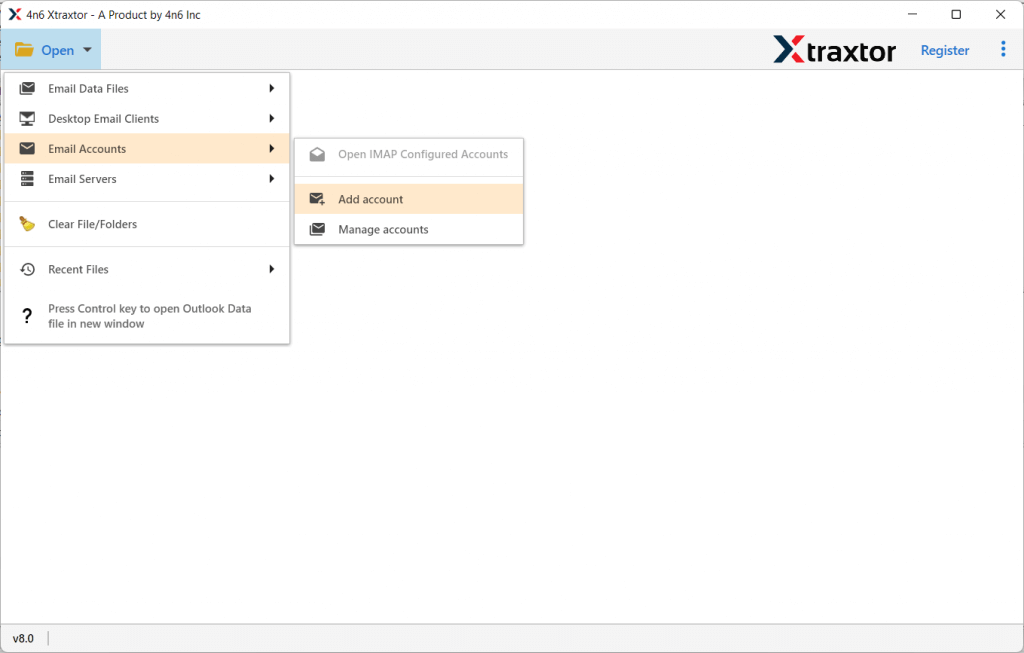
Step 3. Enter your mailbox login details and hit on the Add button.
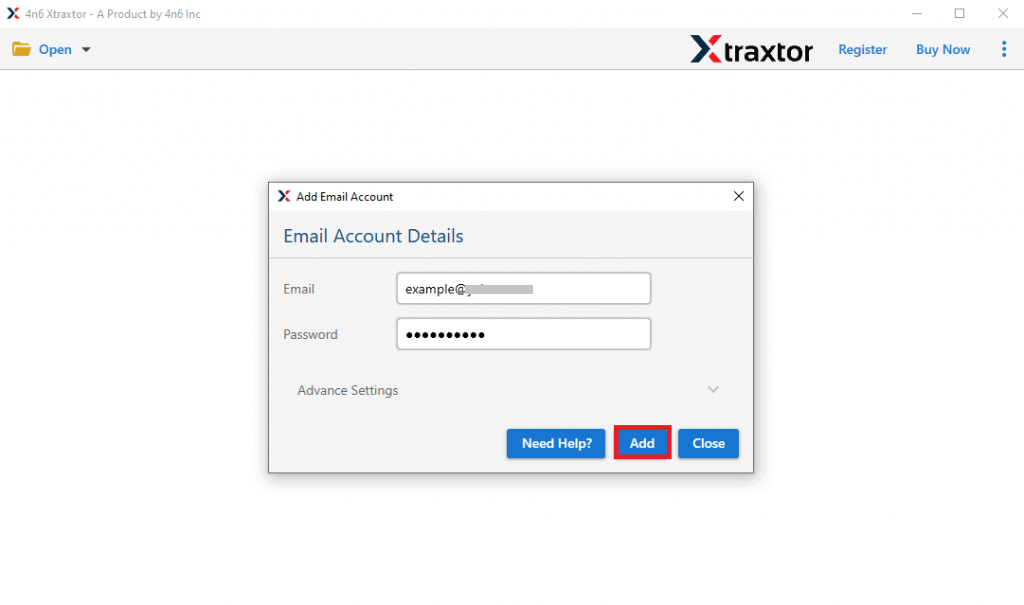
Step 4. Here you can view your emails before exporting them.
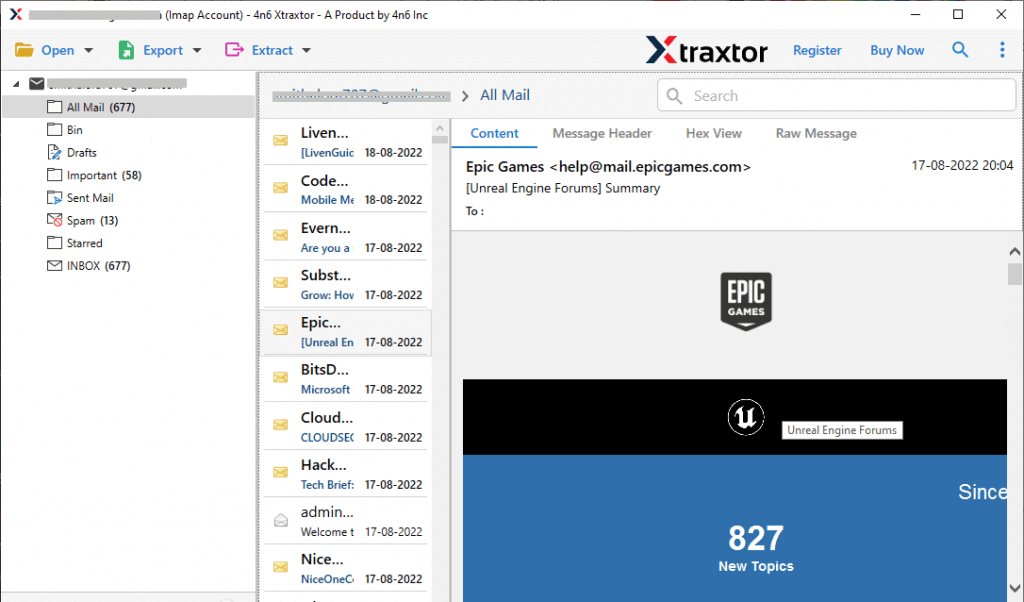
Step 5. Click on Export and choose any file format to save backup data.
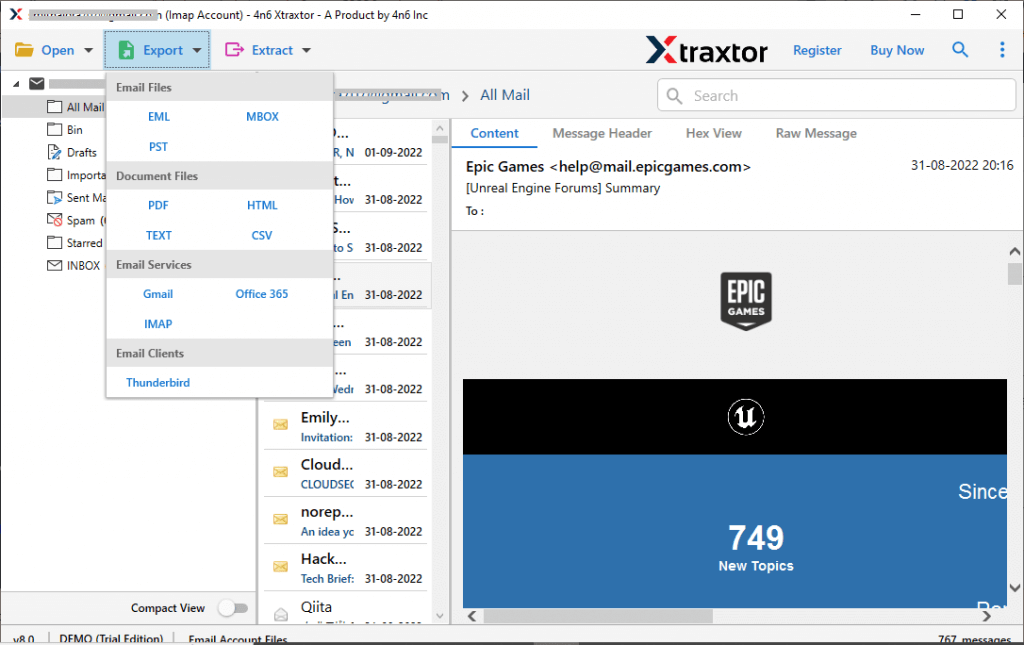
Step 6. Select the email folders you want to downlaod.
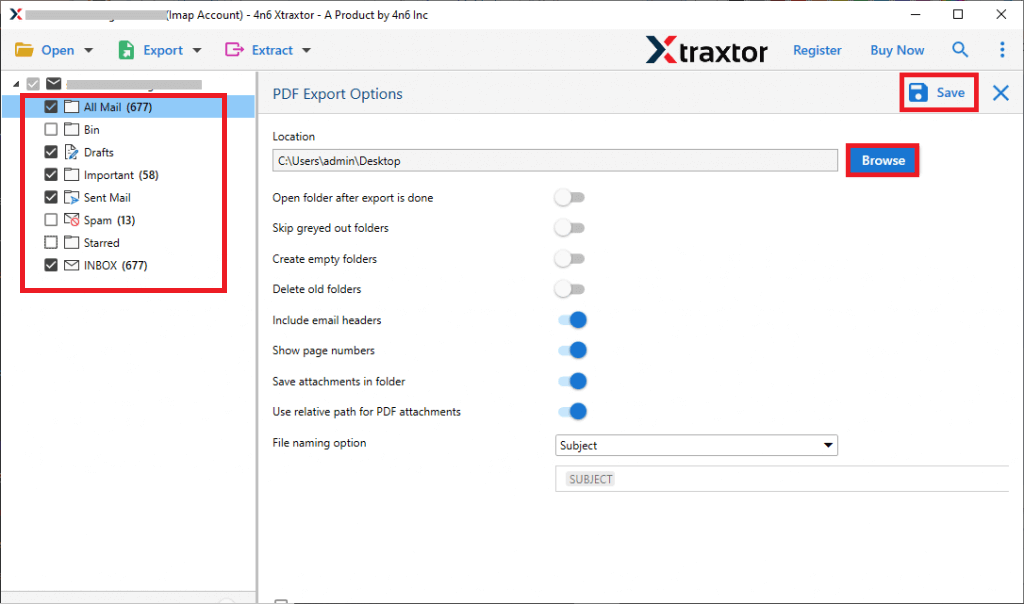
Step 7. Apply the filters and save only important emails.
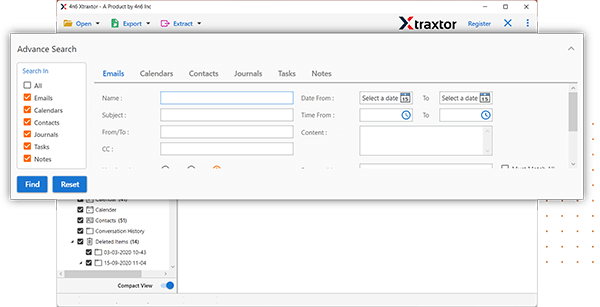
Step 8. Browse the location and at last hit on the Save button to start the backup process.
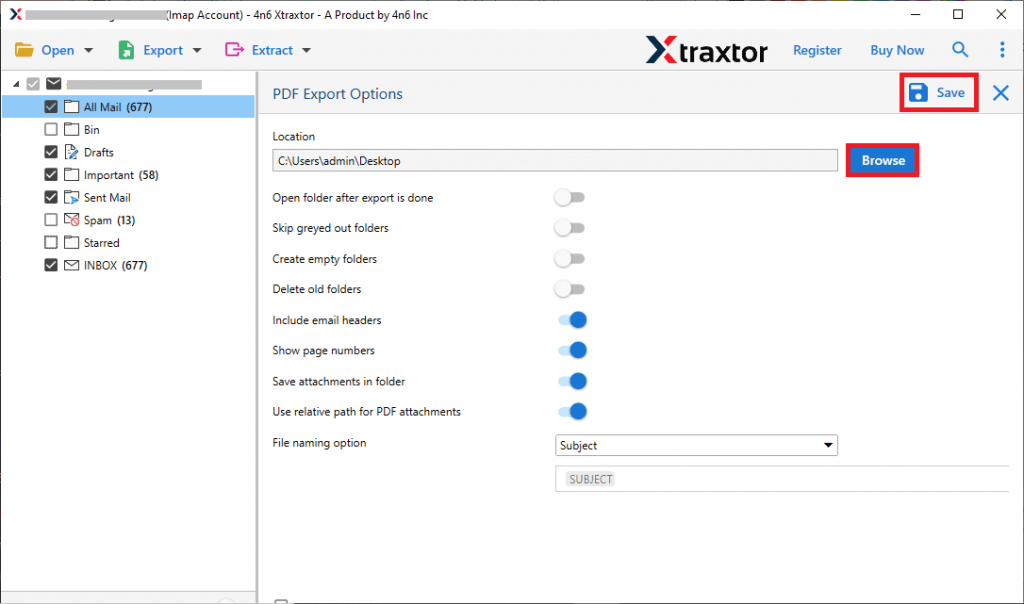
Done! Here you backup Libero Mail email to hard drive along with attachments. You can use the demo version of this tool and crate Libero Mail backup on your system.
Conclusion
We have discussed a secure and efficient way to backup Libero emails to computer, including attachments. The Xtraxtor Email Backup Tool is a reliable, standalone solution that ensures error-free downloading of your mailbox data. You can try the demo version of the tool to experience its features before purchasing. We hope this article has provided you with the necessary information to easily backup Libero Mail emails and keep your data safe. You can also try the free demo version of this software to check its features and functionality before making a purchase.
