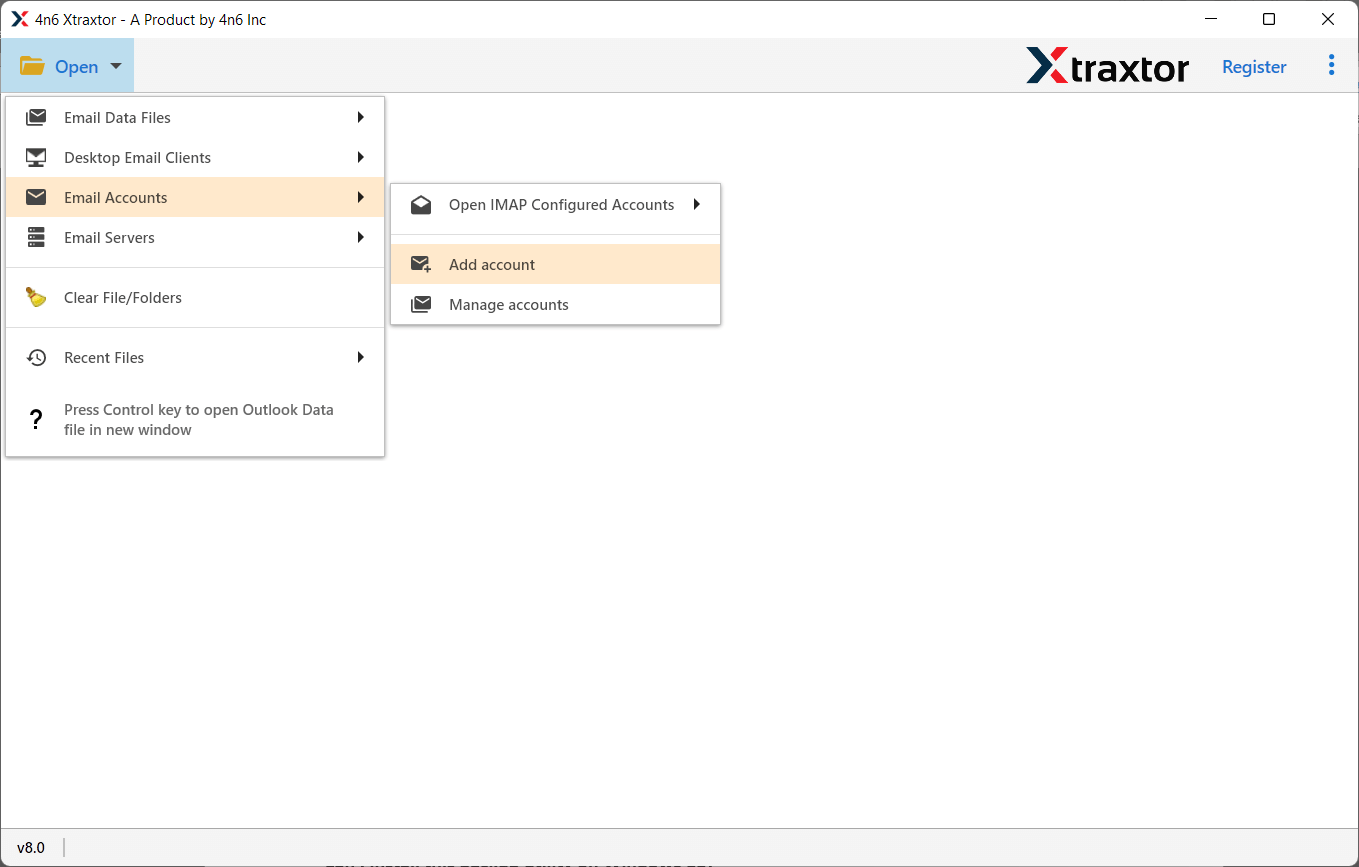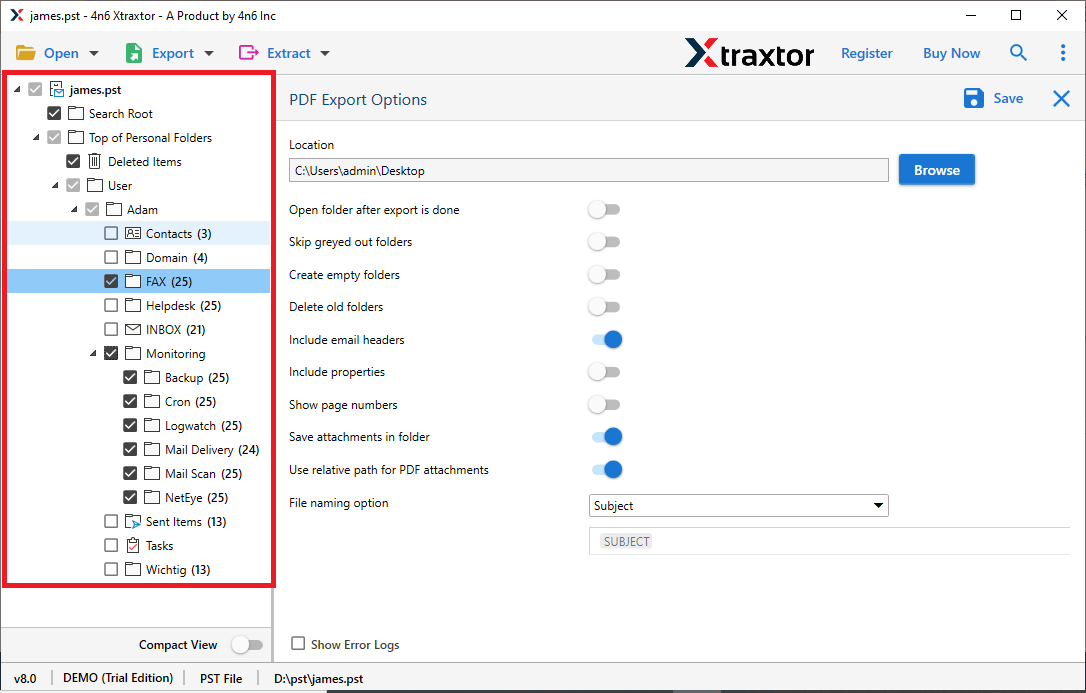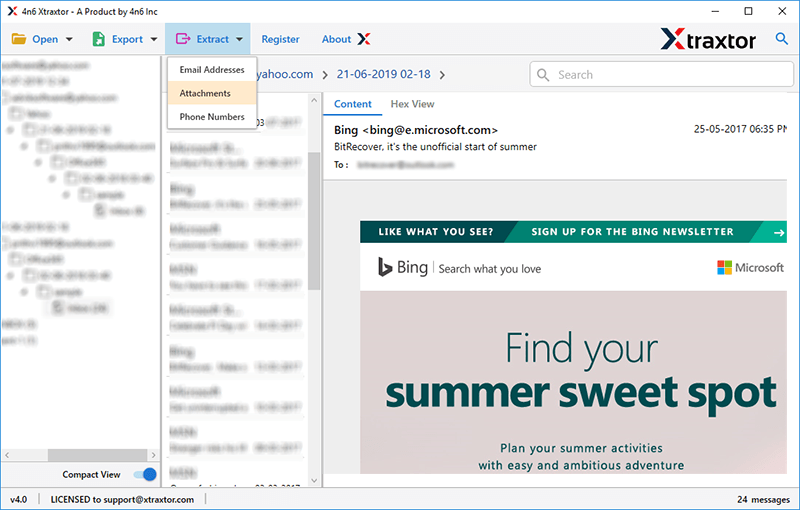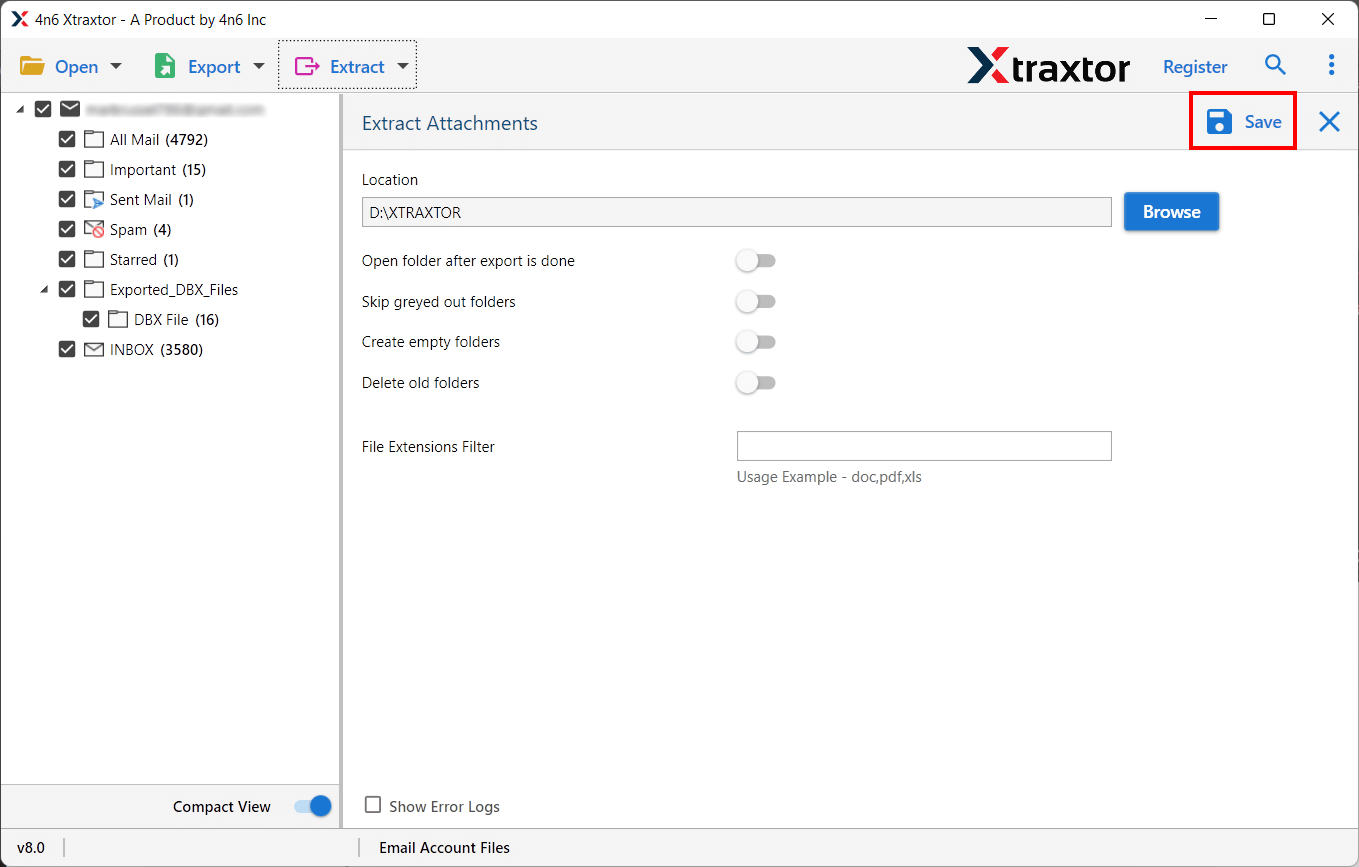Zoho Mail Attachment Extractor
A professional tool to extract email attachments efficiently and accurately. With Zoho Mail Attachment Extraction tool, export attachments from Zoho Mail with a particular nature (doc, pdf, zip, csv, etc).
- Directly Extract Attachments from Zoho Emails in a Single Text File
- Save Selctive Attachments from Zoho Mail by Date Range, To, From etc
- Batch Export Zoho Mail Attachments without Any Data Loss
- Export attachmenst from a particular nature (.doc, .pdf, .png. etc)
- Advance filter options fro selective attachment extractions
- Easily Extract Attachments from Different Email Servers in Single Interface
- Downloads Attachments from Zoho Mail Archive File in a Few Simple Click
- Compatible with Windows 11, 10, 8 and Other Previous Operating System
- Reatain attachment integrity and attribute after extraction process