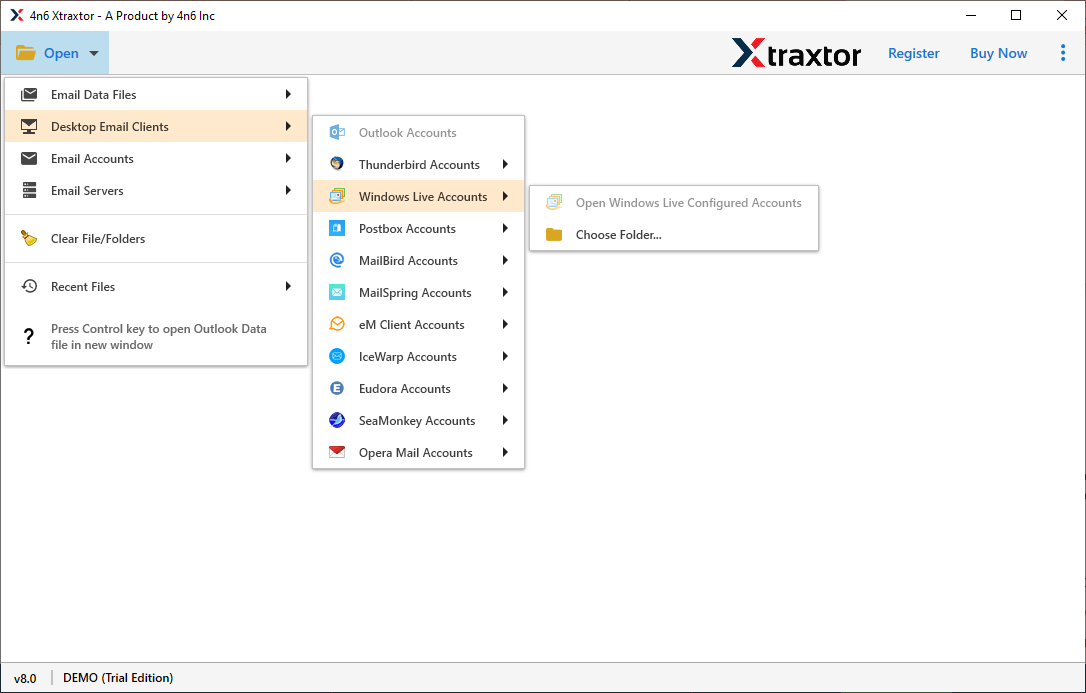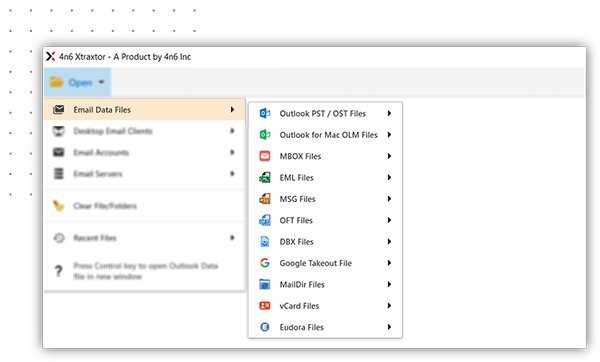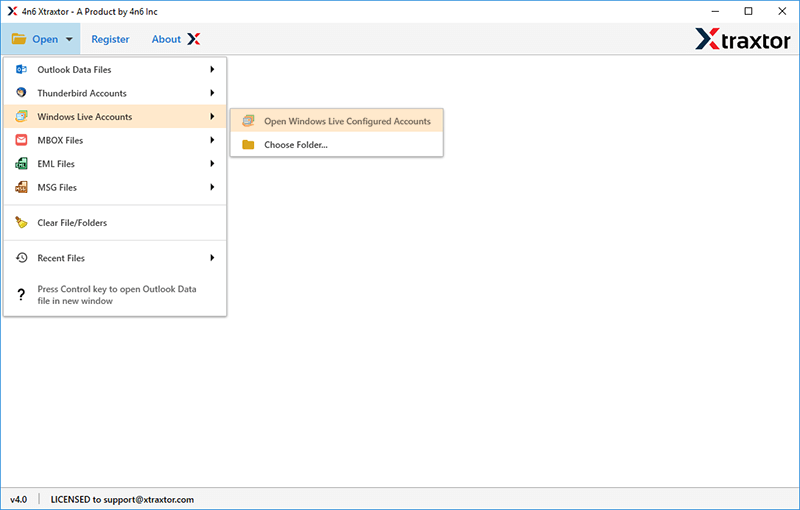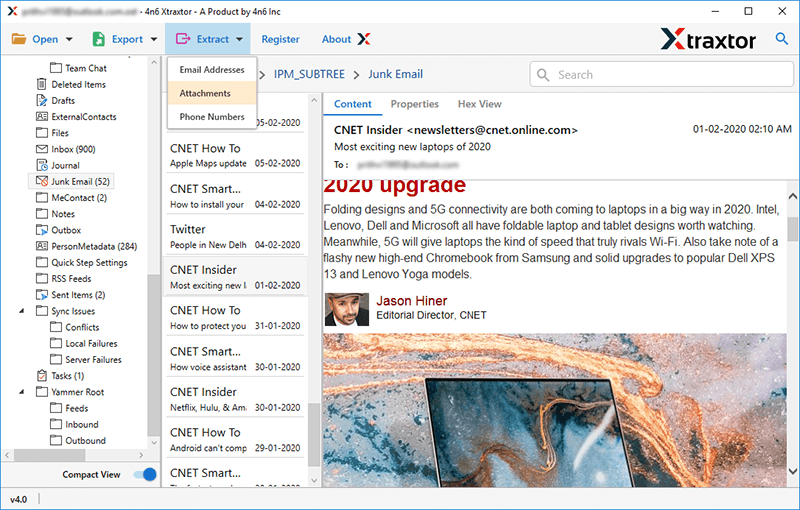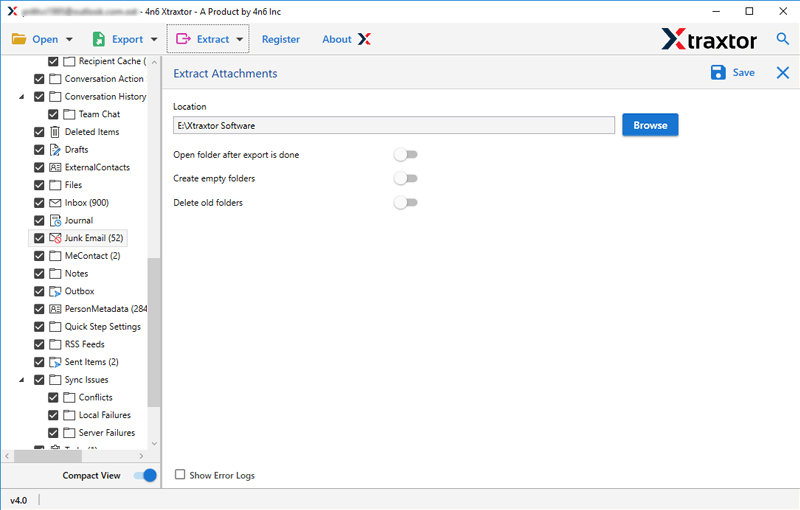Windows Live Mail Attachment Extractor
A unique and innovice tool to extract attachments from Windows Live Mail. You can export multiple attachments from Windows Live Mail folders using Windows Live Mail Attachment Extractor.
- Export Attachments from Windows Live Mail in Bulk
- Maintains the Folders Hierarchy and Emails Formatting
- Dual Option to Extract Single and Multiple Attachments
- Advance filter options for selective attachment extraction
- Auto Detection Feature Helps to Locate the Source Files
- Preview Panel Provides the Detailed Preview of Emails
- No Restrictions on Windows Live Mail File Size Limit
- Easy to Install and Intuitive Graphical User Interface
- Works on Windows 11, 10, 8, Vista, XP and all other versions