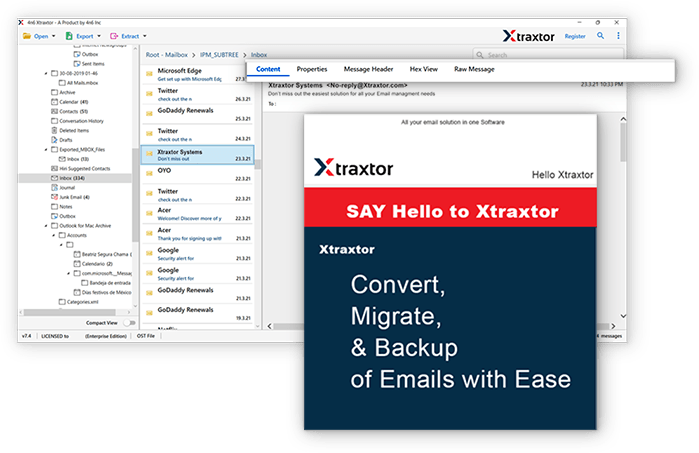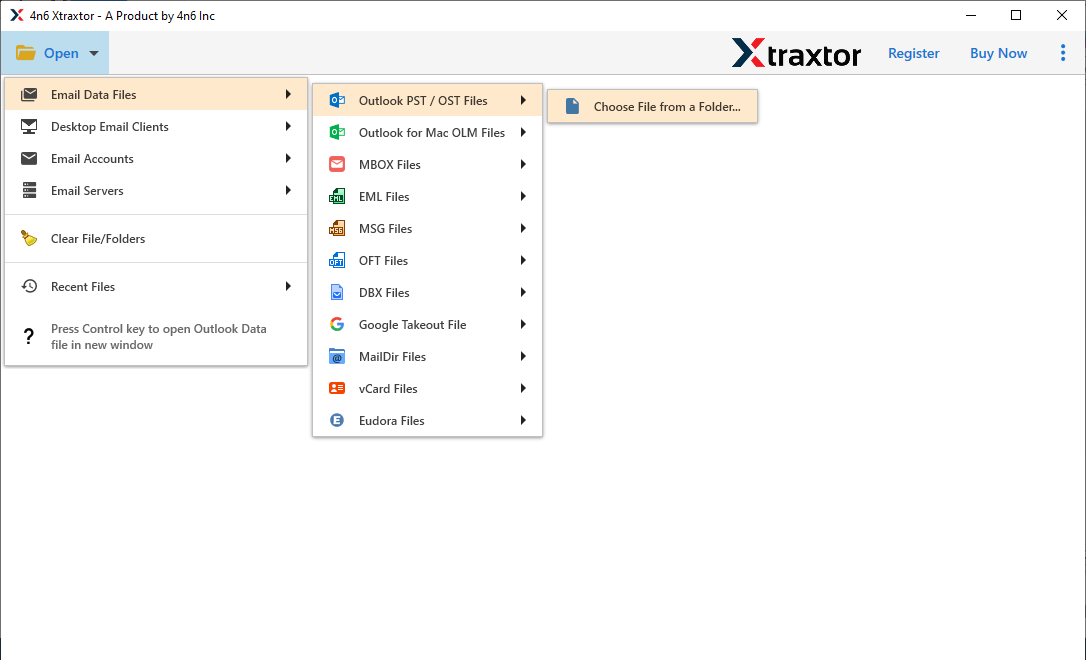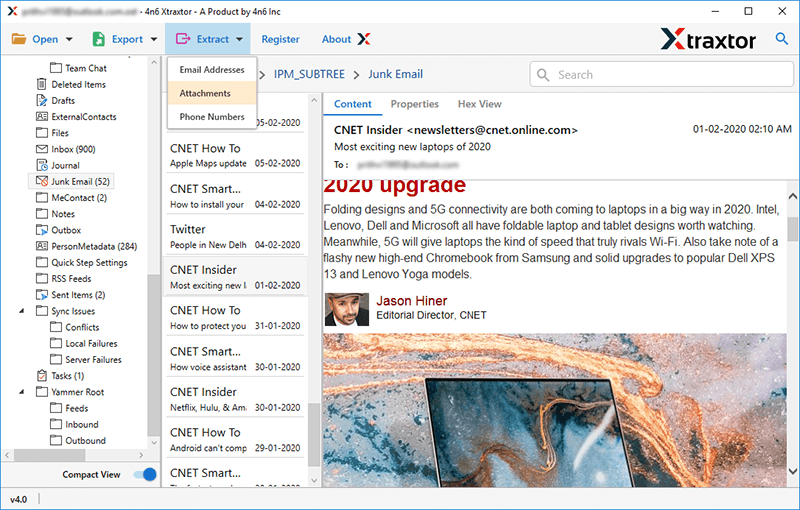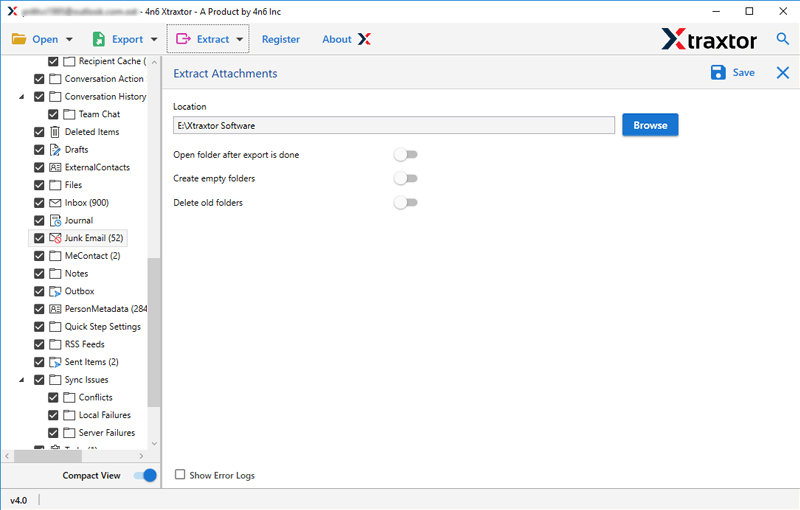OST Attachment Extractor
A unique and trustworthy solution to extract attachments from OST files with complete accuracy. With OST Attachment Extractor, anyone can save attachments from the orphan or inaccessible OST file with out any hassle. with advance search option one can extract selective attachments from OST file.
- Extract all attachments from OST file at once
- Simple graphical user interface even for novice
- Allow to extract attachmnets from orphan OST file
- Extract attachments of specific type - .pdf, .png, etc
- Without internet connetivity extract OST attachments
- Export unlimited attachments from OST data file
- Advance filter options - to, from, cc, bcc, name, etc
- 100% safe and secure attachment extraction tool
- Compatible with almost all the versions of Windows OS