Introduction: In this guide, we will learn how to extract attachments from EML files in bulk. We will cover a few methods to export EML files’ attachments in easy steps. No matter what the purpose is, if you want to access your email attachments, this blog will be helpful for every need and requirement related to the EML attachments extraction process.
Many users receive a ZIP folder containing hundreds of EML files with important attachments such as PDFs, documents, images, or ZIP files. At this point, a common question arises: does EML file contain attachments? The answer is yes; EML files store the complete email data, including message body, headers, and attachments.
However, extracting those attachments efficiently is the real challenge.
Manually saving attachments from a few EML files is manageable. But when you need to extract attachments from hundreds or thousands of EML files, the manual process becomes slow, tiring, and error-prone.
To solve this problem, users often rely on a dedicated EML Attachment Extractor tool. In this blog, we will explore both methods so you can choose what works best for you.
How to Save Attachments from EML File For Free?
Before we start the process, note that the manual approach will be beneficial if you have a few EM files for attachment extraction. If yes, then follow the given instructions –
- Download and launch the Thunderbird application.
- Right-click and create a new folder within Thunderbird.
- Drag and drop the EML files into the newly created folder.
- Open the email containing the attachments you want to extract.
- Click on the attachment icon and choose the destination folder.
- Click Save to extract and store the attachments from the EML files.
This method needs you to install Thunderbird and manually extract attachments from each EML file, which takes a lot of time. It’s not easy for non-technical users and isn’t a reliable option. Since it’s slow, experts usually don’t recommend it.
How to Extract Attachments from EML Files in Bulk?
With the help of the Xtraxtor tool, you can easily extract all or selective attachments from EML files at once. Mostly, there will be no data loss while extracting bulk attachments. The simple and easy-to-use interface of this tool makes the extraction process hassle-free for you. Additionally, you can also use the filters to extract attachments from the selective .eml files only.
Download the free version of the EML Attachment Extractor tool. To do so, click the link below.
Steps to Export EML Files Attachments Automatically
1. Run the tool and click on Open >> Data Files >> EML Files.
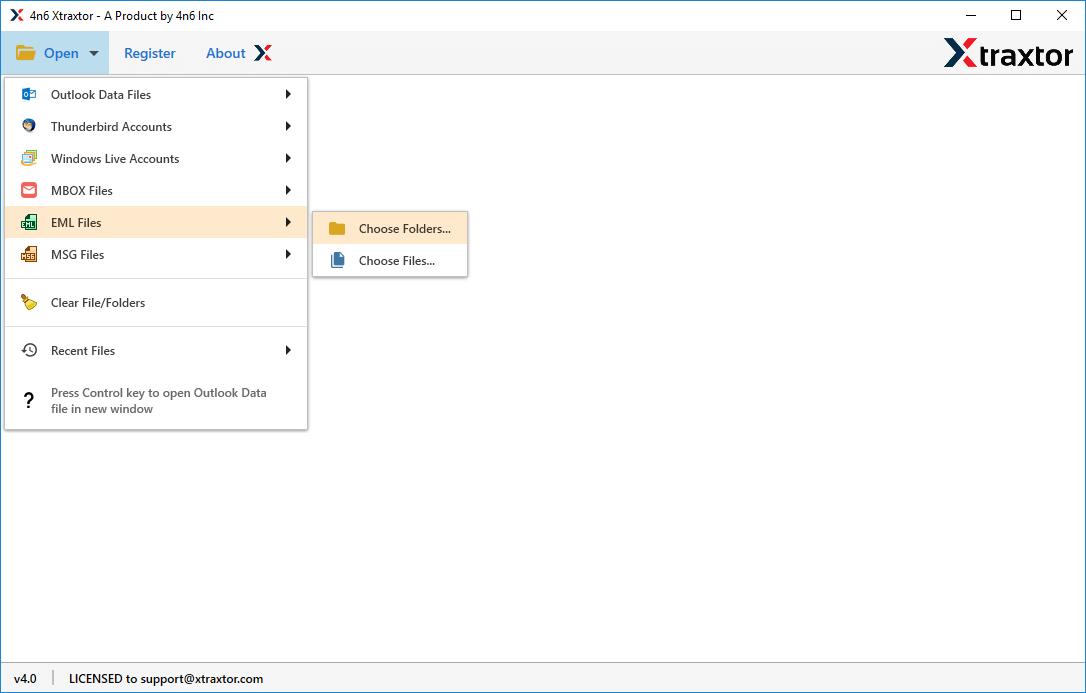
2. Add the EML files and view them before extracting them.
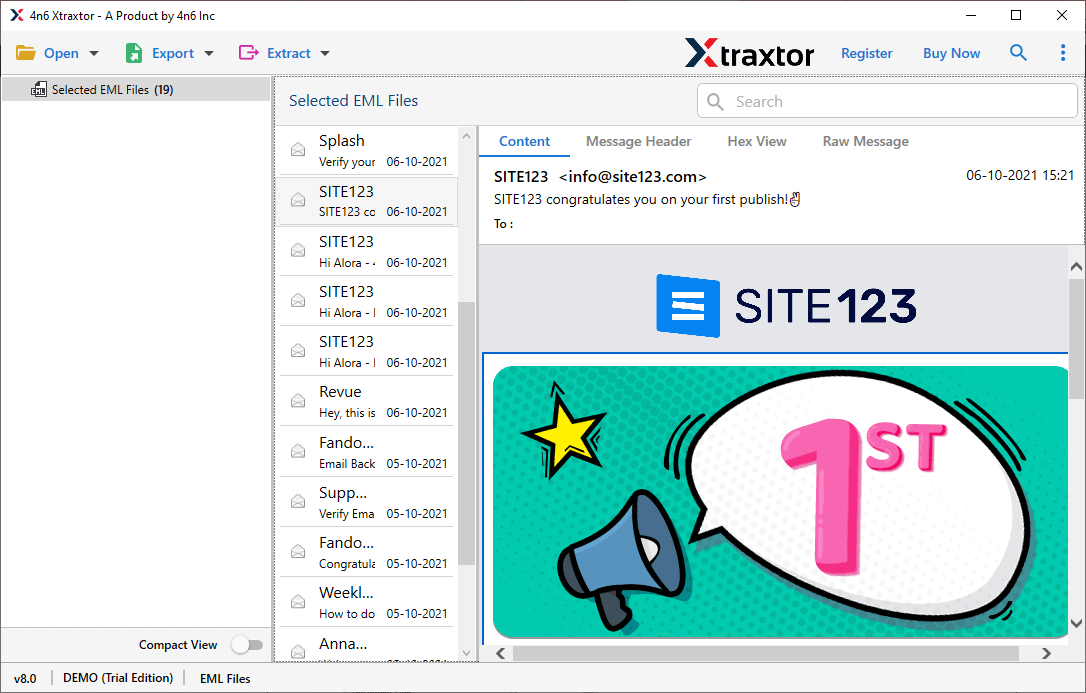
3. Click on the Extract >> Attachments.
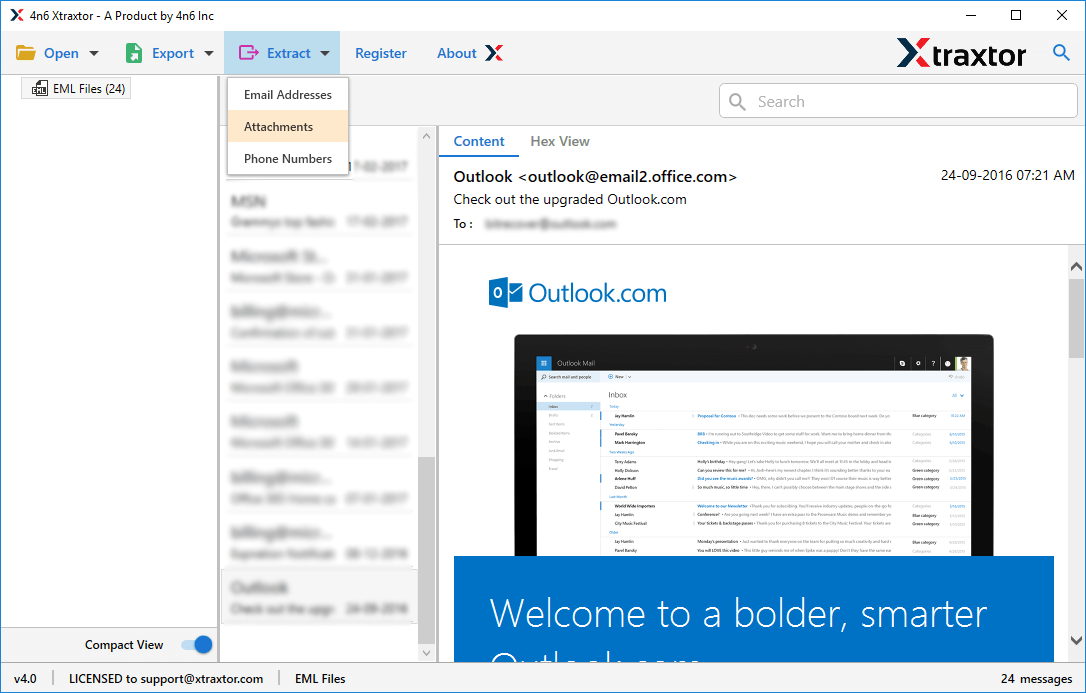
4. Browse the targeted location and hit the Save button.
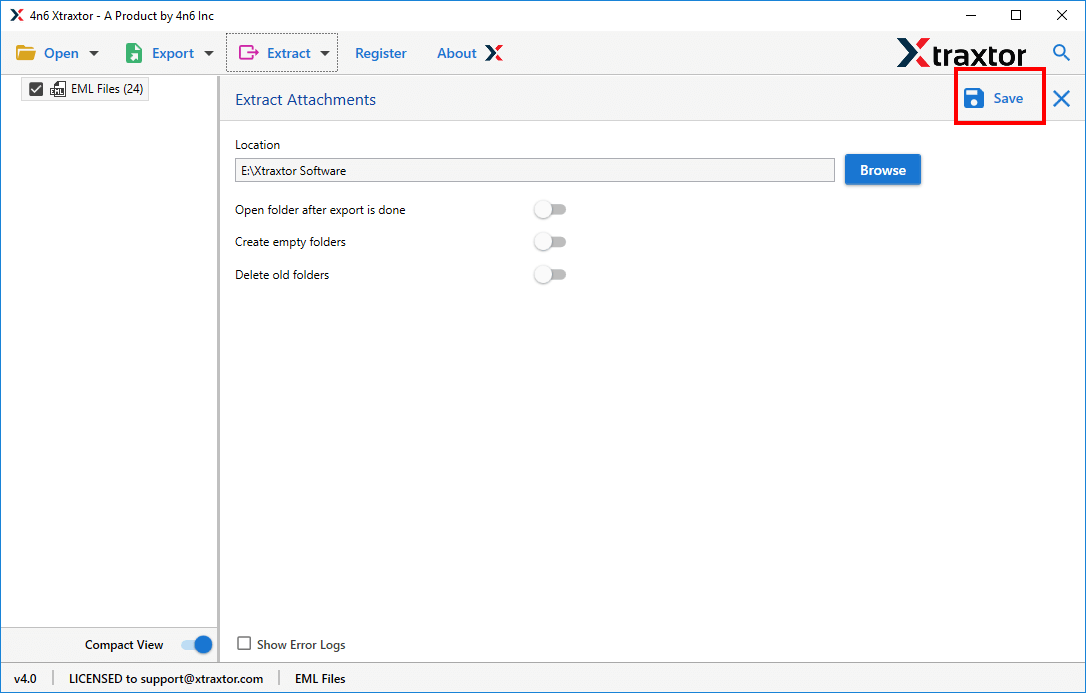
Done! Here, you extract attachments from EML files at once in a few simple clicks.
Why Use Xtraxtor EML Attachment Extractor Tool?
With this tool, various prominent features help you efficiently save attachments from EML files. Let’s take a look at them –
- Extract Attachments from EML Files: This tool helps you quickly export attachments from EML files, no matter how many emails you have. It works with different email services like Gmail, Windows Live Mail, and Outlook Express.
- Fully Secured and Reliable: The software is safe to use and doesn’t store any personal information. It’s trusted by many companies and doesn’t have any ads, making it secure.
- User-Friendly Interface: The software is easy to use and doesn’t require any special skills. Just follow the simple steps to extract and save your attachments.
- Multiple Data Extraction: It also allows you to fetch the numbers from your EML files. You just have to follow a few basic steps that include adding the files, extract eml phone numbers, and saving them in a proper format.
- Free EML Attachment Extractor: You can try the tool for free with a demo version that lets you extract up to 10 attachments. Once you’re happy with it, you can buy the full version.
- Maintain Data Integrity: The tool ensures that attachments are saved exactly as they are, with no changes, keeping all the original details.
- Compatibility: This tool works on Windows computers (both 32-bit and 64-bit) and supports versions like Windows 11, 10, 8, 7, and older. It doesn’t need any other software to work.
Conclusion
Here in this post, we discuss two workable solutions to download attachments from EML files. The manual approach is limited to a few email attachment extractions. Whereas the automated EML Attachment Extractor tool will allow the extraction of attachments from multiple .eml files at once without any hassle. Now you can decide which one of the given solutions you prefer.
Frequently Asked Questions
Q1. Do EML files contain attachments?
Ans. Yes, EML files contain attachments of any type – doc, pdf, image, etc.
Q2. Can I extract attachments without opening each EML file?
Ans. Yes, with the help of the Xtraxtor tool, you can easily export your attachment without opening EML file.

