This technical post will guide you to import PST to ProtonMail. We will discuss an automated solution for doing this. Learn step-by-step instructions and complete the importing process in just a few seconds.
Let’s dive into the article and explore the process without any further delay.
How to Upload PST to ProtonMail in Seconds?
Check out Xtraxtor software on your system. The software can directly import PST to ProtonMail without Outlook or any other application help. It maintains folder hierarchy and email attributes as well. It is designed in such a way any novice user can easily transfer emails from PST file to ProtonMail without any technical training and guidance.
Download the software and try it for Free.
Steps to Import PST to ProtonMail
Step 1. Run PST to ProtonMail Import Tool on your system.
Step 2. Navigate to Open >>Email Data Files >> Outlook PST Files >> Choose Files or Folder.
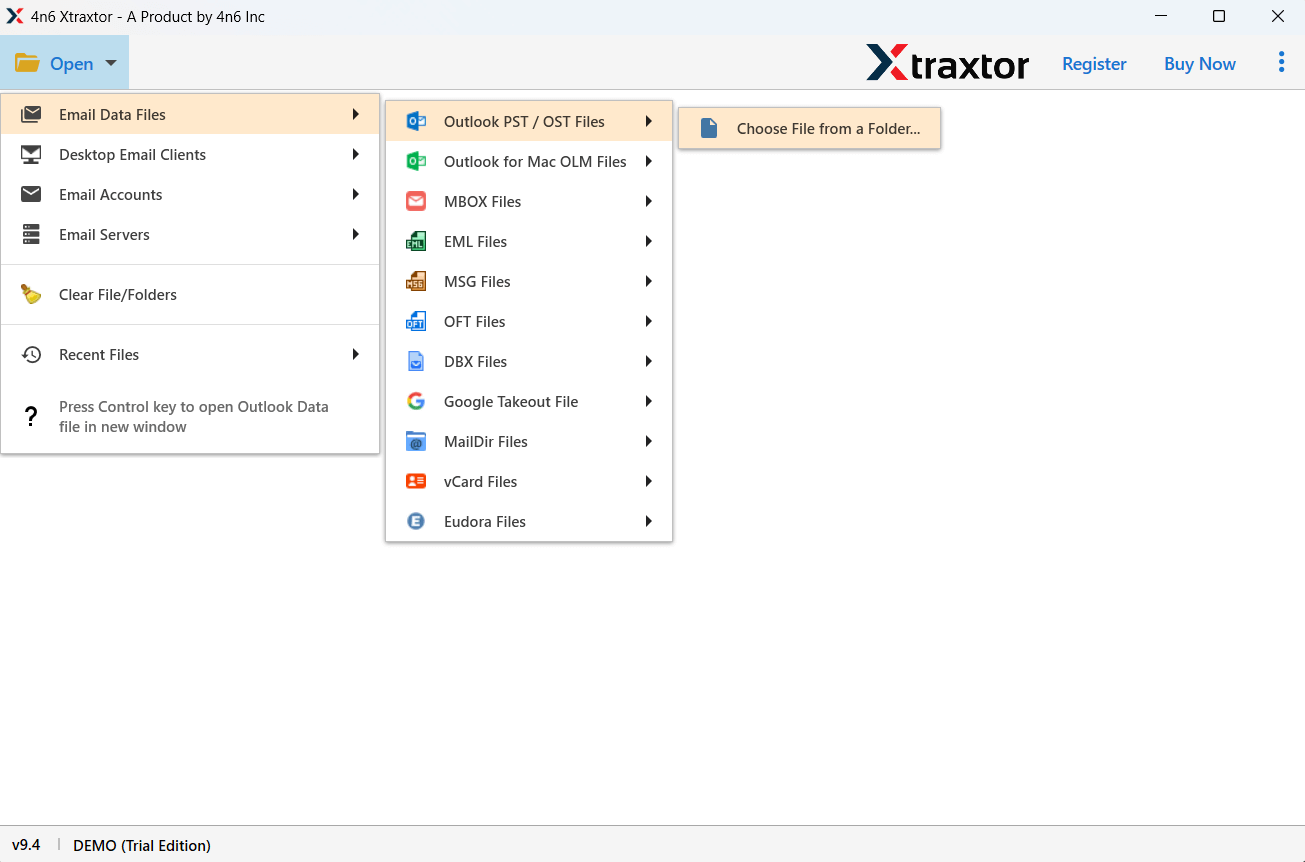
Step 3. Here, you can view PST emails before importing them.
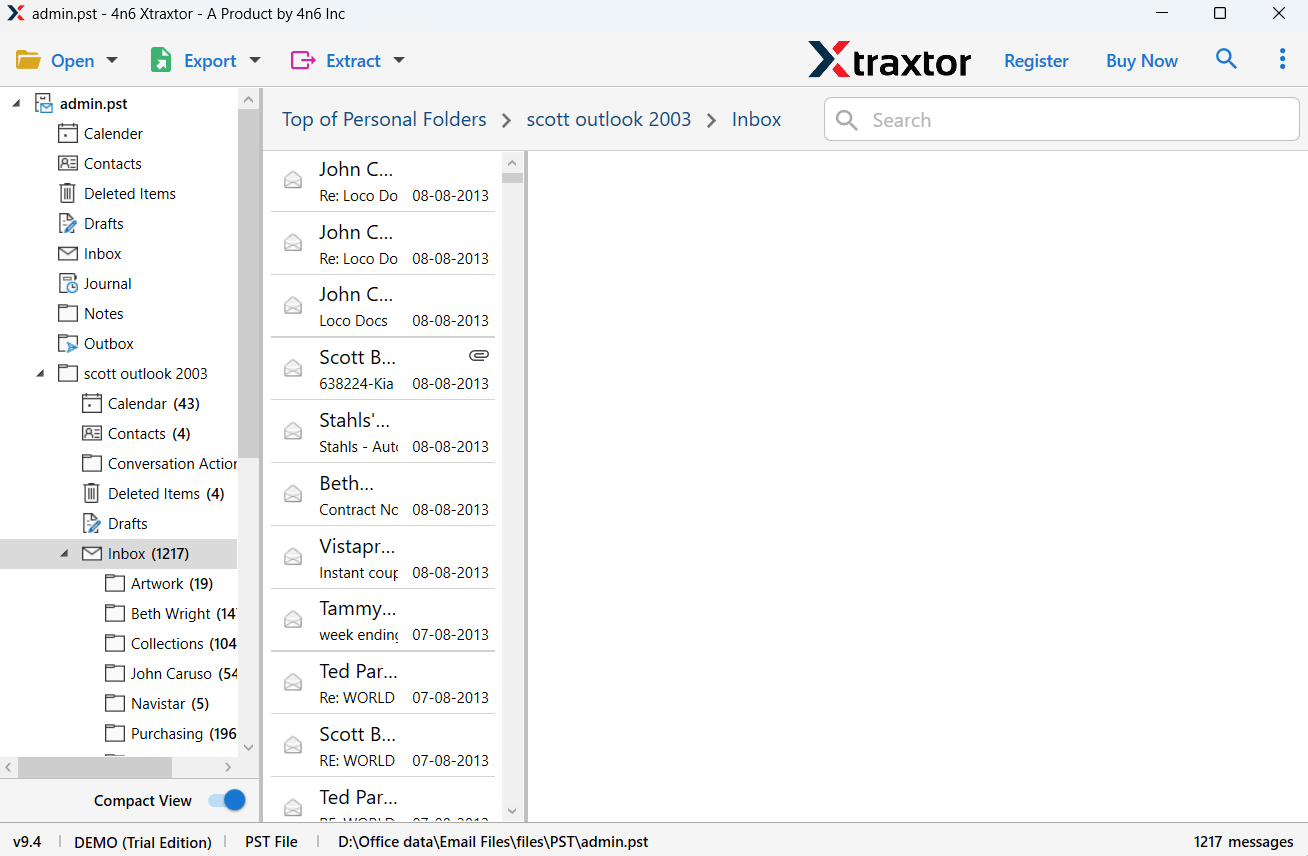
Step 4. Click on Export and choose IMAP.
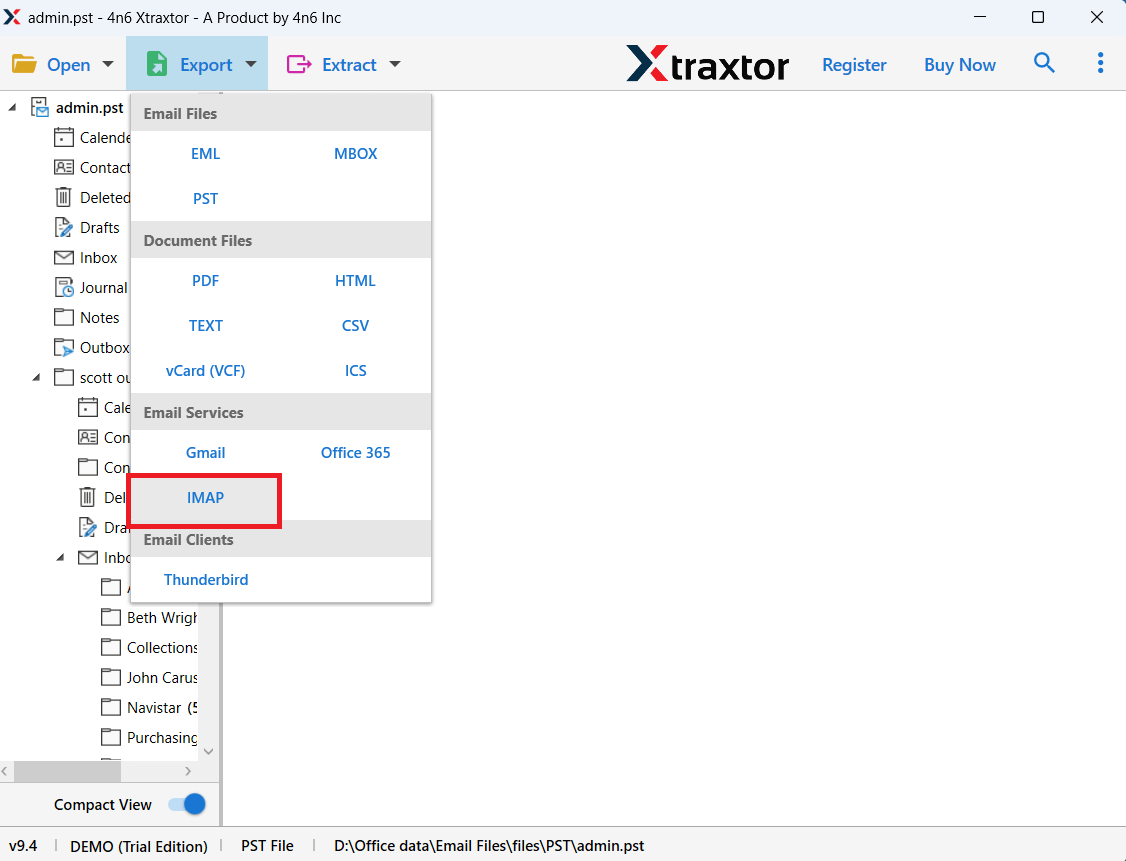
Step 5. Choose required mailbox folders.
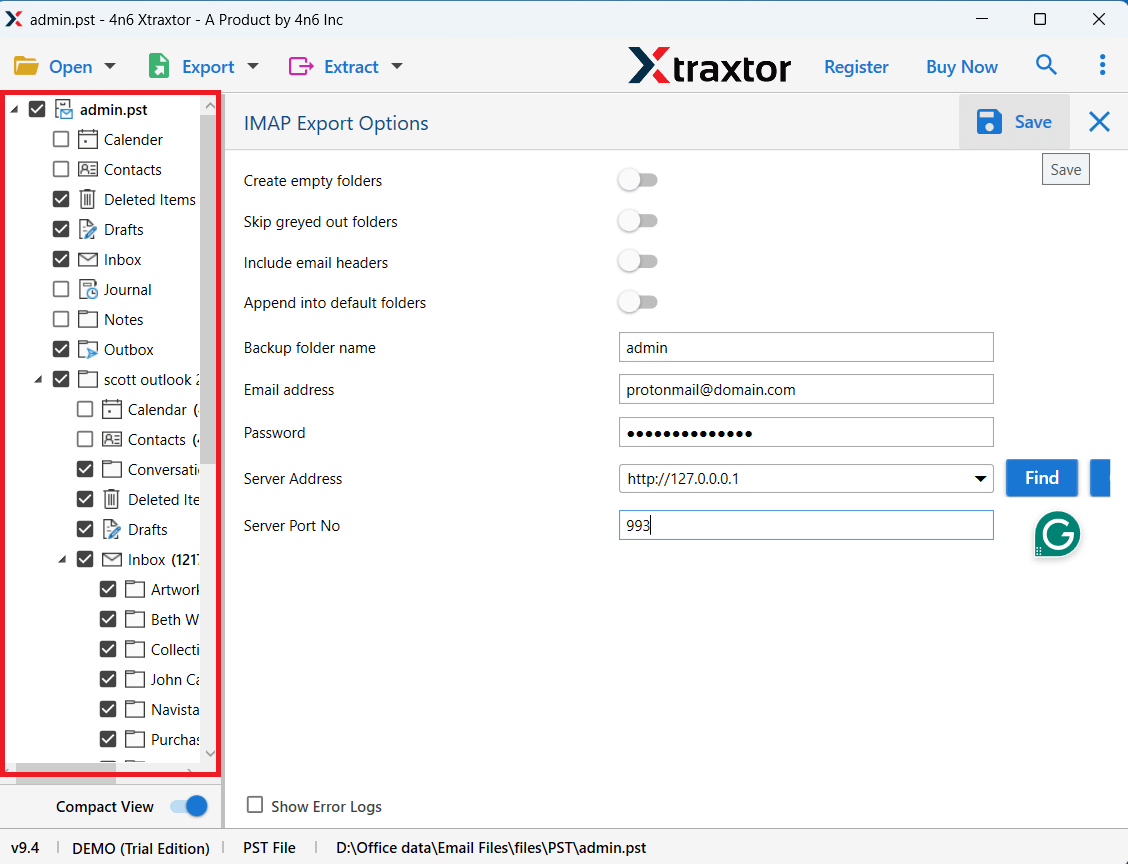
Step 6. Enter ProtonMail login credentials.
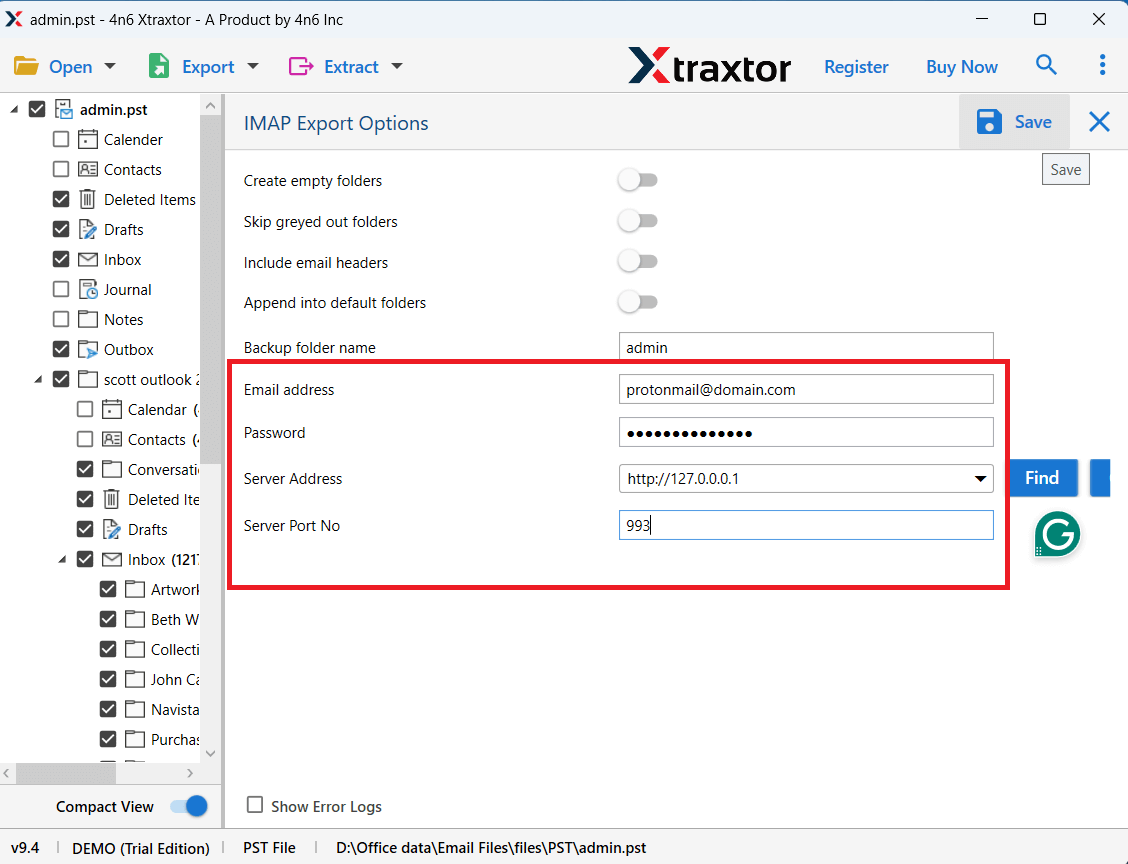
Step 7. Click on Save button to begin the process.
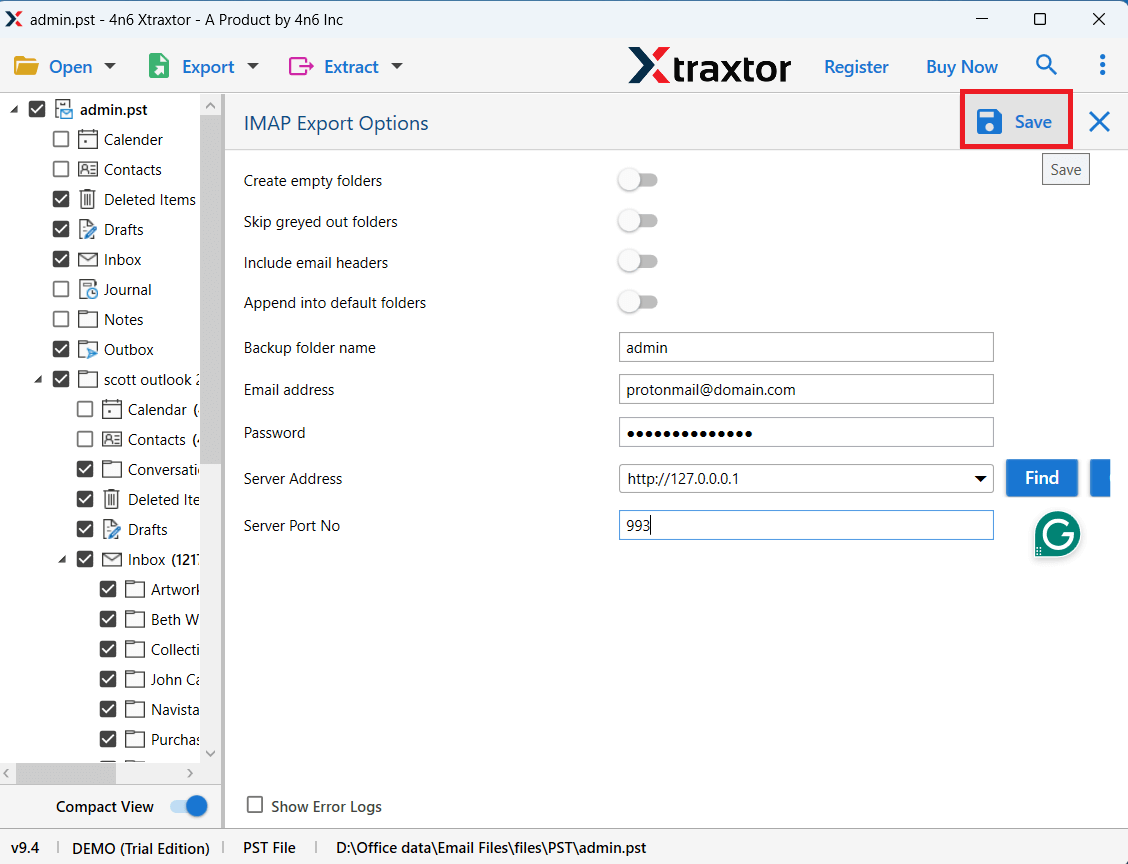
After completing the process, log in to your ProtonMail account and check all transferred PST files into it.
Why Choose this Automated Tool?
The software has many benefits which are given below-
- Batch Mode: The software is able to import multiple PST files in one go.
- Data Integrity: This is a 100% safe and secure solution. It preserves data integrity and email structure as well during the process.
- Selective Migration: It provides various advanced filter options to import selected data items from PST file. With these filters, you can upload emails based on Date Range, To, From, etc.
- Easy to Use: The interface of this utility is very simple and easy to use. Both technical or nontechnical users can easily use it without facing any issues.
- Windows Compatible: There is no compatibility issue with this utility. It supports all the latest and old versions of the Windows operating system.
Conclusion
In this post, we have discussed an automated way to import PST to ProtonMail. You can use this solution to upload PST emails into ProtonMail. Also, give a FREE try its download version to check its working steps and make a wise decision.
