Email file format can be confusing if they are new to you and converting them can be a tough task. If you are in need to convert PST to EML files, don’t worry we will make it easy for you. Read the post and complete the PST to EML Conversion hassle-free.
Outlook primely uses PST file to save complete mailbox data. However, With PST file there is no flexibility and cannot access your emails on other platforms. If you need flexibility and want to access your emails on other platforms, EML is your go-to format. Here in this post, we will discuss the easy and effective ways to convert emails from PST to EML files without affecting data integrity.
How to Convert PST to EML Files Free?
Using Outlook you can save PST emails as EML format. In this approach, first of all, you need to import PST file into Outlook and then export Outlook PST to EML file.
Follow the below-given steps to convert PST emails to EML files.
- Launch the Outlook application on your system.
- Import the PST file into Outlook using the import/export feature.
- Now, open the PST email that you want to convert.
- Drag and drop this email on your desktop.
- This email message is saved in .eml format.
- Repeat the process to convert other PST emails.
Done! That’s how Outlook export PST to EML files but it takes a lot of time to save multiple PST emails. Outlook must be installed on your system to complete the process.
How to Export PST to EML Automatically?
For effortless PST to EML Conversion, you cna use the Xtraxtor tool. The software will effortlessly export all emails from PST into EML files at once without any data loss. To complete the process you only need to add the PST file and choose EML as a export option. After that, the tool starts converting your emails along with attachments.
You can experience the conversion using the demo version of the software. For that click the link below.
Steps to Convert PST to EML in Bulk
Step 1. Run PST to EML Converter on your Windows PC.
Step 2. Click on Open >> Email Data Files >> Outlook PST Files >> Choose Files or Folder.
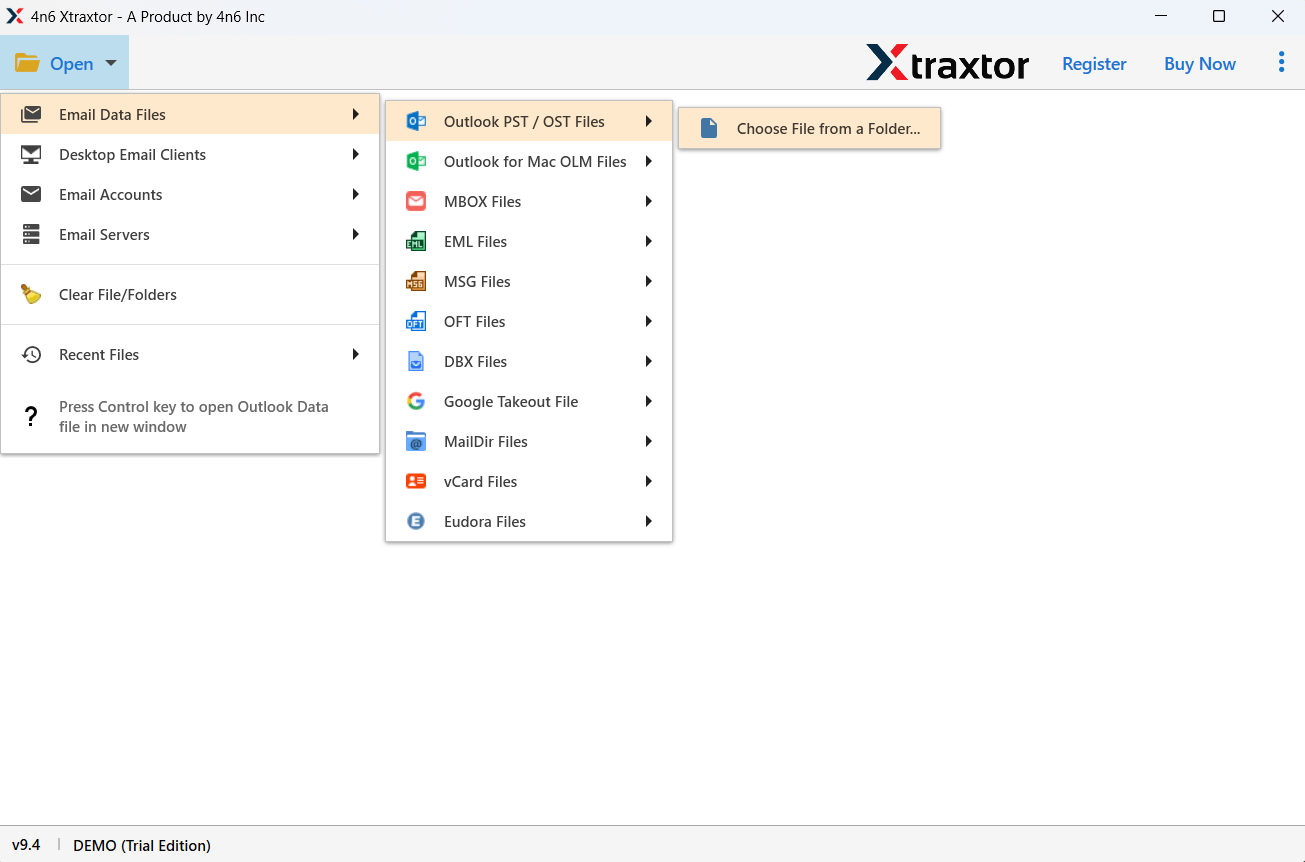
Step 3. Here, you can preview PST file data before converting them.
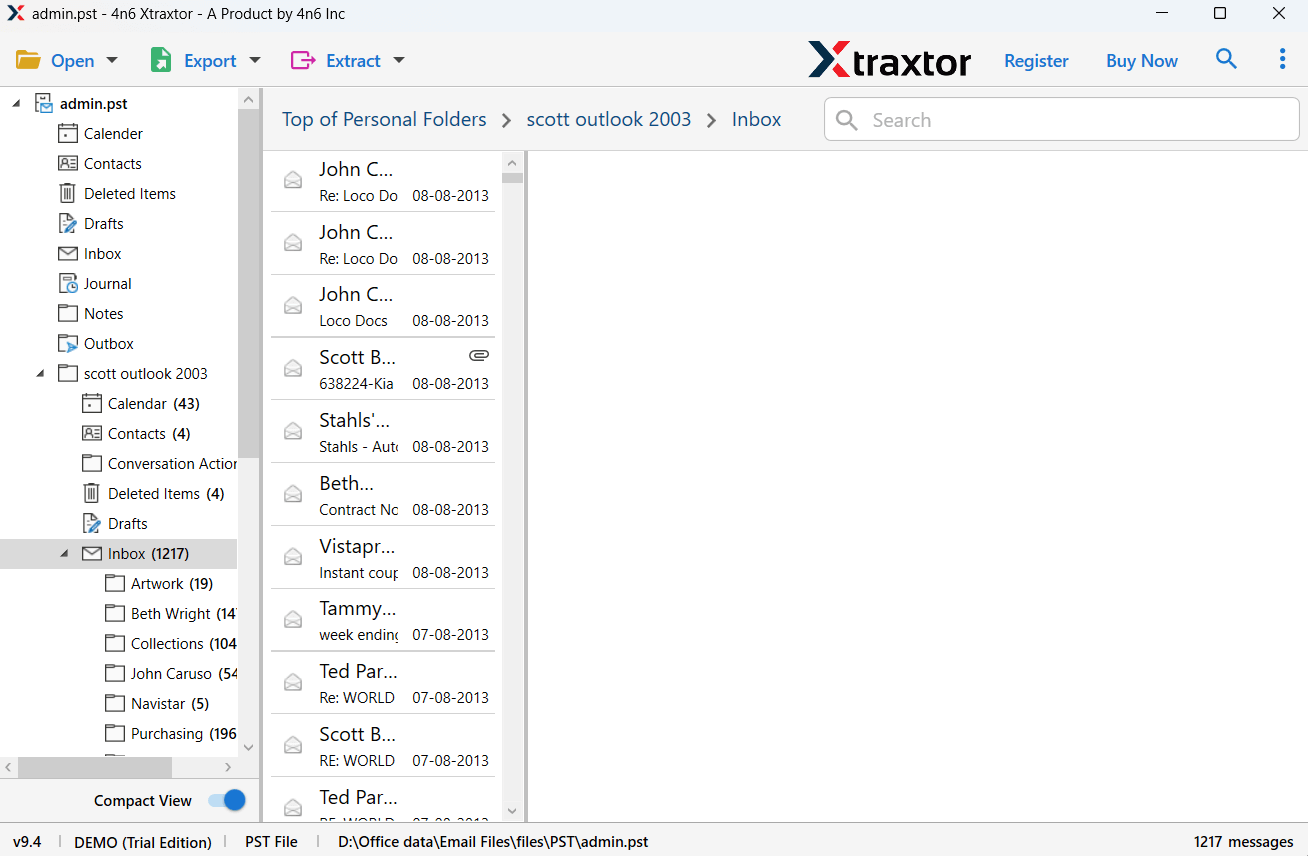
Step 4. Click on Export and choose EML from multiple options.
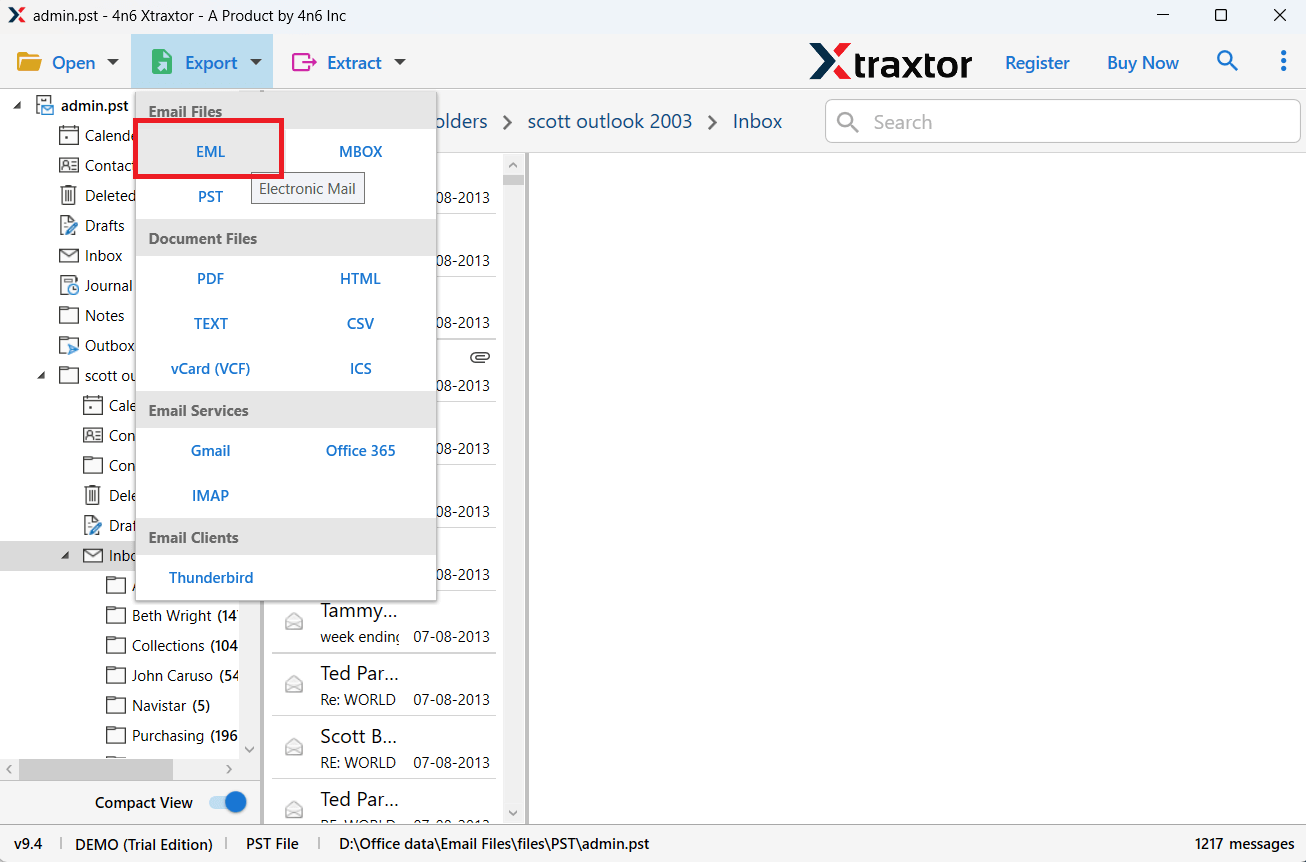
Step 5. Choose the required email folders you want to convert.
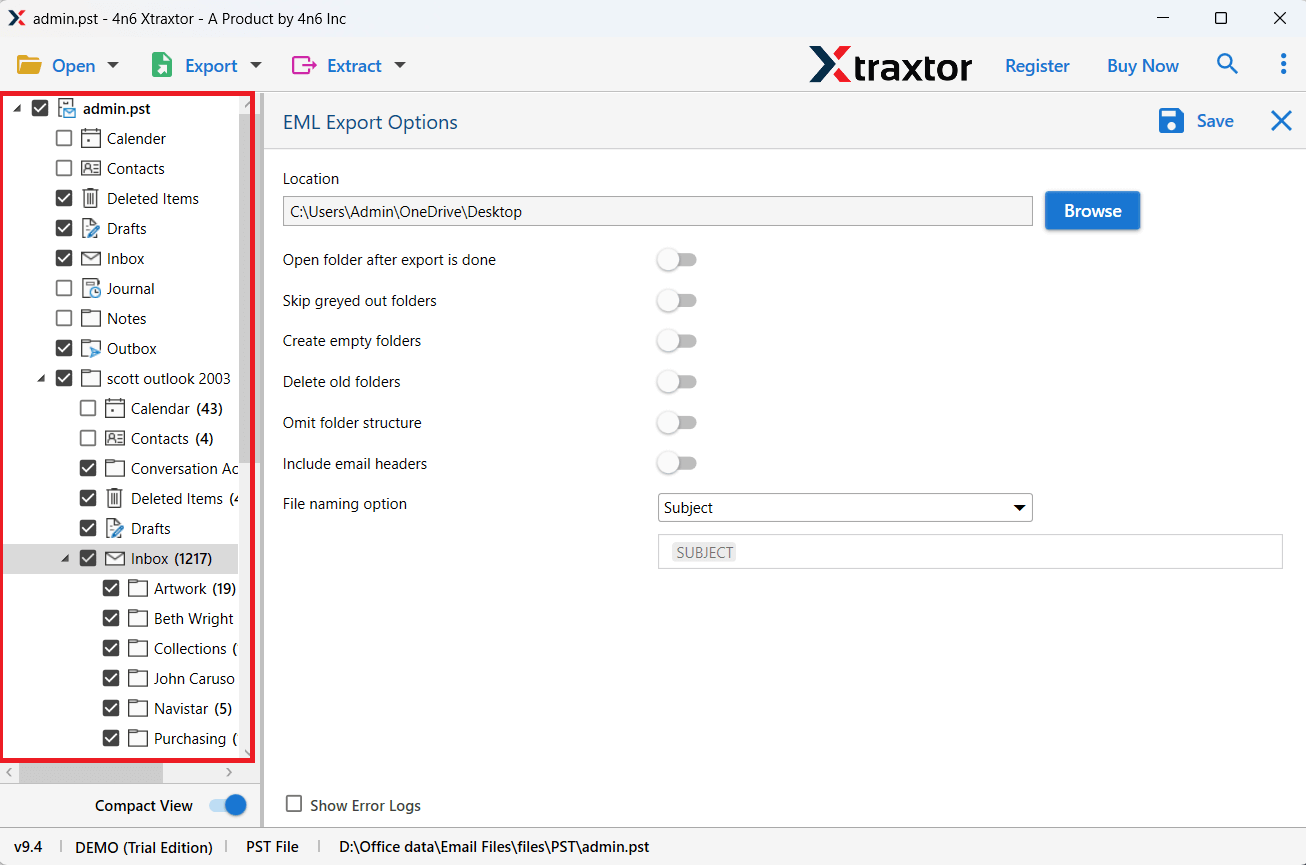
Step 6. Browse the target location and press the Save button.
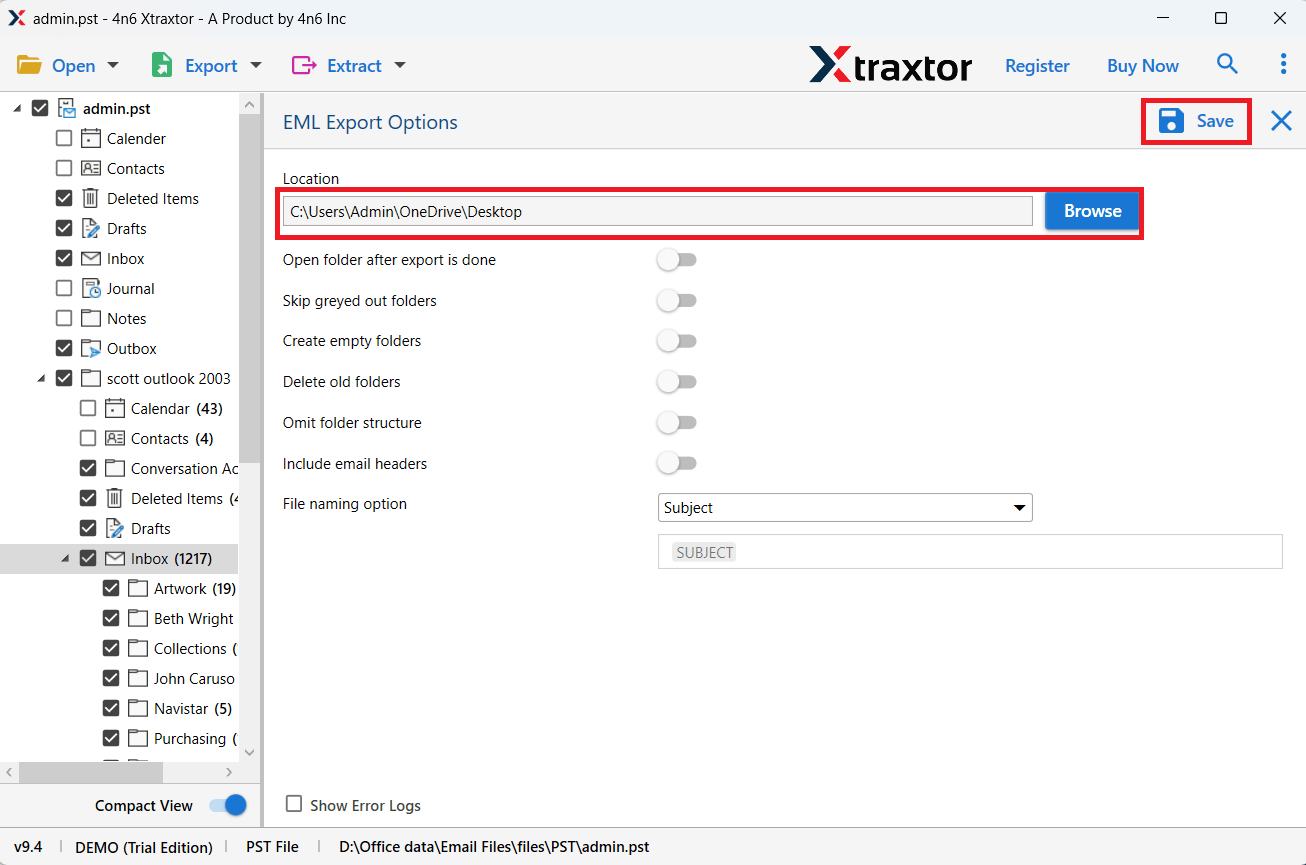
The software will start converting PST emails to EML files. After the process, you will get a successful message on your screen with a complete log report.
There are dozens of benefits of this software which help you to export emails from PST into EML format. Some of them are given below-
- Directly export PST to EML without external help.
- Convert PST to EML in bulk with full accuracy.
- Preserves data integrity during the process.
- Also, convert PST into 10+ file formats.
- Option to select email folders and convert them only.
- Various filters for selective email conversion.
- Simple graphical user interface.
Final Words
Now at the end, we conclude that you are now aware of the process of converting PST emails to EML files. After the conversion, it is easy for you to access your emails across various platforms. With the steps outlined in this post, you can convert PST to EML quickly and effortlessly. Try out the solutions, convert your emails and don’t let file compatibility affect your working.
