How to Backup Fastweb Mail Emails to PC? Complete Guide
Learn the safe ways to backup Fastweb Mail emails to your system. Continue to read and create backup of your Fastweb emails with complete data.
Did you know that over 30% of users have experienced data loss due to email corruption, accidental deletions, or cyberattacks? With so much valuable information stored in our inboxes, having a proper email backup strategy is no longer optional—it’s a necessity. Let’s explore how you can safeguard your emails effectively.
Before we learn the safest way to download Fastweb Mail emails to your PC, let’s first understand what it is and why you need to back up your data.
Fastweb is a free email service in Italy with 10 MB of storage and 80 MB of monthly data transfer. It supports IMAP access, but its settings are limited. Since 10 MB fills up quickly, you may stop receiving new emails. To avoid this, it’s best to backup Fastweb Mail emails to your computer. This frees up space and keeps your emails safe.
Why Download Fastweb Mail Emails Locally?
Backing up Fastweb Mail emails to your computer is important for several reasons:
- Limited Storage – With only 10 MB of space, your inbox can fill up quickly, preventing new emails from arriving.
- Avoid Data Loss – Emails may be lost due to accidental deletion, hacking, or server issues. A backup keeps them safe.
- Access Emails Anytime – Downloaded emails can be viewed even without an internet connection.
Easy Email Transfer – If you switch to a new email service, having a local backup makes moving emails hassle-free.
To keep your emails secure and free up space, it’s best to download and back up Fastweb Mail emails to your PC. Let’s explore how to do it!
How to Backup Fastweb Emails to PC Automatically?
With Xtraxtor you can easily save your Fastweb Mail emails to your computer. The software will directly download all your Fastweb emails without affecting your folder and sub-folder hierarchy and structure. If you want to backup only selective email folders, then this tool will allow you to do that. With its simple and user-friendly interface, it is easy to complete the backup process without any hassle.
Download the demo version of the software and learn about its working process.
How to Backup Fastweb Mail Emails with Attachments?
Step 1. Install and Launch the tool on your Windows OS system.
Step 2. Select Open>> Email Accounts >> Add Account.
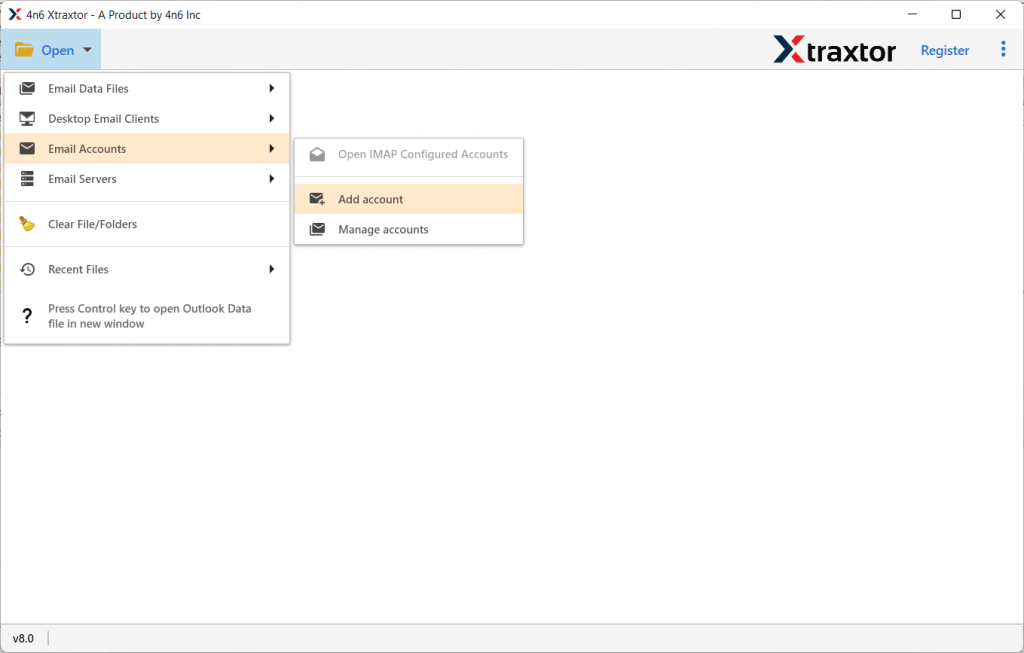
Step 3. Enter your webmail login details and hit on the Add button.
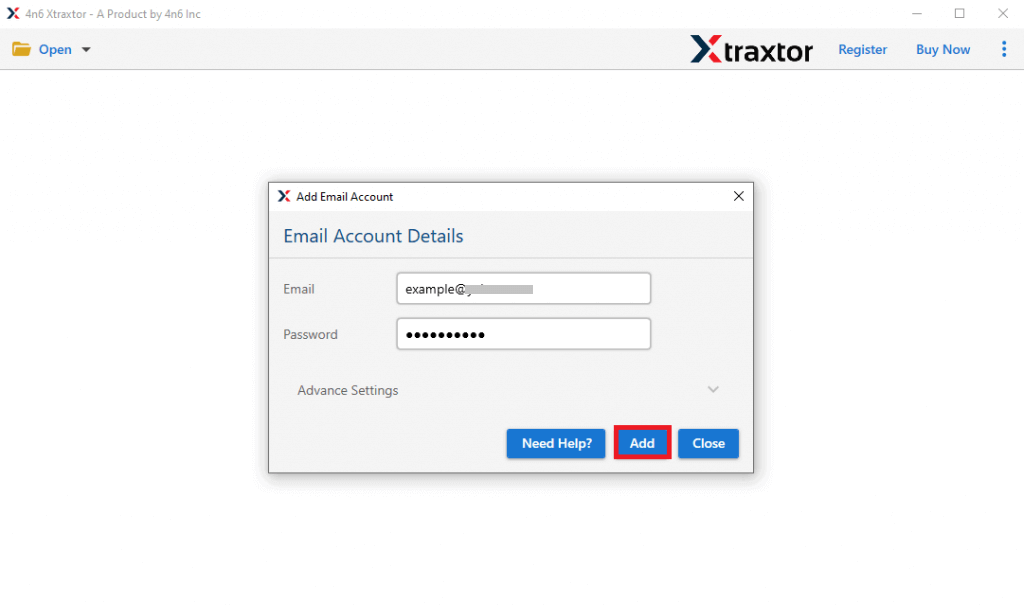
Step 4. Here you can view your webmail data before downloading them.
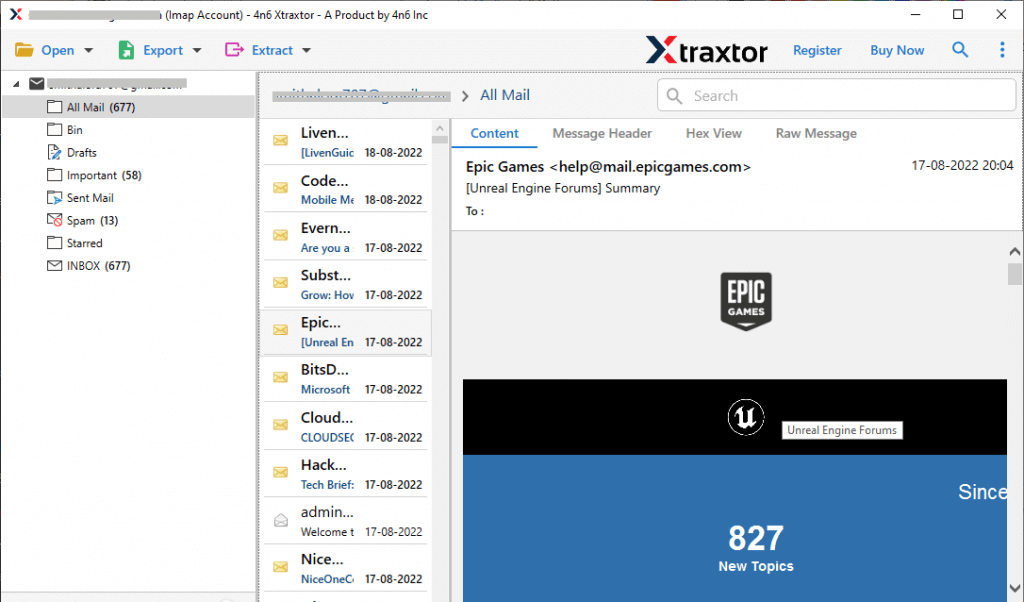
Step 5. Click on Export and choose a file format from the list.
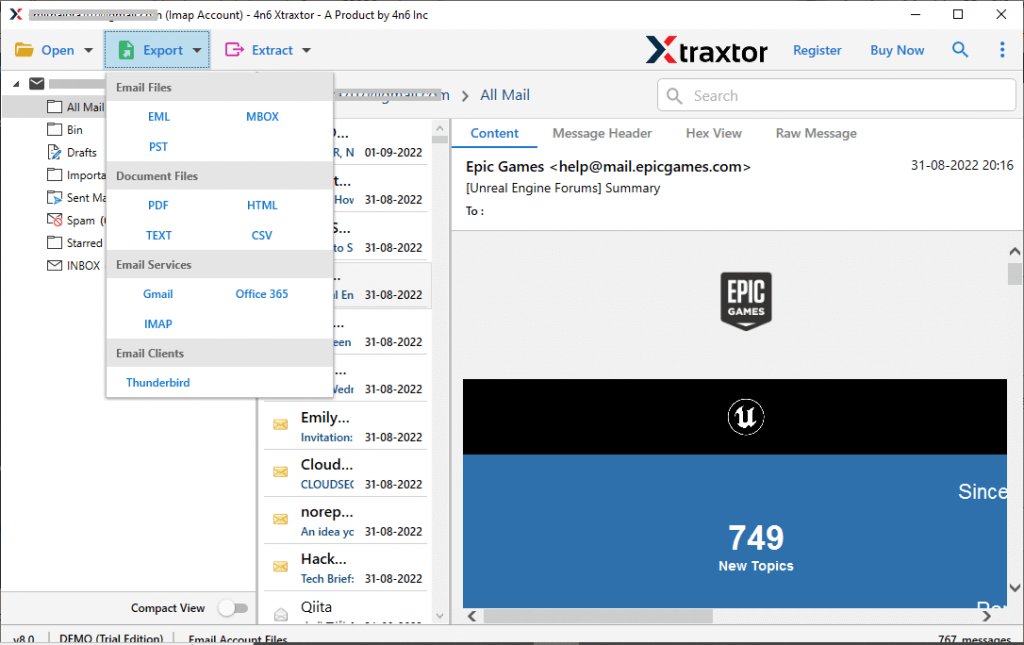
Step 6. Select the email folders that you want to backup.
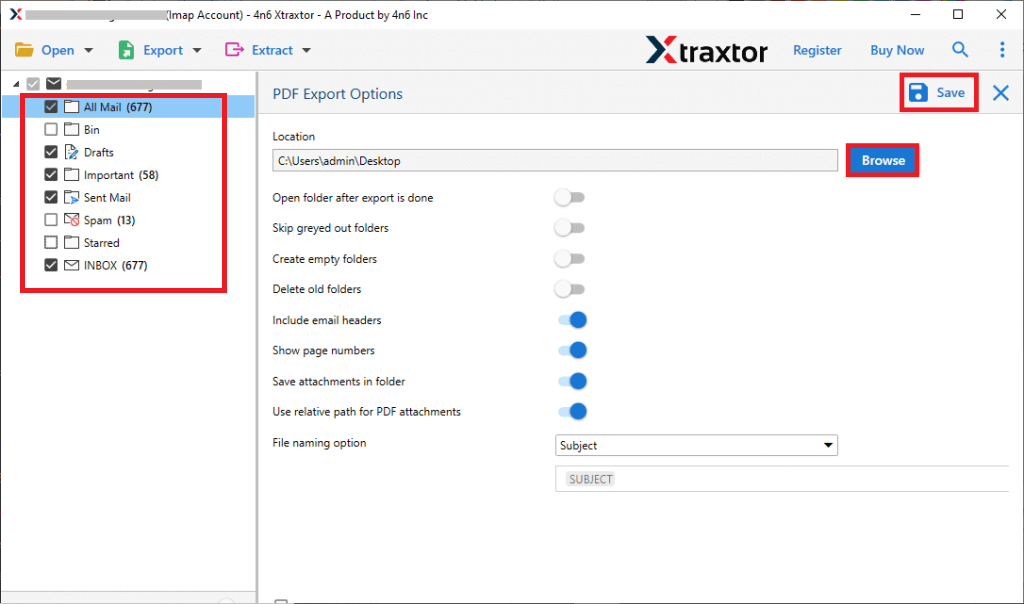
Step 7. Apply filter options and archive selective emails from the mailbox.
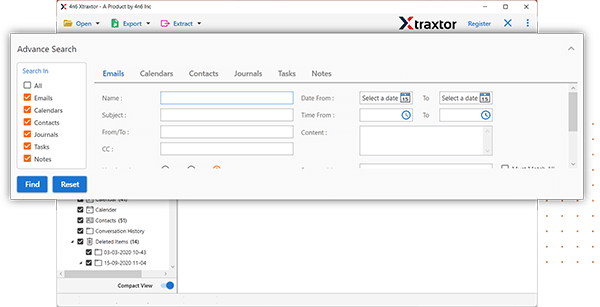
Step 8. Browse the location to save the data file and hit the Save button.
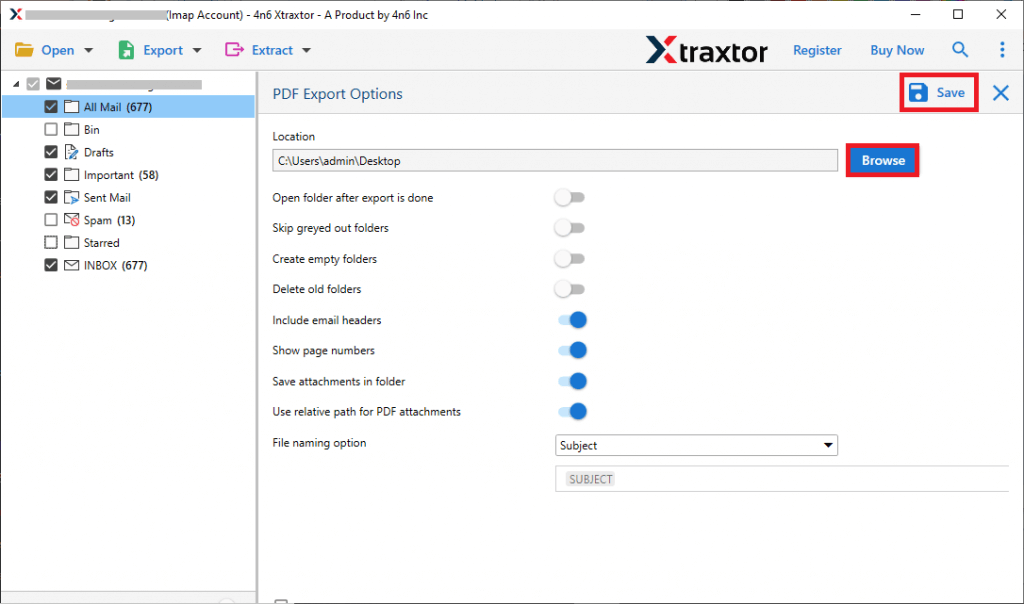
Done! Here you backup Fastweb Mail email to computer in a few simple clicks. You can also use this tool and backup FastMail email to hard drive along with attachments.
Why Use Fastweb Mail Backup Tool?
This tool has various outstanding features that will effortlessly save your emails without any hassle. Some of which includes –
- Fast & Simple Backup – Easily save Fastweb Mail emails to your computer in just a few clicks.
- Export in Multiple Formats – Backup emails as PST, PDF, CSV, EML, MBOX, HTML, and more for easy access.
- Advanced Email Filters – Select specific emails using filters like To, From, CC, BCC, Subject, Date Range, and more.
- Migrate to Other Email Services – Transfer Fastweb Mail emails to Gmail, Office 365, Yahoo, Outlook, Zoho Mail, and others.
- Bulk Email Backup – Download multiple emails at once without any data loss.
- Preserve Folder Structure – Keeps the original email folder hierarchy and subfolders intact.
- Attachments Included – Ensures that all email attachments are backed up without modification.
- Preview Emails Before Backup – View emails before downloading them to ensure accuracy.
- User-Friendly Interface – Designed for both technical and non-technical users with an intuitive layout.
- Compatible with All Windows Versions – Supports Windows 11, 10, 8, 7, Vista, XP, and older versions.
- Secure & Reliable – Maintains email integrity throughout the backup process, ensuring no data corruption or loss.
Conclusion
This guide has shown you the best way to back up Fastweb Mail emails to your computer, including attachments, without losing data. The tool keeps your emails safe, maintains their structure, and allows easy migration if needed. Try the demo version first to explore its features before upgrading to the full version for unlimited backup.



