Summary: If you are wondering how to save BT emails to computer or transfer BTinternet emails to another account, you’re not alone. BTinternet, part of the BT Group plc, is a major telecommunications provider in the UK, offering webmail services to users worldwide. While BT Mail provides basic email features, it doesn’t offer a direct option to save or download emails to your computer.
Recently, our support team has received several inquiries regarding download BT Mail (BTinternet) emails. After reviewing these queries, our technical team developed a solution: the BT Mail Backup Tool. This tool provides multiple options to download BTinternet emails to computer securely and efficiently.
If you’re looking to backup BT Mail emails or transfer them to another account, you can simply download and install the BT Mail Backup Tool on your Windows machine. This application makes the entire process seamless, allowing you to save emails and attachments without any hassle.
Best Way to Download BT Email to Computer
Try Xtraxtor Emails backup Tool and instantly backup BT Mail email to system along with attachments. Using this expert approach you can directly backup emails from BT Mail account to computer in a few simple steps. This simple yet powerful utility performs the BT Mail backup without affecting the data integrity. There are various filter options – to, from, cc, bcc, name, date, time, name, subject and many others to choose from.
Moreover, you can also use this tool and migrate BT email to Gmail, Office 365, Yahoo and many other webmail accounts. Along with that, you can run this tool on Windows 11, 10, 7, Vista, XP and all other previous OS versions. You can try the demo version of the software and download emails from BT Mail account to system with ease.
Process to Backup BT Mail Email to Computer
Follow the give instructions and backup emails from BT Mail account with attachments.
Step 1.Download Xtraxtor software tool on your system.
Step 2. After that, select Open >> Email Accounts >> Add Account.
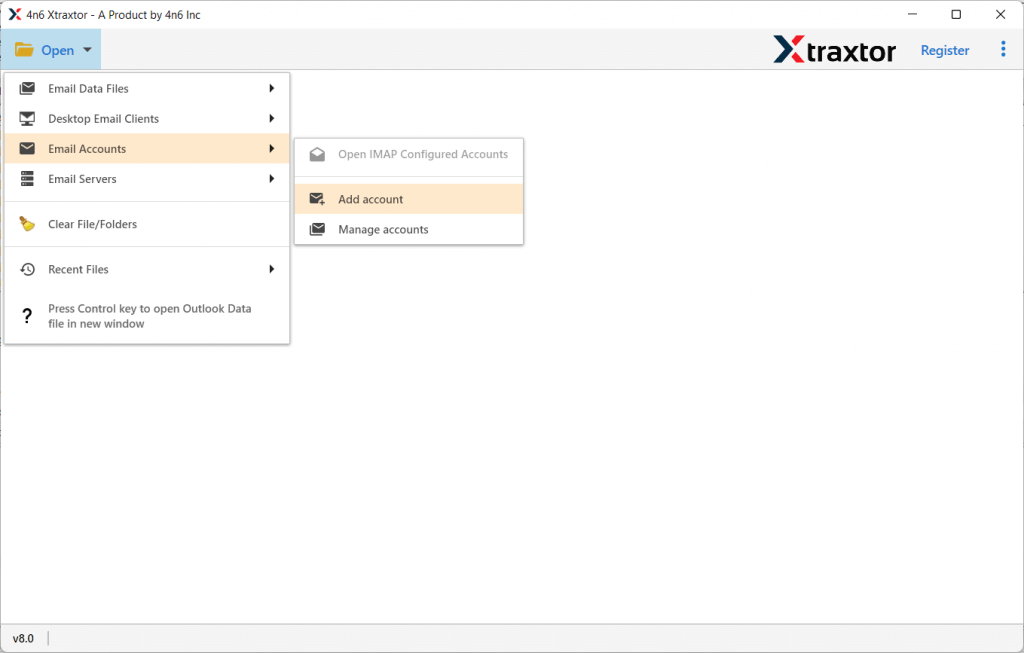
Step 3. Enter your mailbox login details and hit on the Add button.
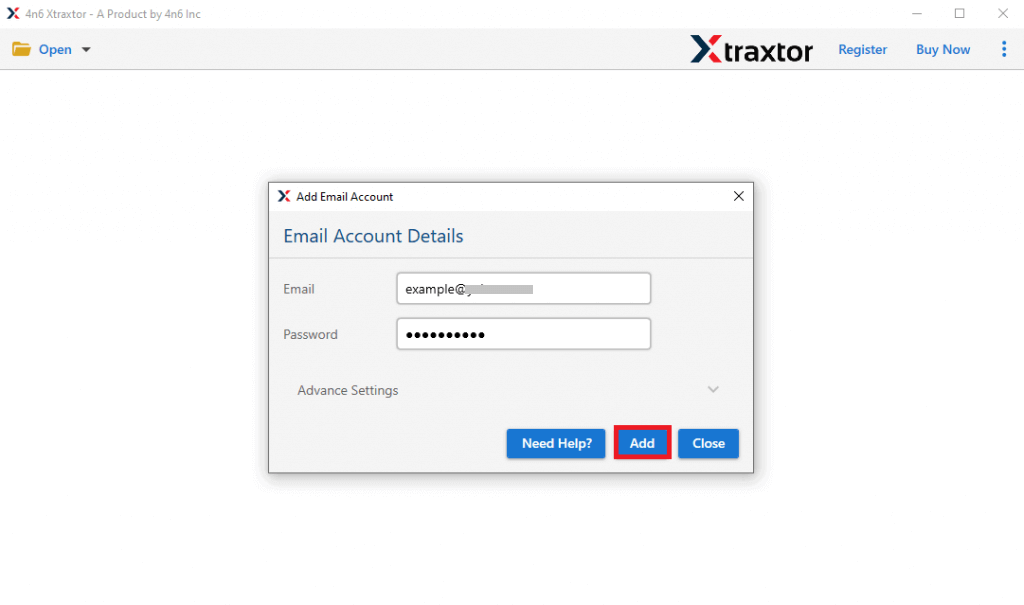
Step 4. Here you can read your mailbox data before exporting them.
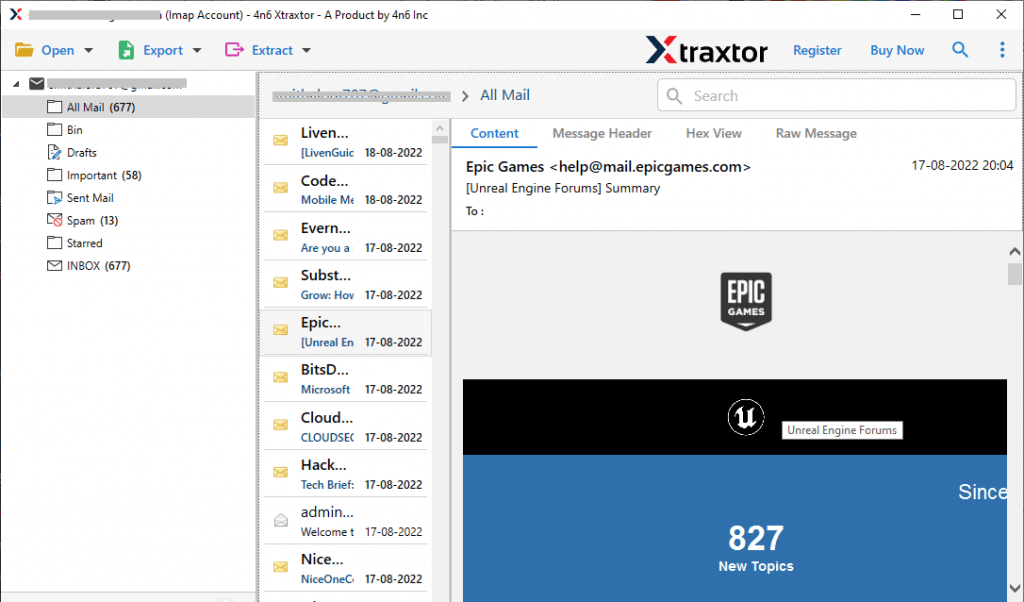
Step 5. Click on Export and choose a file format from the given list.
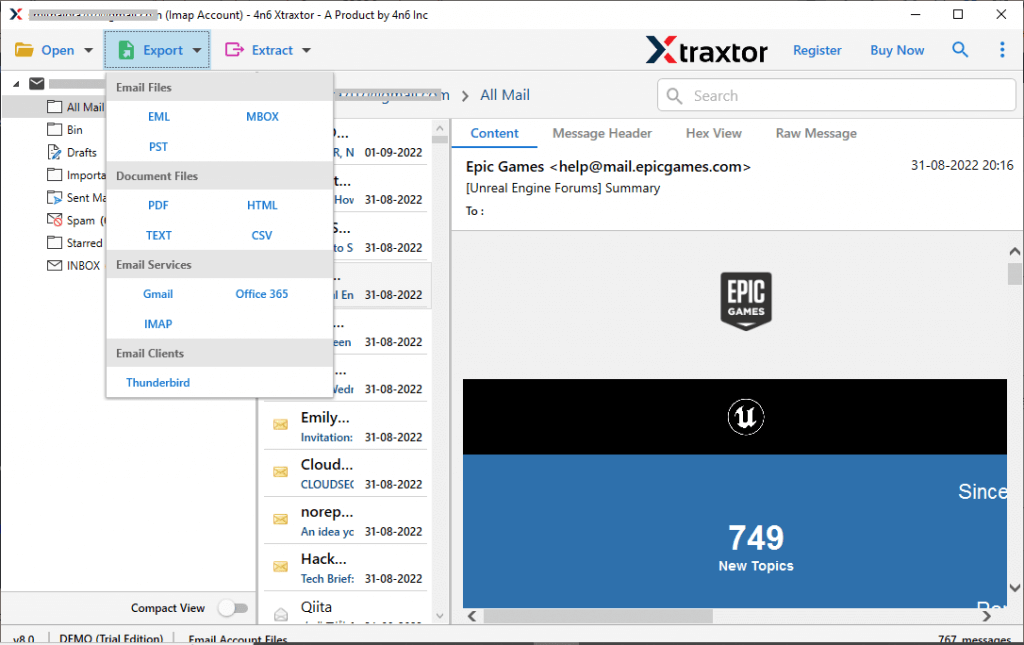
Step 6. Select the file folders that you want to backup.
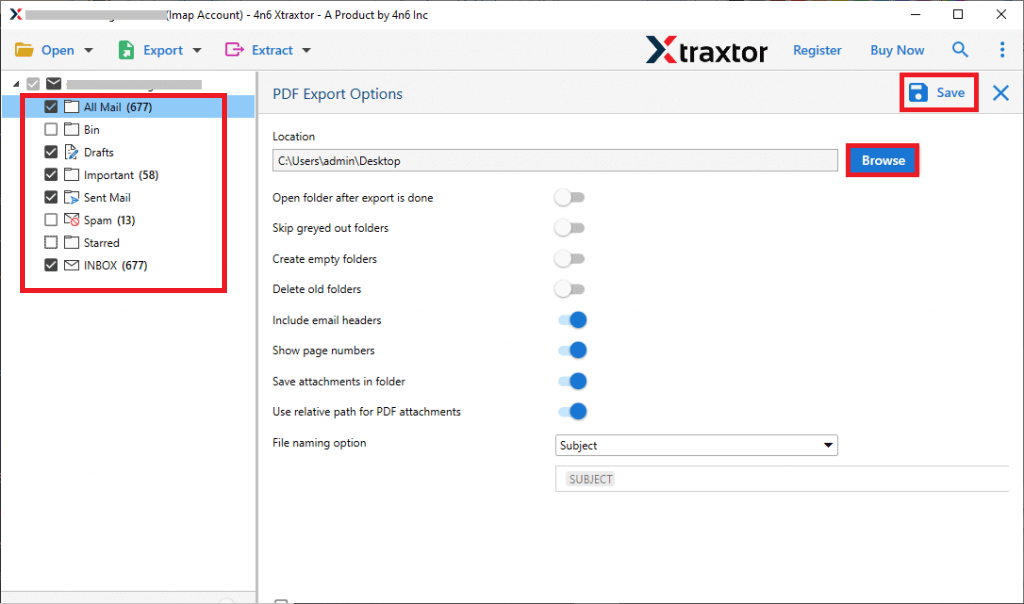
Step 7. Browse the location to save exported data file and hit on the Save button.
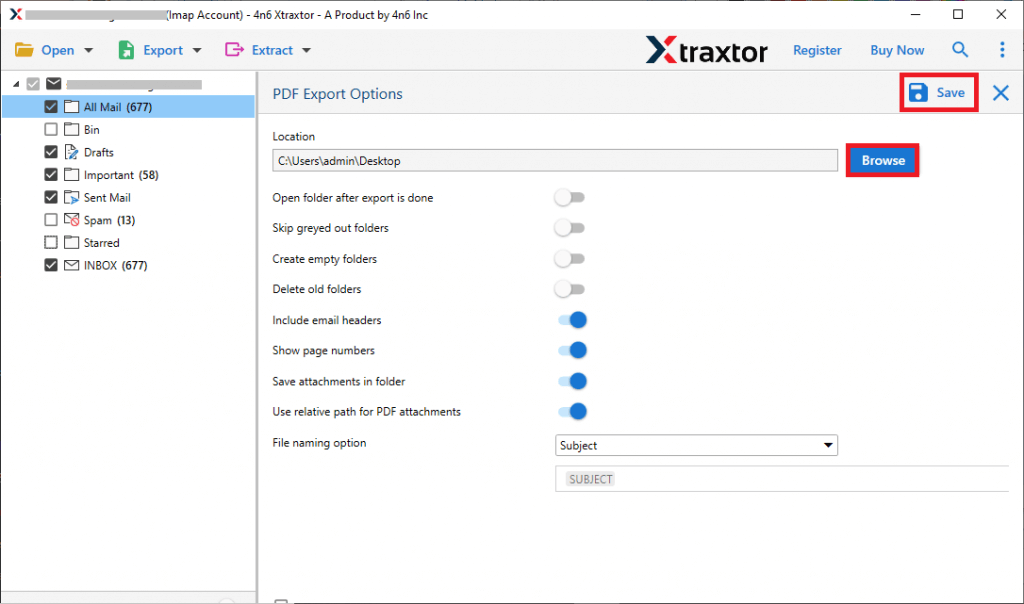
Done! Now, you can take BT Mail backup using the automated tool. With this tool, you can not only download BT emails to computer but also export them to different file formats, making it easier to store, transfer, or print your emails as needed. This solution ensures a secure and efficient backup process for your BT Mail account.
Features of BT Mail Backup Tool
There are various benefits of using this tool to backup BT email to computer, some of them mention here-
- This software backup emails directly from BT Mail account without any hassle.
- It allows to export BT Mail email to PST, PDf, CSV and many other file formats.
- Backup BT email with their key attributes – to, from, cc, bcc, subject, message body, inline images, hyperlink, signature, etc.
- Maintain email folder and sub-folder hierarchy and structure during the backup process.
- One can use this tool and backup Gmail email, Yahoo Mail and many other webmail data in a single interface.
- Compatible with Windows 11, 10, 7, Vista, XP and all other previous OS version systems.
- You can also use this tool and migrate BT Mail email to Thunderbird, Windows Live Mail and many other email clients.
- Preserve data integrity while backup BT email to computer along with attachments.
- Preview emails before backing up the mailbox data locally.
Need for BT Mail Backup
There can be various reasons to backup BT Mail email, some of them mention here-
- There can be situations where you can lose your data due to various reasons such as accidental deletion, hardware failure, or cyber attacks. Having a backup can help you recover your important email data in case of such events.
- If some point of time you want to switch from one email service to another , then having BT Mail backup make it easy to migarte BT Mail to another webmail accounts.
- If you want to copy your important emails on your local system for furtre use, then downloading tehm on your system is a best solution.
Conclusion
To backup BT Mail email we describe an instant and secure approach. Using the Xtarxtor Email Backup tool you can instantly backup BT emails to system in a few simple clicks. Try the software and take BT Mail backup without any hassle.
