Here are the steps to backup Outlook emails from browser to hard drive. Read the post and effortlessly backup your Outlook Online emails to your system.
Outlook Online users often face difficulties when trying to backup emails from the browser. We have crafted a reliable solution that enables users to export their Outlook emails without losing any data. Check out this guide to learn how to download emails from the browser quickly and efficiently.
Outlook web is an online webmail account that stores its data on the cloud server. User can access their emails from any web browser without any hassle. However, sometimes, a situation arose where you could not able to connect to the network that restricted your webmail accessibility. To tackle this type of situation it is best to save Outlook emails from browser.
Without wasting any time, let’s dive into the methods available to backup Outlook emails from the browser.
How to Backup Outlook Emails From Browser?
Try out Xtraxtor ad effortlessly export your Outlook emails from browser. It is dedicated software that will save Outlook emails from browser in different file formats. Along with that, this utility will also transfer Outlook.com emails to other webmail accounts without any data loss. It is a Windows-based application that will runs on all systems without any hassle.
This smart tool directly exports emails from Outlook web and saves them on any storage device or system. The solution ensures that there will be no impact on data integrity during backup Outlook emails from browser.
Steps to Backup Emails From Outlook Web
To download Outlook emails from browser, follow the given instructions –
Step 1. Install and Run Xtraxtor Email Backup Tool on your machine.
Step 2. After that select Open >> Email Accounts >> Add Account.
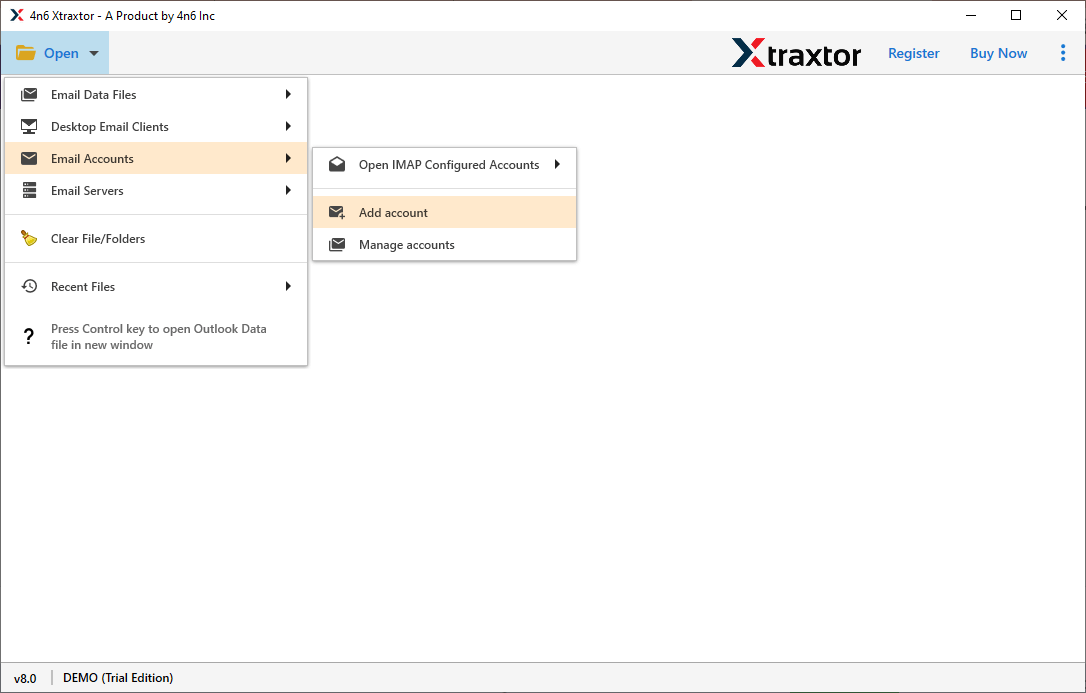
Step 3. Now enter your Outlook.com login details and click on Add button.
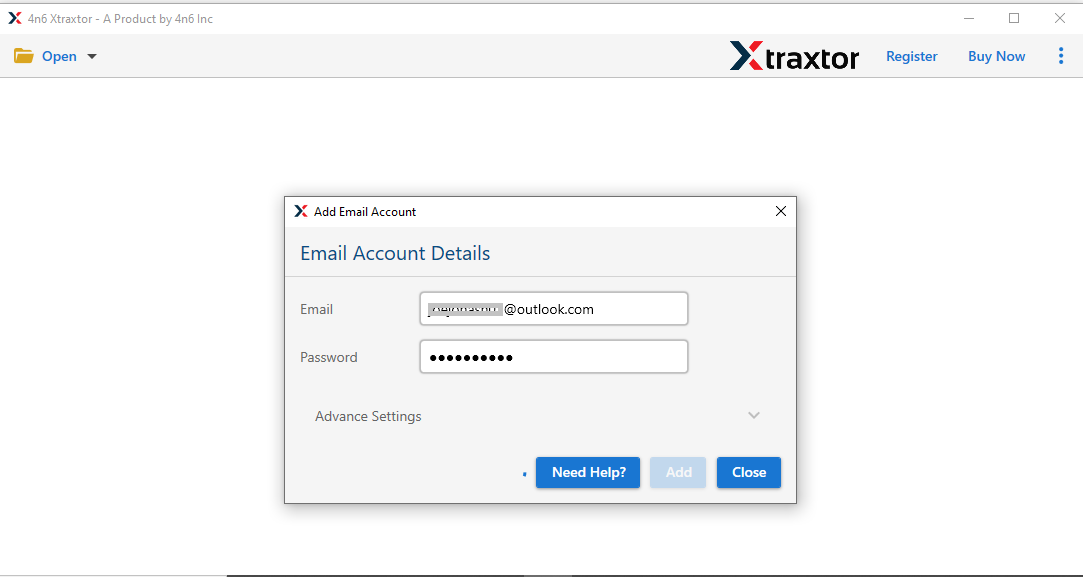
Step 4. Here you can view your mailbox emails before you backup them.
Step 5. Then click on Export and choose PST or any other file format.
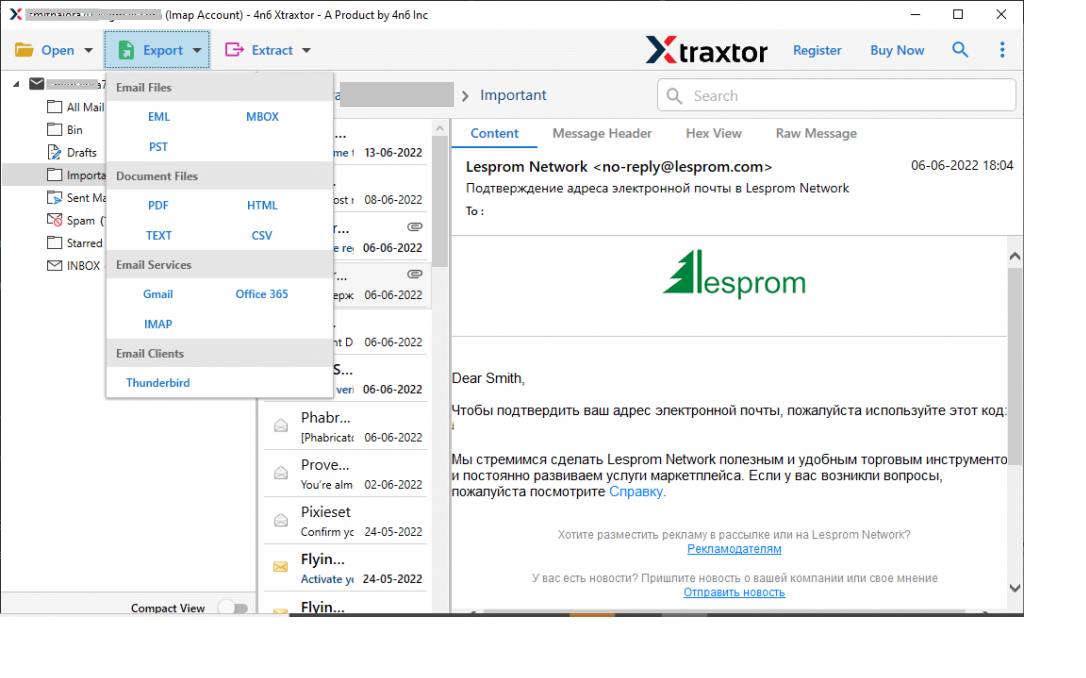 Step 6. After that, if you want to backup selective email folders, then you can select the folders here.
Step 6. After that, if you want to backup selective email folders, then you can select the folders here.
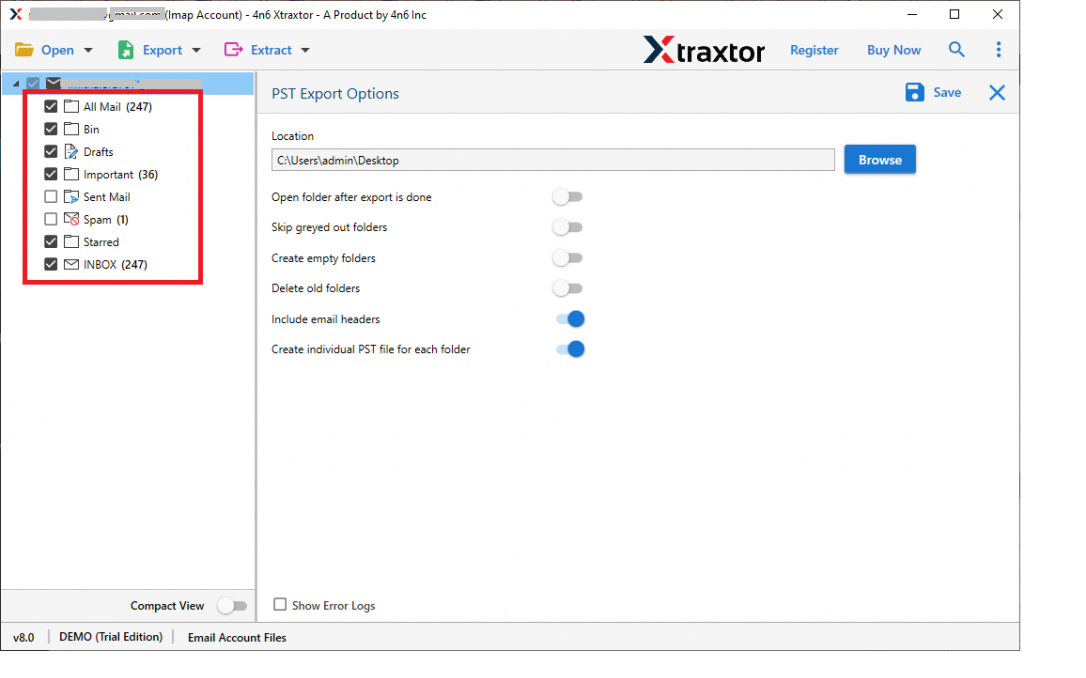
Step 7. Browse the location to save exported data file and at last hit on the Save button.
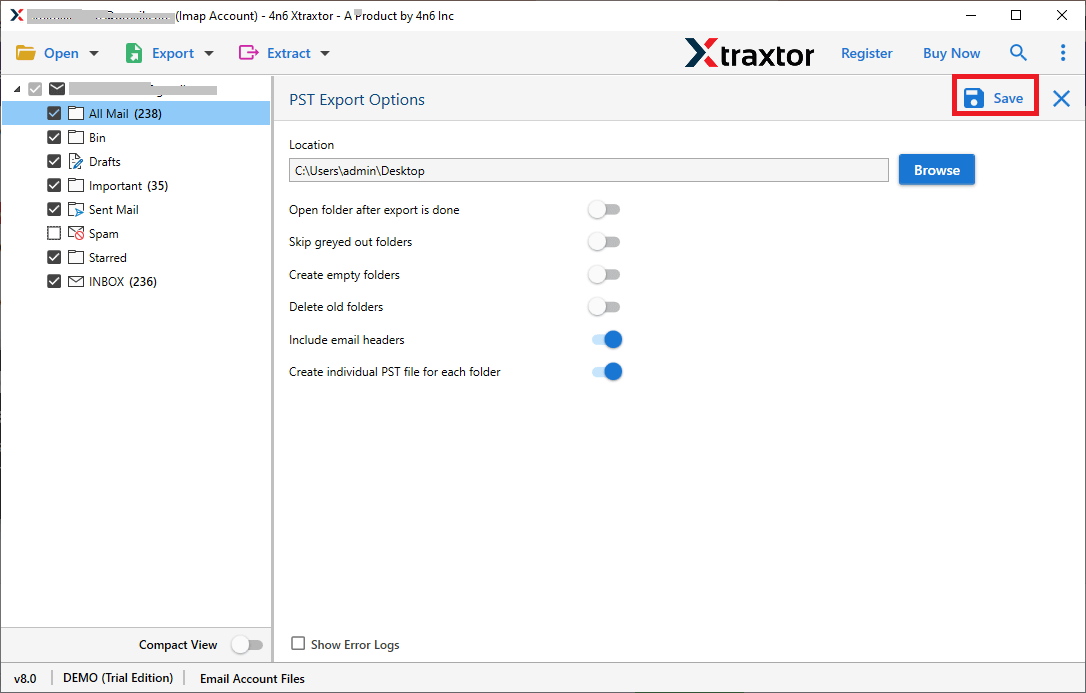
Done! Here you backup Outlook emails from browser in a few simple clicks. You can use the demo version of this software and try to archive emails in Outlook browser with ease.
Why Use Outlook Web Backup Tool
There are various outstanding benefits of using this professional tool. Some of them mention here –
- Preserve Data Integrity: While using this tool to backup Outlook emails from browser, this tool ensures that there will be effect on data integrity. It will save emails along with their key attributes (to, from, subject, content, inline images, hyperlinks, etc).
- Different Saving Options: With this tool, you will get multiple file formats to save Outlook web emails with ease. You can export Outlook email from browser to PST, MBOX, PDF, EML and various other file formats.
- Filter Options: The software has an inbuilt filter feature that allows to backup of selective emails from the Outlook.com account. You can apply filters such as – to, from, cc, bcc, name, content, time, date, has attachments, etc.
- Support Windows OS: This Outlook Web Backup Tool is for Windows OS system users. It can be run on Windows 11, 10, Vista, XP and many other system OS versions.
- Export Email Mail Account Directly: The tool will directly backup emails from Outklook.com account and export them into various file formats and servers. You just need to enter your email id and password and download Outlook emails from browsers with ease.
Conclusion
In this write up we discuss an instant solution to backup Outlook emails from browser without any data loss or alteration. This tool with a simple interface, will help you to export emails from Outlook web in a few simple clicks and save them into any file format and email account without any hassle. Hope this article will be helpful and you will be able to save Outlook emails from browser.
