Are you trying to open your PST file but encountering an error? This means your PST file may be corrupted. This blog will guide you on how to repair Outlook PST file for free. We will also cover expert solutions to fix a damaged PST file without losing any data.
For an Outlook user, you know how important your PST file is for storing emails and other important data. But what do you do if this file gets corrupted? It can be frustrating, especially if you can’t access your emails or calendar. While there are paid tools to fix the issue, the good news is that you can repair your Outlook PST file for FREE. In this guide, we’ll show you easy and free ways to fix your PST file and recover your important data. Whether the problem is small or big, we’ve got you covered.
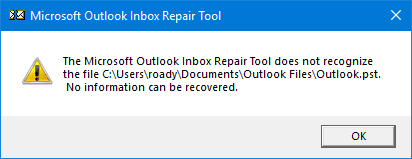
Why PST File Corruption Occured?
PST files can easily get corrupted or damaged because of different internal and external issues. Below are some common reasons that can affect your Outlook PST file:
- Malware: Harmful software can corrupt the PST file.
- Outlook Crashing: If Outlook shuts down suddenly, the file can be damaged.
- Opening in Other Programs: Trying to open the file in non-Outlook programs can cause damage.
- Large File Size: If the PST file becomes too big, it can become unstable.
- Improper Shutdown: Turning off the computer or closing Outlook incorrectly can damage the file.
To prevent these issues, protect your system from malware, always close Outlook properly, and keep your PST file backed up and well-managed. Now without any further delay, let’s move and fix the PST file.
How to Repair Corrupted PST File For Free
There are a few manual ways to repair Outlook PST file and secure the emails and other data without modifying the content.
Solution 1: Use Inbuilt Inbox Repair Tool
The Microsoft Inbox Repair Tool is a simple way that will fix the inaccessible PST file. It will repair the header of the data file ad delete other data that is not recognized by the tool. You can easily find this tool, just go to start and search for SCANPST.EXE and you will find the application in your system.
Follow the instructions and after you locate the tool and repair corrupted Outlook PST file for free.
1. Run the Inbox Repair Tool and browse the corrupted PST file from the system. After that click on the Start button to begin scanning.
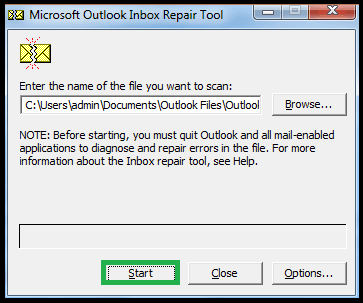
2. After the scan completes, this tool will display all the error that is located by it. Now click on the Repair option to start the fixing process.
Although SCANST.EXE is a free tool to repair corrupted PST file, sometime it will not work if your PST file is highly corrupted. Along with that, it also leads to some errors and not being able to recognise PST file.
2. Reduce Oversized PST File
Large PST file is also one of the reasons for corruption. Since Outlook limits the size of the PST file to 2 GB thus it is recommended not to exceed the limit of the data file. If you try to open an oversized PST file, then there are chances you will face the error. Thus it is best to reduce the size of the PST file by splitting it into small parts. You can use the Microsoft free tool to reduce the size of a large PST file.
Both the manual method can repair PST file but they are not that efficient to fix corrupted data file without any modification. Thus it is best to use a secure and efficient third-party tool that will fix the damaged PST file.
3. Use Outlook’s Safe Mode
Sometimes, running Outlook in Safe Mode can help you access and repair a corrupted PST file. For that follow the steps –
- Close Outlook.
- Press Windows + R, type Outlook.exe /safe, and press Enter.
- In Safe Mode, try opening the corrupted PST file to see if Outlook can repair it automatically.
4. Create a New Profile
If you can fix PST file using Scanpst.exe, then you can try creating a new Outlook profile. It is easy to create a new profile, and after that import the damaged PST file into Outlook. Hopefully, it will fix the issue with corrupted PST file.
These are the few methods that can solve the issue with PST file. However, if you still facing the problem, then you can use an automated PST Repair Tool for that.
How to Fix Outlook PST File Automatically?
To repair corrupted or damaged PST file you can use Xtraxtor Software. This tool is an all-in-one solution for all Outlook PST file conversion. In this tool, you will upload a corrupted data file and export all its emails in a new and healthy .pst file. This utility makes sure to maintain mailbox hierarchy and structure during the repairing process. Along with that, there will be no modification in the file content and will be saved in the new data file with complete data.
Steps to Repair Outlook PST File Without ScanPST Tool
Follow the given instructions to fix corrupted or damaged PST file in a few simple clicks –
Step 1. Install and Run this software on your Windows OS.
Step 2. After that, click on Open >> Email Data File >> PST File >> Select File form Folder.
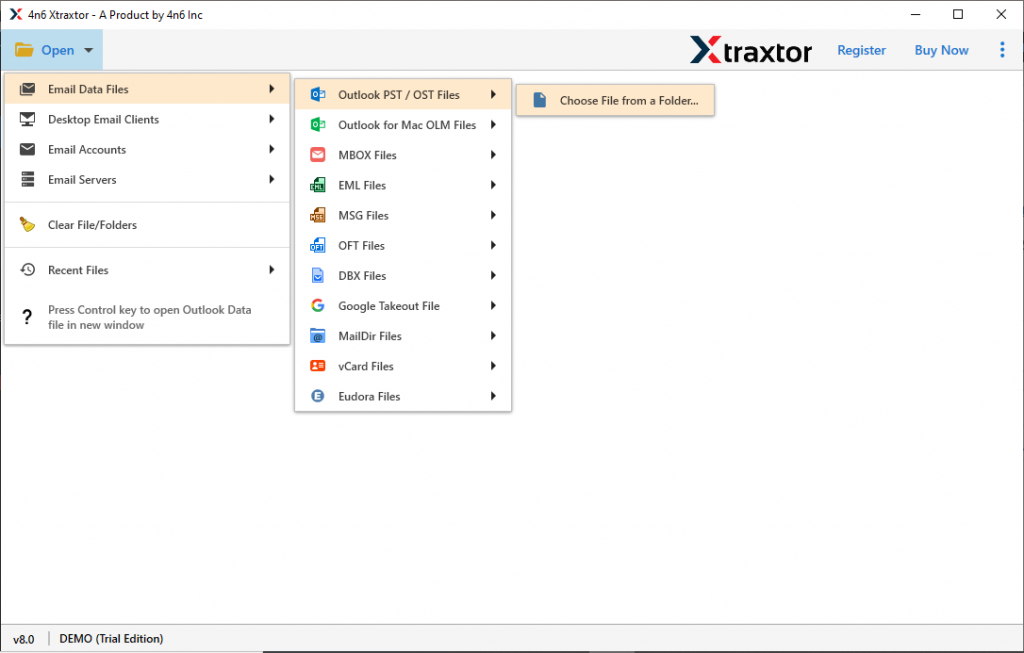
Step 3. Here you can view all your emails.
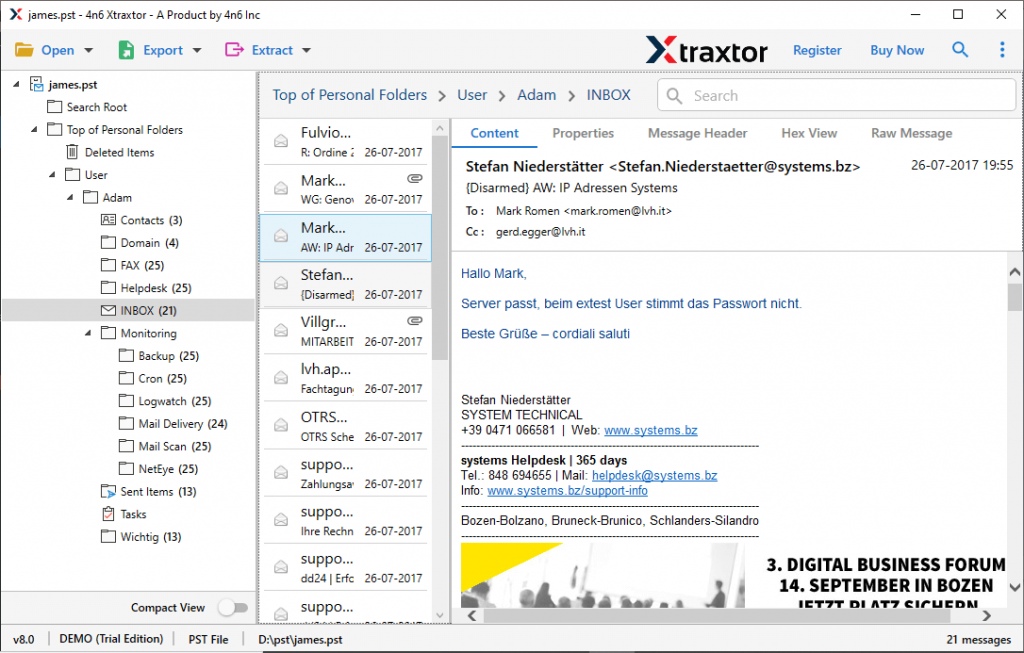
Step 4. Click on Export and choose PST format.
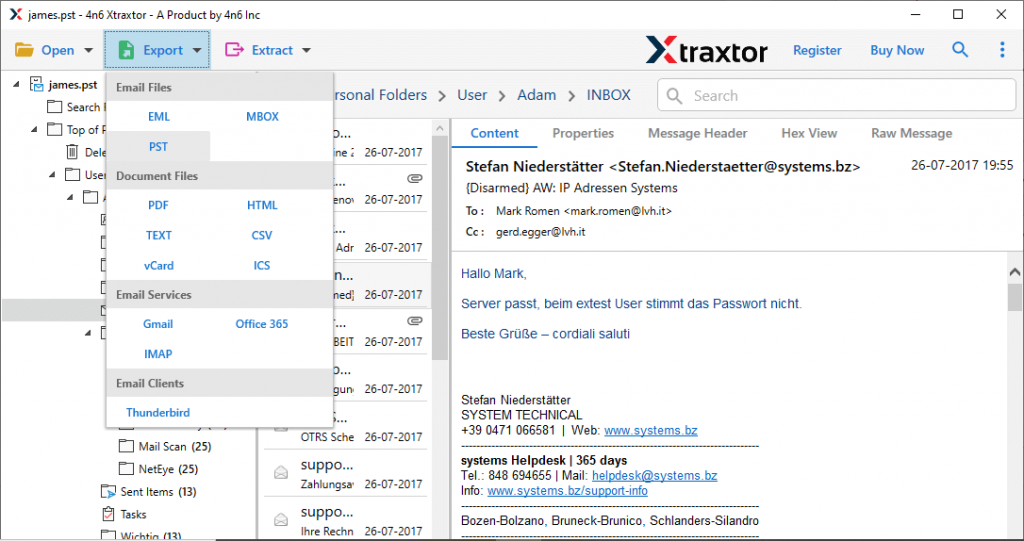
Step 5. If you only want to save specific folders then you can select the folder here.
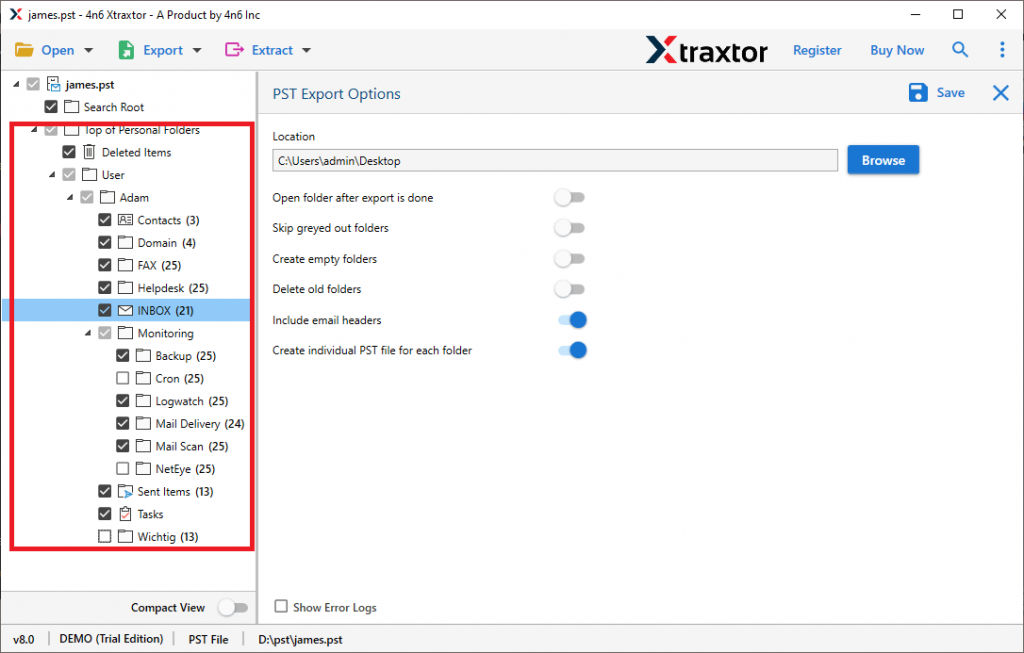
Step 6. At last, browse the targeted location and hit on the Save button.
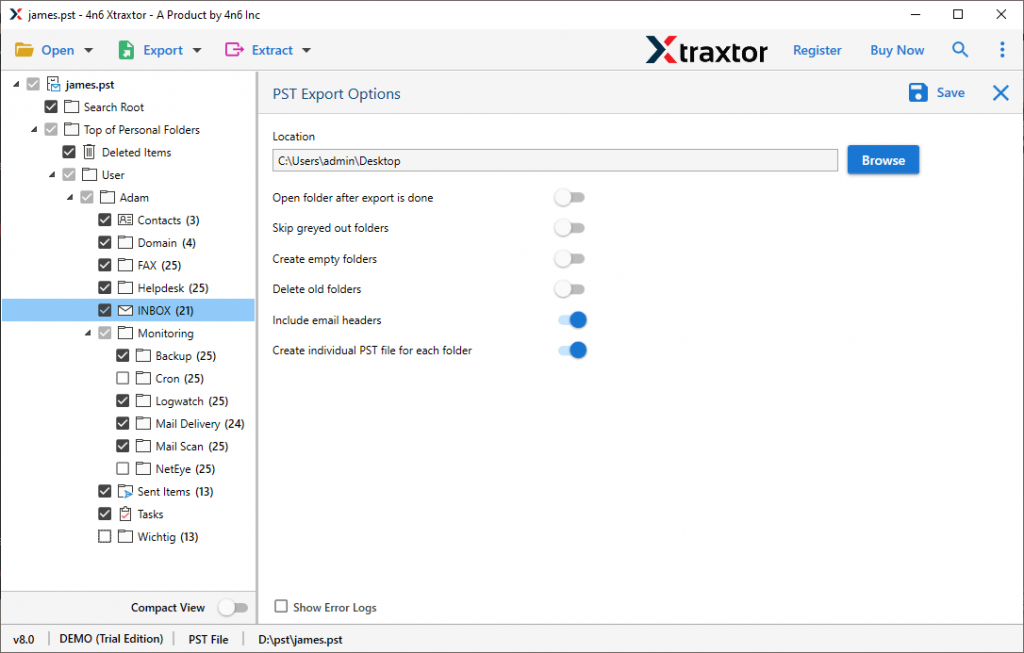
Done! Here you repair Outlook PST file in a few simple steps. You can use the demo version of the software and know the way to fix PST file without affecting data integrity. With this tool, there are various advanced features, including –
- Maintain email folder and sub-folder hierarchy and structure.
- Preserve data integrity while fixing data from damaged PST file.
- Support PST file from Outlook 2021, 2019, 2016 and all other versions.
- Simple and user-friendly interface for both technical and non-technical users.
- Compatible with all Windows OS machines.
- Allows you to view your PST file data before repairing it.
- You can also select the email folder from which you want to repair data.
- Export the emails from PST to PDF, CVS and many other data.
- A free demo version of the tool is available for analysis its working.
Conclusion
In this article, we looked at why PST files get corrupted and shared different ways to fix them. We explained a manual method to repair the file without losing data. We also provided an easy and safe solution for fixing the Outlook PST file.
Frequently Asked Questions
Q1. Will repairing my PST file result in data loss?
Ans. No, with the right approach, you can repair your Outlook PST file data without any data loss. One such method we discuss in this blog.
Q2. Does this tool repair PST file from Outlook 2026?
Ans. Yes, the tool support the PST file from all the Outlook edition and fix it.
