“Hello! I have been using Evolution Mail in my organization for email management. Recently, I switched my job. There are lot of important emails in my Evolution mailbox. I do not want to lose them. So, I decided to export mail from Evolution to Outlook but I do not know how to do it. Can anyone suggest me any reliable solution for Evolution to Outlook migration? It’s very helpful for me.”
“Can anyone provide me with a secure solution to export Evolution mail to Outlook? I use the Linux operating system on my device where I am using Evolution for email management but recently I purchased a new laptop that has the Windows 11 operating system. On my new laptop, I use Outlook. Now, I want to switch from Evolution to Outlook. So, I need to transfer emails from Evolution to Outlook. Is there any way to export mail from Evolution to Outlook? If yes then suggest me.”
There are a lot of users who want to migrate emails from Evolution to Outlook. If you are also one of them then you have landed at the right place. In this article, we are going to discuss how to export mail from Evolution to Outlook. So, keep reading this blog till the end to know more.
Evolution is a free email client for the Linux operating system. It enables users to manage emails, calendars, address books, tasks, etc. It stores all emails in MBOX format. On the other hand, MS Outlook is also an email client for Windows/Mac. Nowadays, Outlook is one of the most popular email clients all over the world. It is the perfect choice to manage emails, contacts, calendars, tasks, journals, etc. Outlook allows users to work offline and when the connection is retblish it will automatically synced with the Exchange server. Due to the advanced features of Microsoft Outlook most of the users want to switch from Evolution to Outlook.
Exporting emails from Evolution Mail to Outlook is not a simple task. There are higher chances of data loss during migration. So, always select a secure solution for migrating Evolution mail to Outlook. Here, we will provide a secure and easiest solution to transfer emails from Evolution Mail to Outlook.
How to Export Mail from Evolution to Outlook?
There is no manual solution to export Evolution Mail emails to Outlook. First of all, you need to export Evolution emails to MBOX format and then convert this file into Outlook compatible format i.e PST.
Steps to Export Evolution Mail Emails to MBOX File
- Open Evolution Mail email client.
- Navigate to mailbox folders to view email list.
- Click on Edit and Choose Select All.
- After that, hit on File menu and choose Save as MBOX.
- Browse the location to save resultant file.
Hence, you can easily save Evolution emails in MBOX format. After this exporting, you need to convert Evolution Mail to Outlook-compatible format.
So, you need to use a professional method like Xtraxtor MBOX to PST Converter for Evolution to Outlook migration. This is the highly recommended tool that can export Evolution Mail to Outlook without any data loss. It can convert Evolution Mail to Outlook in bulk. The software preserves 100% data integrity during the process.
Additionally, the tool can also convert Evolution Mail into multiple formats such as EML, PDF, TXT, HTML, and many more formats. It maintains folder hierarchy throughout the process. It is designed with advanced algorithms and a simplified user interface. You can download its free demo version and export mail from Evolution to Outlook with ease.
How to Export Evolution Mail to Outlook?
- Launch Xtraxtor MBOX to PST Converter in your device.
- Now, navigate to Open >> Email Data Files >> MBOX Files >> Choose File or Folder.
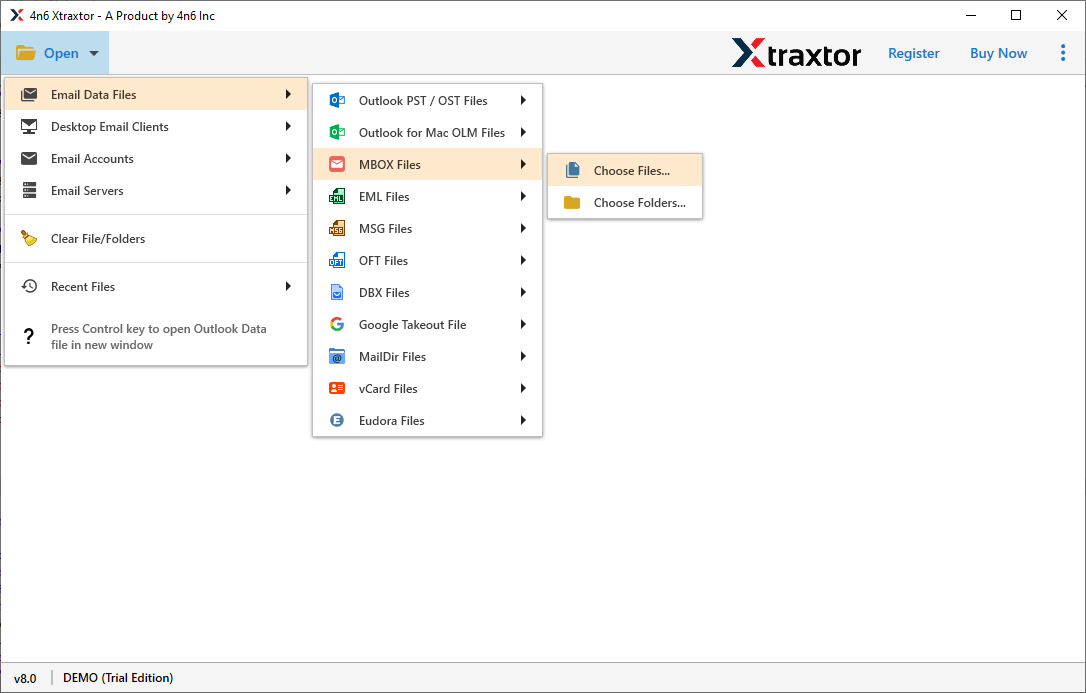
- Here, you can view emails from MBOX file.
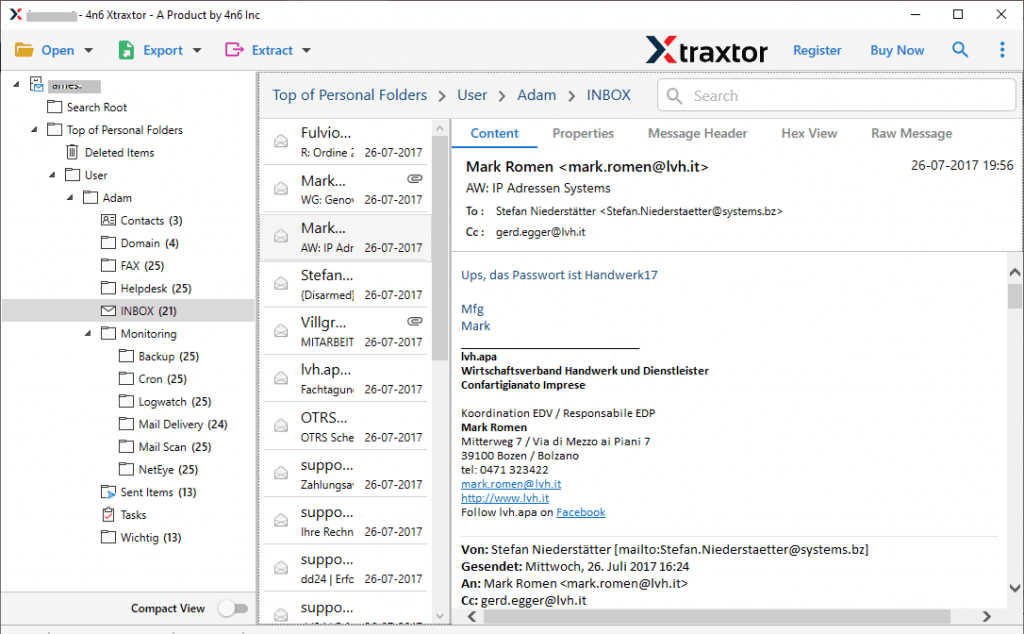
- After that, go to Export and choose PST.
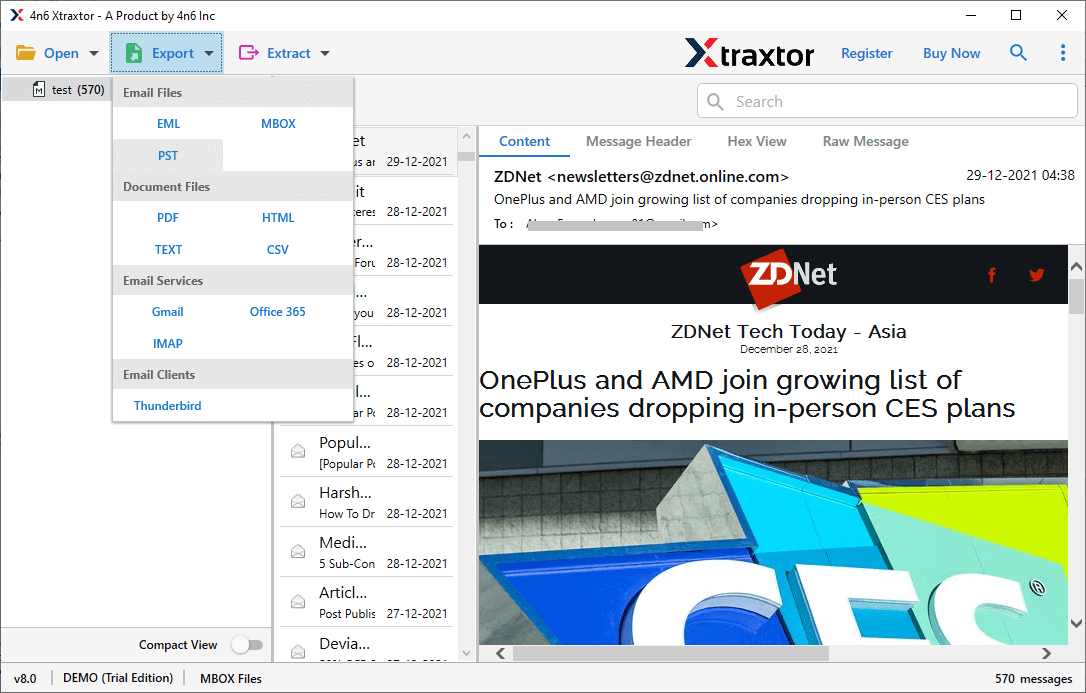
- Browse target location and press Save button.
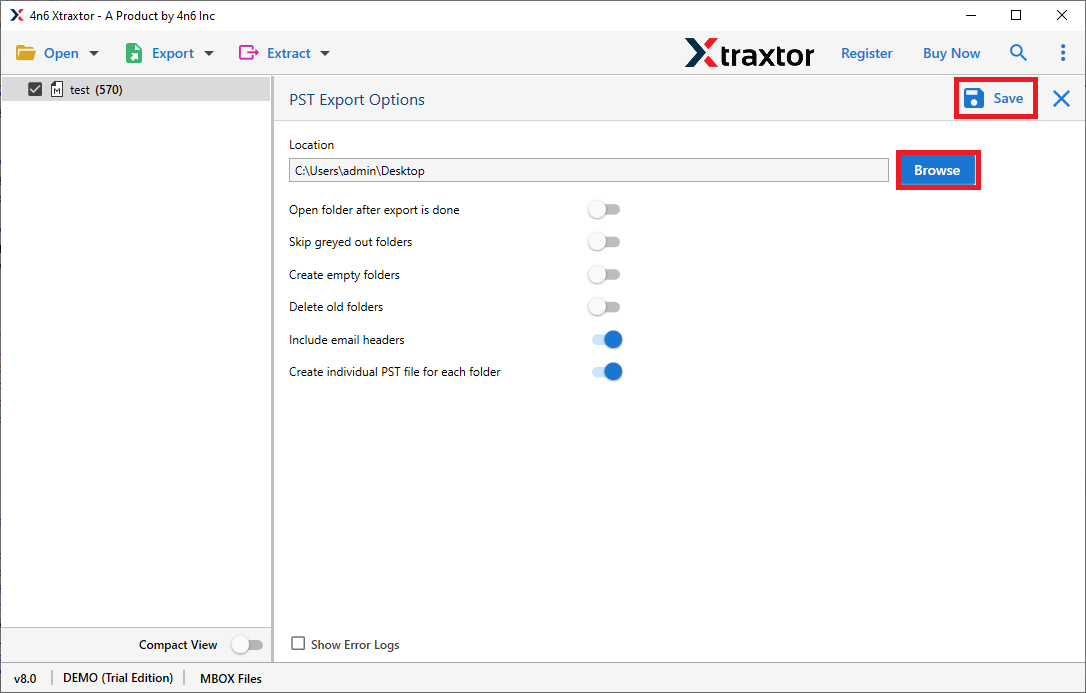
- Now, open Outlook application and import this exported PST file into Outlook using import export option.
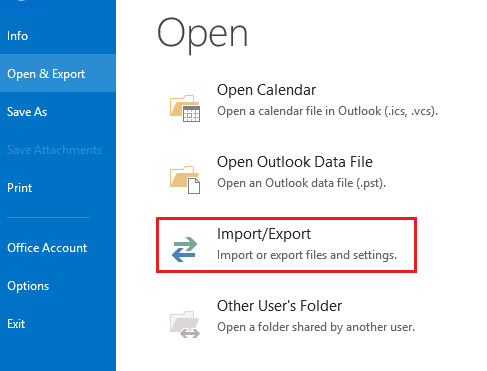
Hence, you can export mail from Evolution to Outlook in a simple manner without any data loss.
Prominent Features of Xtraxtor MBOX to PST Converter Tool
- The software can export the complete mailbox of Evolution Mail to Outlook in a single go.
- It provides secure and error-free results without any single bit of loss.
- With this utility, you can directly import Evolution Mail to Gmail, Office 365, Yahoo Mail, etc.
- It provides a preview option to view Evolution emails before exporting them to Outlook.
- Using this tool, you can transfer selected Evolution emails according to your requirements.
- It is able to export emails from Evolution Mail to Outlook in its original format.
- It is compatible with all latest and old versions of Windows OS including Win 11.
- A free trial version is available to check its work efficiency and accuracy before purchasing a licensed version.
Final Words
In this post, we have discussed how to export mail from Evolution to Outlook. Here, we will explain the easiest and most secure solution to transfer emails from Evolution Mail to Outlook. However, With the help of Xtraxtor MBOX to PST converter, you can easily directly convert Evolution Mail to Outlook PST format. You can easily import this converted file into Outlook. Try its free version and if you have any doubts related to product then contact the support team which is available 24*7.

