Summary: Learn how to export Kerio emails to PST file. This article will disclose the automatic way to convert Kerio to PST with all components. Stick to this tutorial till the end.
Let’s understand better with a user query to export Kerio emails to Outlook.
“I am looking for a way to Convert Kerio emails to PST file. I have been using Kerio server for a long time and now want to switch to MS Outlook. Someone has suggested that to export the Kerio mailbox to PST format then you can access it in Outlook. but I am unable to do so. Can anyone explain to me the quick way to convert Kerio emails to PST File format?”
Similarly, a large number of people were looking for solutions to the same issues. Users are unaware of the best technique to accomplish this task without trouble. There are several methods available but no one is worth it, and none of them can guarantee 100% results.
The Kerio mail server does not support exporting emails to PST format. Follow the below segment in order to export Kerio emails to PST without Outlook.
How to Export Kerio Emails to PST File Automatically?
Take the help from Xtraxtor Software. This software will help you to export emails from Kerio to PST directly. The software detect all the emails from Kerio database and allows you to export in PST format. However, you can even manually add Kerio email files for conversion.
Click below and download Kerio to PST converter solution. The trail version will export 10 messages into .pst for free.
Steps to Convert Kerio to PST File
1. Install the software on your computer and run it.
2. Click on the “Open” Button to export Kerio emails to Outlook PST File.
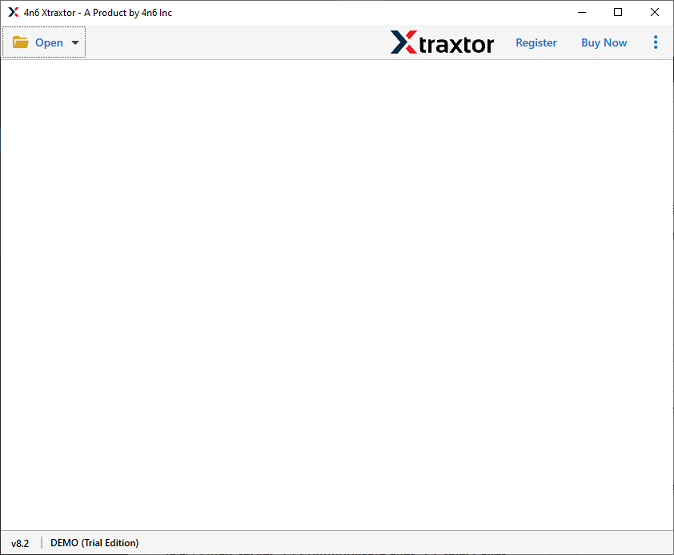
3. Now select Open >> Kerio Files >> Choose Files.
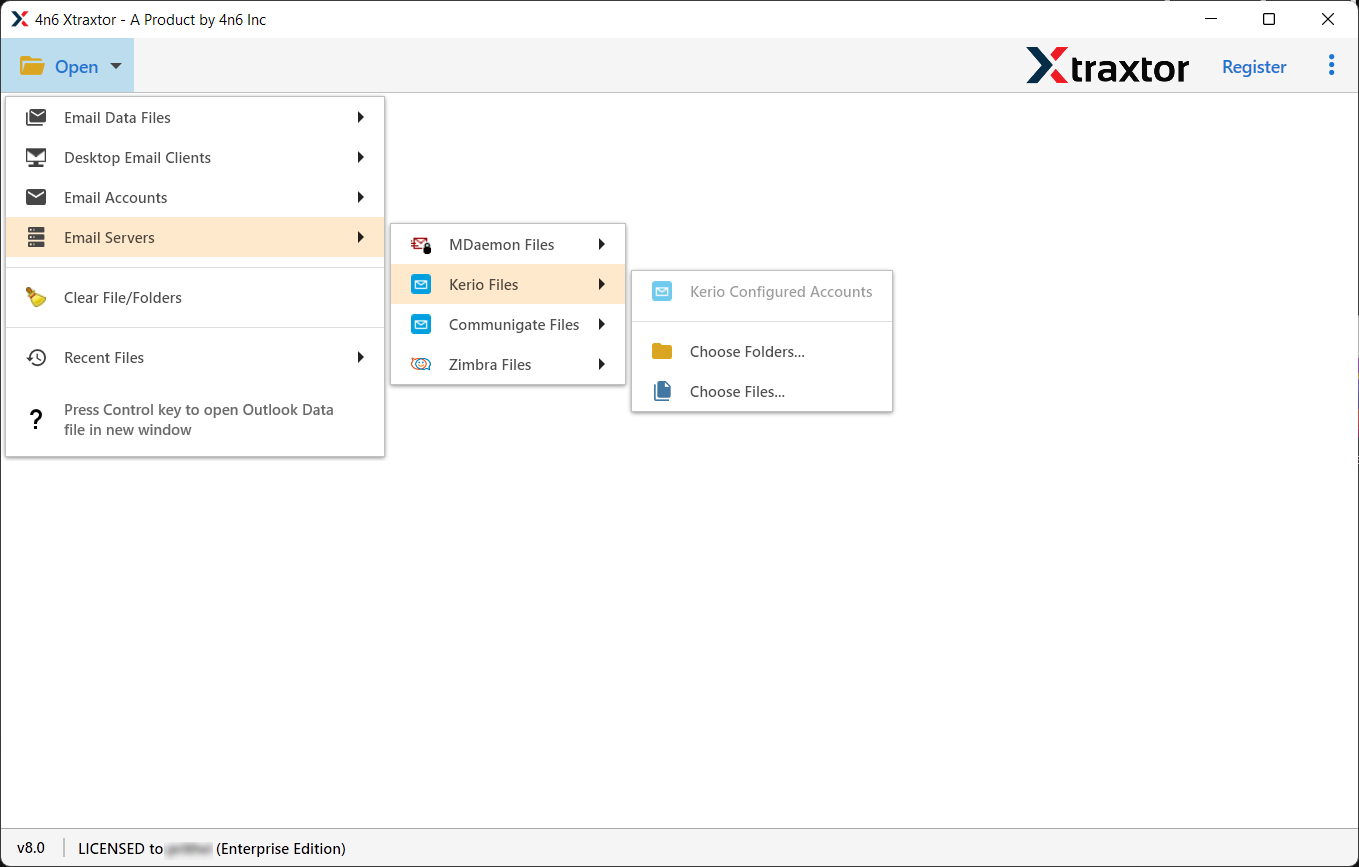
4. This tool will automatically load and preview the Kerio mailbox on your software’s screen.
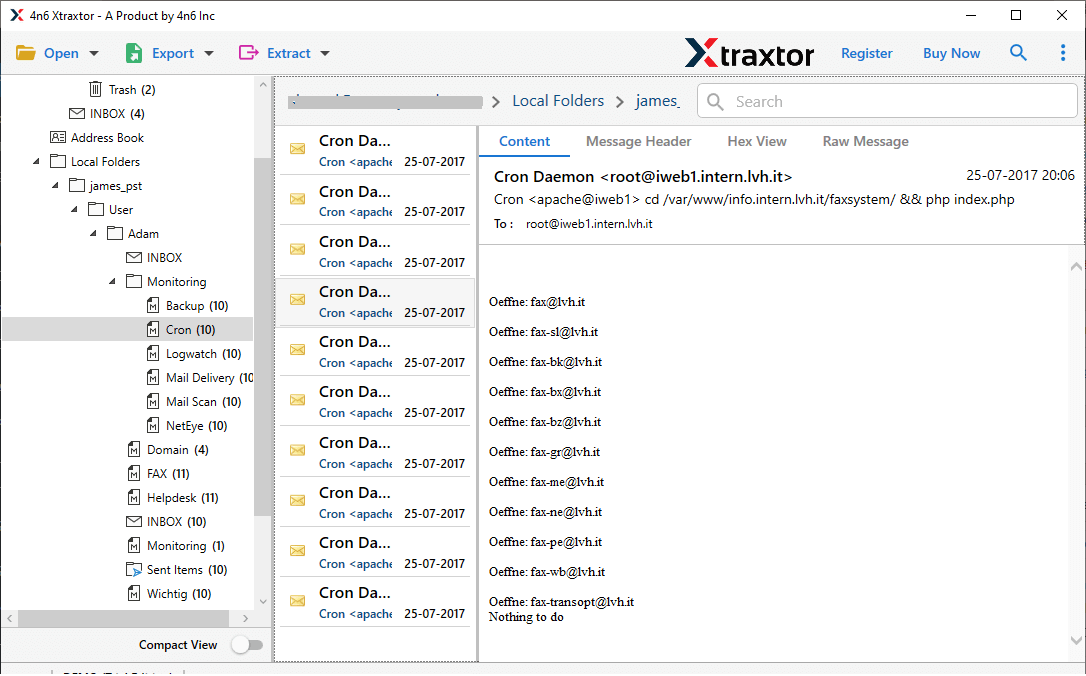
5. Select “PST” as a saving option to export Kerio emails to PST file format by clicking on the “Export” tab.
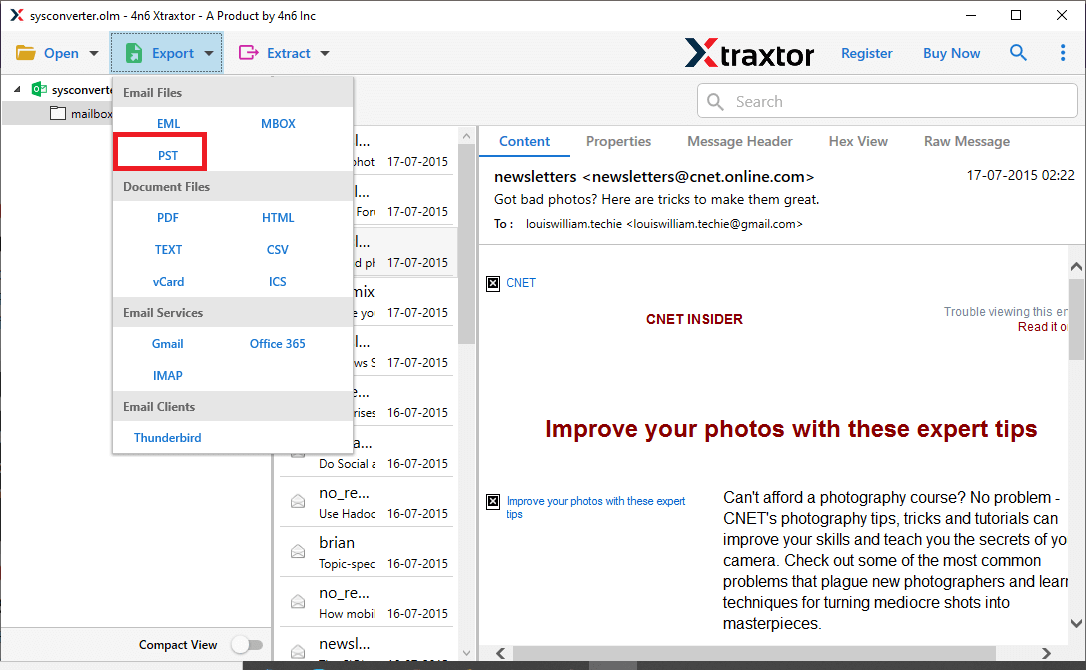
6. Choose the desired option to save the resultant file.
7. Finally, click on the Save button to initiate the Kerio emails conversion process.
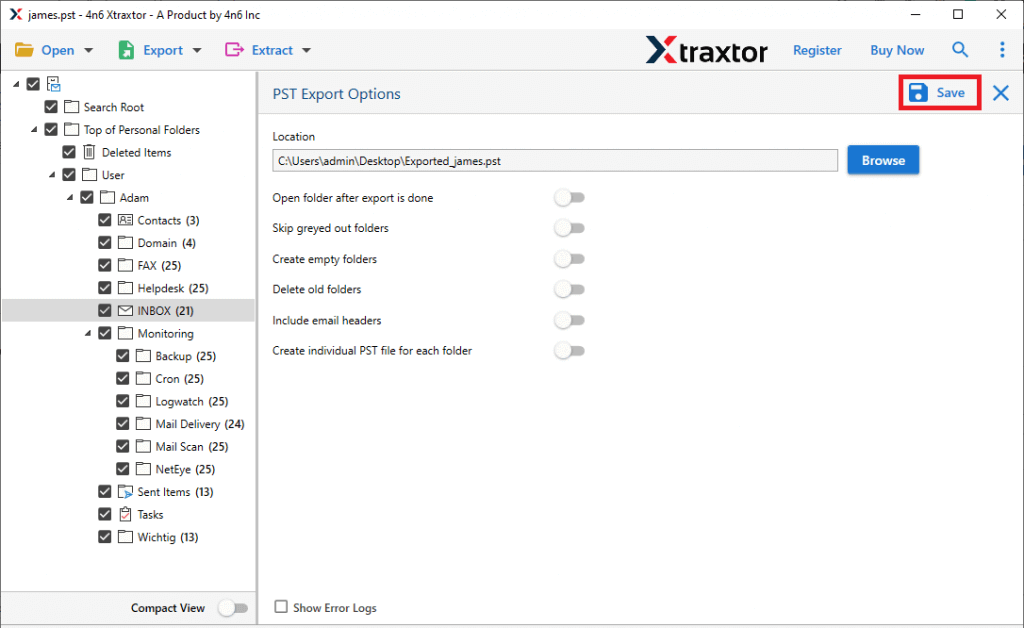
Just wait for a while, it will only take a few seconds and prompt a notification on the software’s screen.
This is how you can easily convert Kerio Emails to PST File format with ease.
Prime Features of Kerio to PST Converter Tool
Selective Email Conversion:
This Utility Offers an advanced email filter option that let you selectively accomplish the conversion process. You can enhance emails with date, time, email, subject, address and multiple options. You can also select the mailbox folder for the selective data conversion process.
Separate PST file per user:
This tool gives an option to create a separate PST file per user of each Kerio email account. After selecting the option, this tool will combine the PST file for all users. This feature would be very helpful for every user to create separate and combine different PST Files.
Desire Destination Path:
Users are free to select any destination path as per their choice by clicking on the “Browse” button. This feature helps the users to save the resultant data in a safe and secure place.
Maintain Folder Hierarchy:
This tool maintains the folder structure throughout the conversion process in a limited time. It keeps the original data integrity as it was before the conversion process.
Simple Graphical User Interface:
This tool has easy to use and simple graphical user interface which makes it easier for the users to use this software without facing any technical glitches.
Conclusion
In this blog post, we have covered the detailed process of converting Kerio emails to PST file format. Now you must be relaxed after reading this article as we have mentioned one of the best and easiest methods to accomplish this task. If you are in a hurry to carry out this process, download this expert solution now. There is also a free trial of this tool. Users must try this tool once to get a deep understanding of the working process of this software.
