Hello reader, Today in this post, we will discuss the two methods to import EML files to Hotmail mailbox. Continue reading and learn the secure and efficient ways to move all MEL files into Hotmail account in a few simple clicks.
As we know, storing important data in EML files is not entirely secure. Therefore, moving them to the cloud is a safer and more reliable option. Many Hotmail users prefer uploading their EML files to their mailbox for better accessibility and protection. This blog is here to guide those users through the process—so let’s dive in!
How to Import EML to Hotmail Manually?
- Open MS Outlook and click File >> Add Account.
- Enter your Hotmail account login details to set up in Outlook.
- After configuration, create a new folder in Outlook.
- Now, locate the EML files on your system.
- Drag and drop them into a new folder in Outlook.
- Wait for Outlook to sync the EML files with your Hotmail account.
- Once the syncing is complete, you can open EML files in Hotmail.
Done! Here you manually transfer EML files into Hotmail account, although it is a lengthy process, but your job is done.
How to Transfer EML Files to Hotmail Automatically?
You can use the Xtraxtor EML Converter software to complete the importing process. The tool will effortlessly migrate multiple EML files into Hotmail without any data loss. All you need to do is add the EML files and choose IMAP as an export option. After that, enter your Hotmail login details and hit the Save button to start the importing process.
Click on the link below and download the demo version of the software.
Steps to Import EML Filesto Hotmail
Step 1. Run Xtraxtor Software on your system.
Step 2. Now select Open >> Email Data File >> EML Files >> Select Files or Folders.
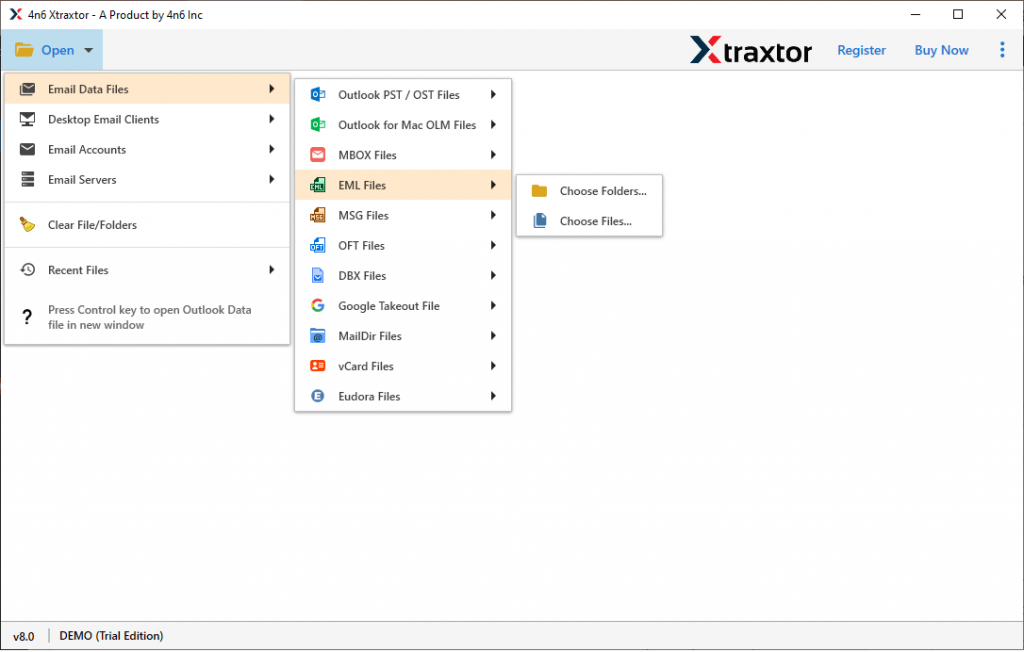
Step 3. Here you can view your emails before transferring them.
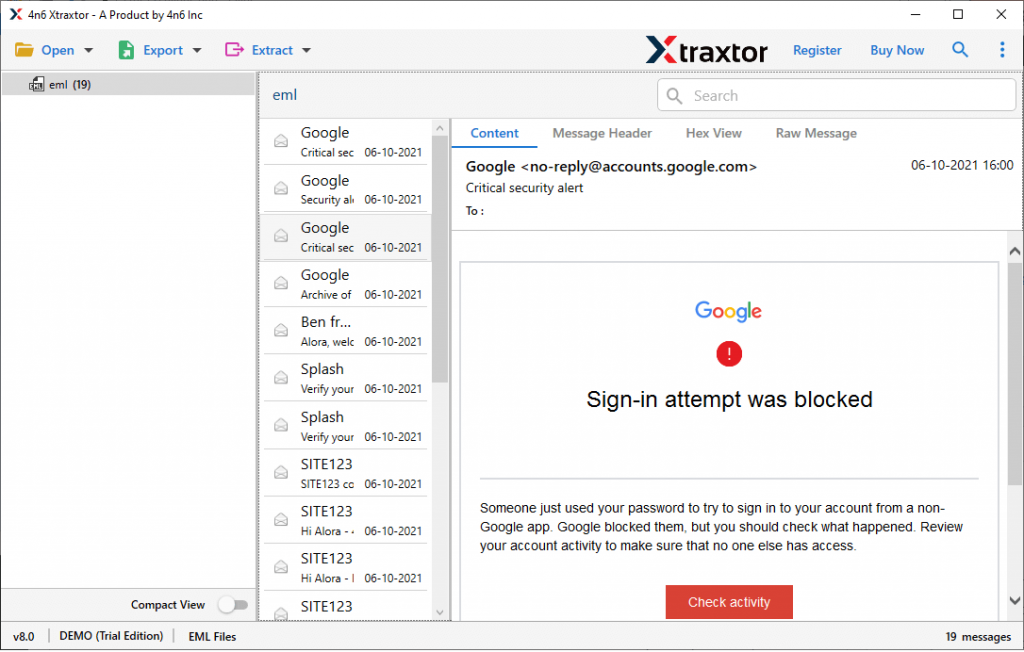
Step 4. Hit on Export and choose IMAP as a saving option.
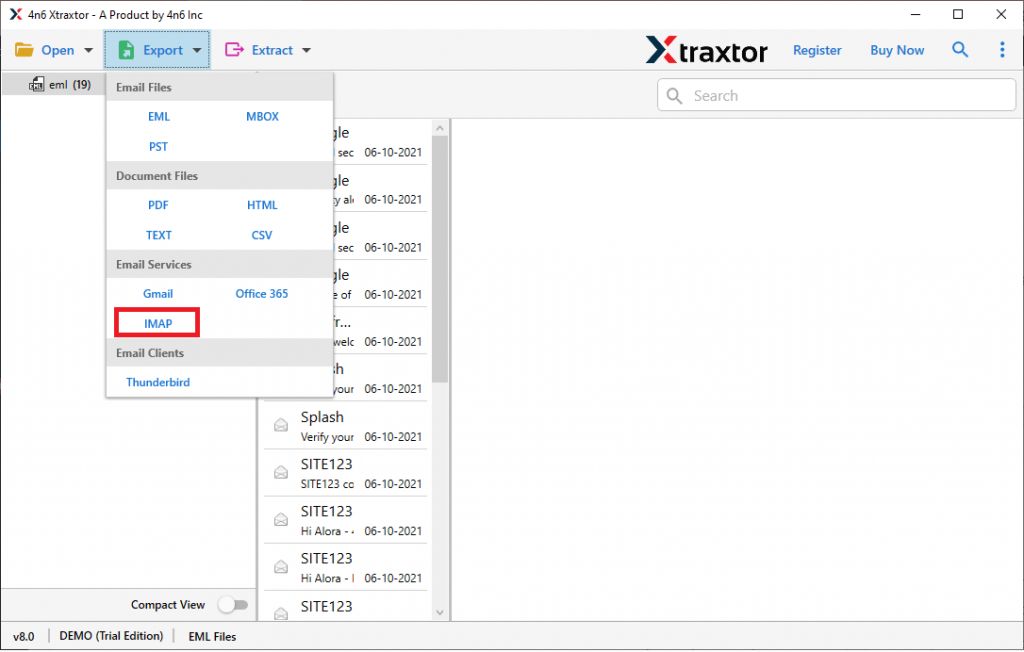
Step 5. You can select the email folders and perform the selective conversion.
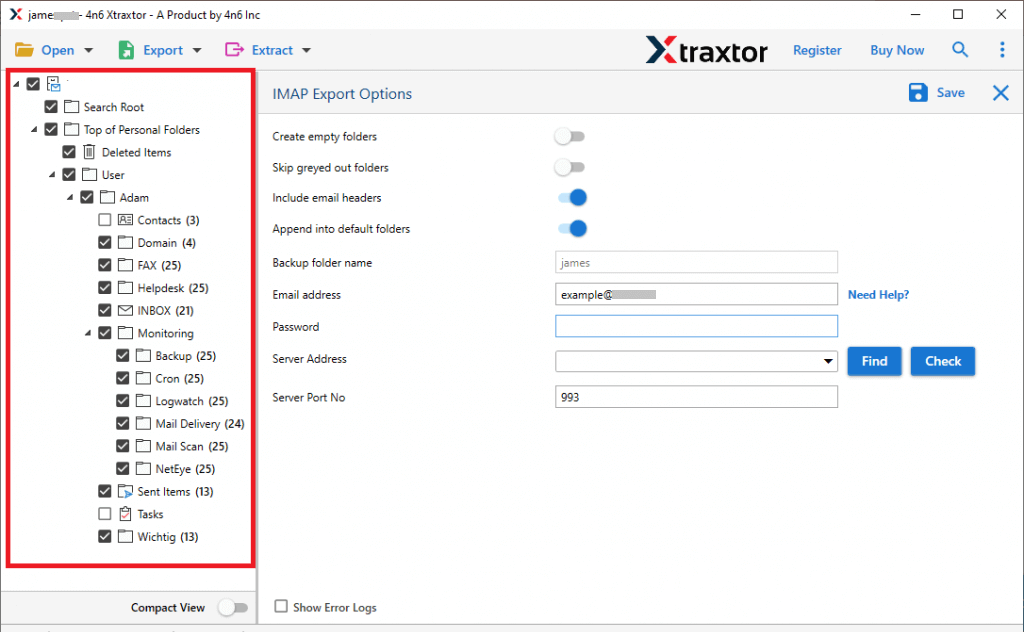
Step 6. Enter Hotmail login credentials and hit the Save button.
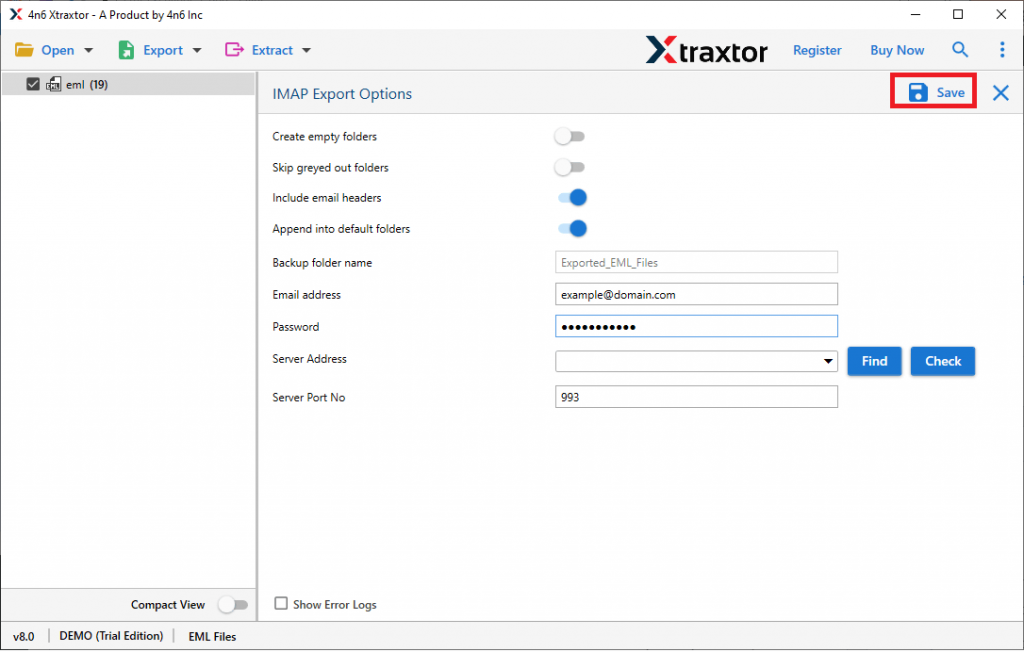
Done! Here you complete the EML to Hotmail importing process. With this tool, there are various outstanding features, some of which include –
- This tool enables the transfer of emails, contacts, and calendars from EML to the Hotmail server.
- Preserve email key elements and attributes while importing emails.
- It supports exporting EML to PST, PDF, CSV and many other file formats.
- Preview emails before importing them into the Hotmail platform.
- The tool offers filters like Date Range, Subject, Email Address, and Attachments for selective email migration.
- Simple and user-friendly interface for both technical and non-technical users.
- It allows secure migration of EML emails to 200+ email platforms and is available for free download.
Summing Up
This post shows how to import EML files to a Hotmail account using both manual and automatic methods. Both work well, but the manual way is longer and harder. To save time, you can try the tool mentioned above. Download the FREE version to see how it works.
Frequently Asked Questions
Q1. What is the best tool to import EML files to Hotmail?
Ans. Various tools can migrate EML to Hotmail account. However, Xtraxtor is one of the most secure and efficient software programs for migration.
Q2. Are my attachments transferred when I import EML to Hotmail?
Ans. Yes, the tool will import EML field to Hotmail account with attachments.
Q3. Can I selectively migrate specific emails from EML to Hotmail?
Ans. Yes, you can select the EML field that you want to import into Hotmail mailbox.

