This blog contains step by step process to extract attachments from MSG files in bulk. Read the post and complete the MSG attachment extraction process.
Important attachments, such as documents, bills, or reports, are frequently included in emails and must be saved and arranged. However, if these emails are saved as MSG files, it may take an eternity to extract each attachment.
It is annoying and time-consuming to manually open each MSG file in order to extract attachments if you have a large collection. You may struggle to keep your attachments organized, lose track of crucial data, or spend hours on tedious tasks.
However, don’t worry! You can easily extract attachments from MSG files. We’ll walk you through the process of getting your attachments fast and effectively in this blog. We’ll walk you through the finest options, whether you like to use Outlook, built-in features, or specialized programs.
At the end of this post, you will be able to:
- Extract attachments from multiple MSG files at once
- Automate the procedure to save time
- Organize and locate your attachments
- Make sure you don’t miss any crucial files
Without any further delay, let’s move ahead and understand the MSG attachment extraction process.
How to Export Attachments from MSG Files Manually?
You can manually extract attachments from MSG files using the Outlook application. If you don’t have Outlook application, then install it and follow the given instructions –
- Open Microsoft Outlook on your computer.
- Locate the folder where your MSG files are stored.
- Select the MSG files from which you want to extract attachments.
- Drag and drop them into an open Outlook folder.
- Double-click each MSG file to open it in Outlook.
- The email content and attachments will be displayed.
- Click on the attachment you want to save.
- Select a destination folder on your computer and confirm by clicking OK.
- Repeat the process for any remaining MSG files.
Although this method will export your MSG file attachments, it is not a secure option. On the contrary, you can use an automated tool for a smooth extraction.
How to Extract Attachments from Multiple MSG Files?
The Xtraxtor offers the best environment to export attachments from MSG files in bulk. With its simple and user-friendly interface it is easy for any new users with less technical knowledge to complete the extraction process. It will extract all your attachments without any modification or data loss. All your attachment attributes will be preserved while extractions.
You can use the trial version of this MSG Attachment Extractor tool on your system. Click the link below to download it.
Steps to Extract Attachments from MSG Files without Outlook
1. Run the tool and click on Open >> Data Files >> MSG Files.
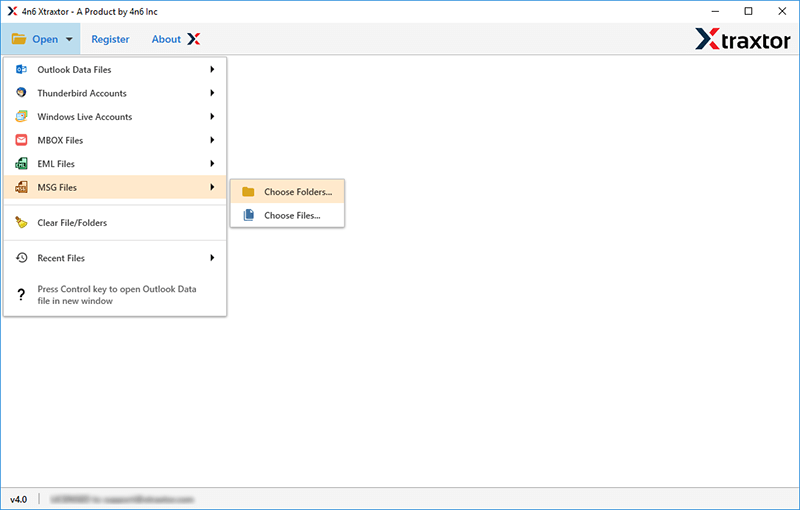
2. Browse the MSG file from your system and add the files.
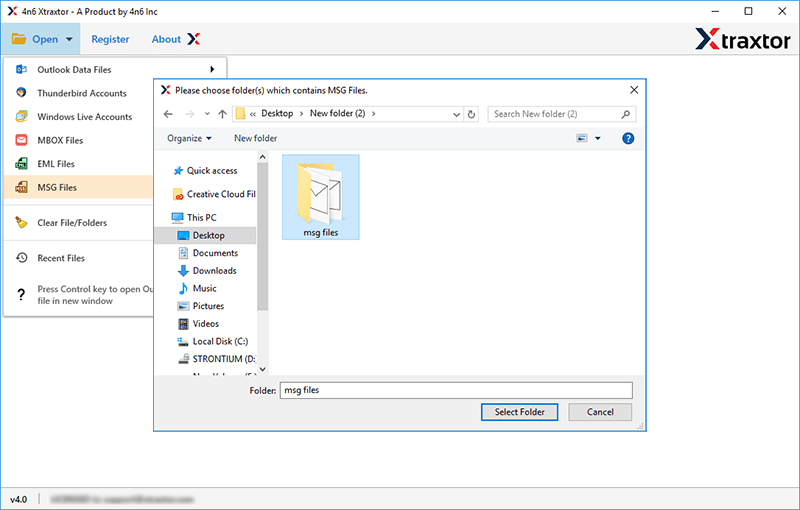
3. Click on the Extract >> Attachments.
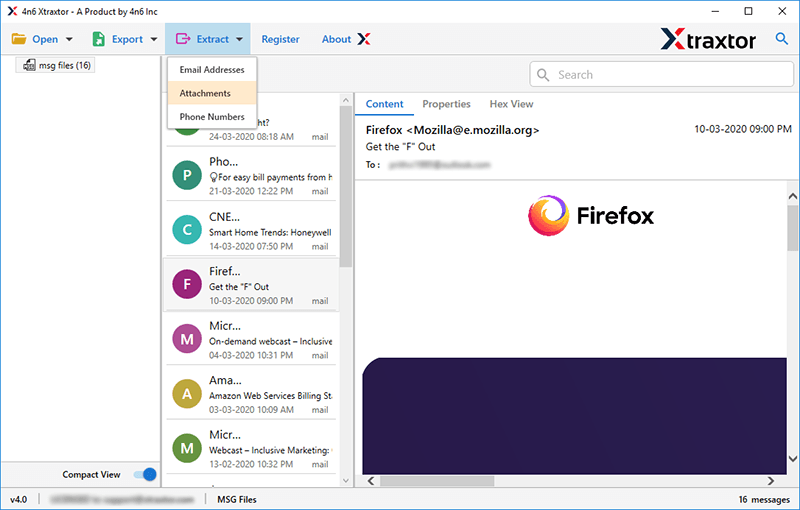
4. Browse the targeted location and hit the Save button.
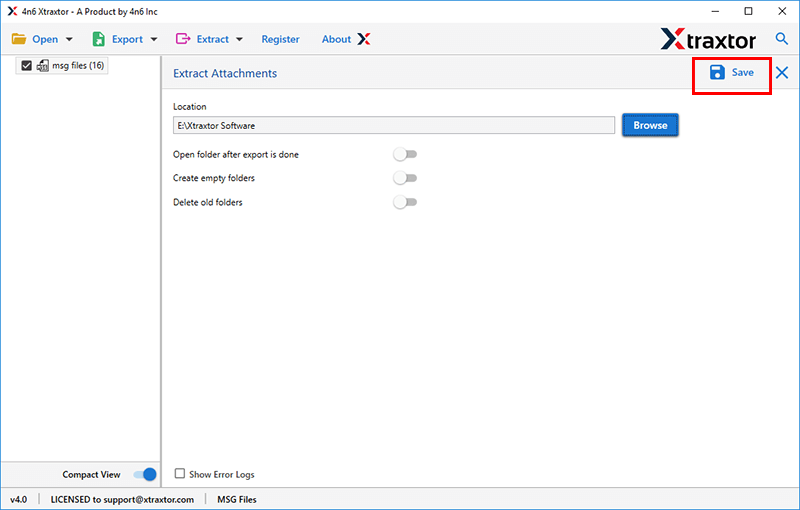
Done! Here you download all the attachments from your MSG files in a few simple clicks.
Why Use MSG Attachment Extractor Tool?
With this tool, various advanced features help in efficient attachment extraction. Some of them include –
- Extract Attachments from MSG Files Easily: This tool helps you get attachments from MSG files with perfect accuracy. It makes sure no data is lost during extraction and works with MSG files from different email programs, making it a flexible option.
- Save Attachments Wherever You Want: You can save the extracted attachments to any location you choose, whether it’s your computer, an external hard drive, or a USB drive. This feature makes it simple to manage and access your files.
- Extract Multiple Attachments at Once: You can extract attachments from many MSG files all at once. The tool can handle large MSG files, saving you time and effort compared to extracting them one by one.
- Safe and Reliable: MSG Attachment Extractor is a secure tool that ensures your attachments are extracted safely with no data loss. It’s quick and efficient, helping you get your files fast.
- No Size Limits: This tool can handle MSG files of any size, extracting attachments smoothly without any issues. Whether you have one or many attachments, it works seamlessly.
Conclusion
There are more ways than ever before to extract attachments from MSG files. While some files can be extracted manually, automated technologies offer a more effective way to process enormous amounts of data. Purchasing a trustworthy MSG Attachment Extractor will save you time and effort if you deal with MSG files on a regular basis. Try out the software we suggest to you and extract your attachments without any worry.

